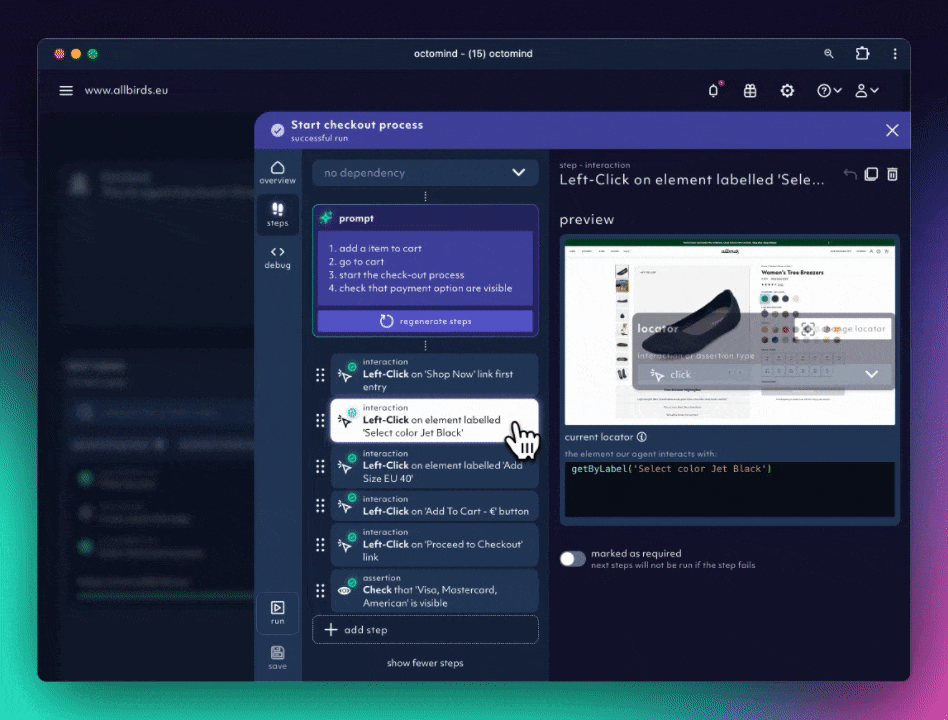AI auto-generation
Happens when our AI agents traverse the publicly accessible code in the DOM and use the vision capability of the underlying multimodal LLM to add visual context. They are looking for meaningful user flows to be tested.AI generation
Describes the process when our AI agents generate sequential test steps in order to achieve a user flow goal.Debugtopus
Debugtopus is our open source tool enabling you to run tests locally for easier debugging.Dependency
A test case can be dependent on another test case. This way code can be reused and test case generation gets much easier. Many test cases can form a chain.Locator
Locators represent a way to find element(s) on the page at any moment in the Playwright test framework.Project
A project is a collection of test cases and test reports tied to a certain app (the test target, URL).Prompt
The prompt is describing the goal the AI agent needs to achieve when generating the steps for a specific user flow.Recording
Recording is another way to add a new test case to Octomind.Run locally
You can run one or all test cases on your local machine against any test target.Run a test case
You can run a edited test cases by clicking thesave & run or the run only button. This functionality is intended to validate the test case itself.
Snapshots
Snapshot is a visual screenshot of a particular state of the tested app. They are used in test steps to pick / change a locator and in test results to show you what happened during the test execution.Test case
A test case is the Octomind base entity and it models a user flow. It is the end-to-end test itself.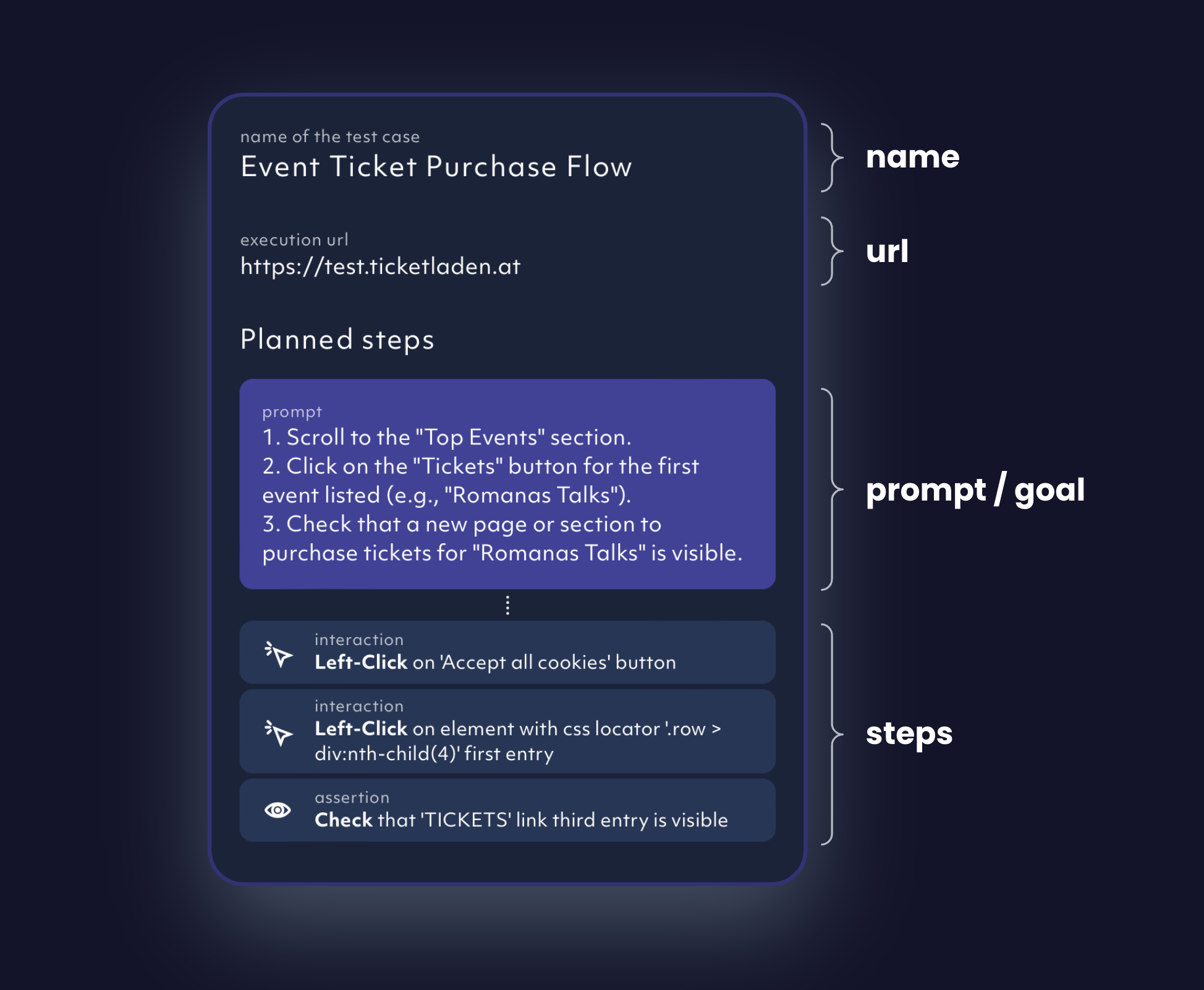
Test report
Every test run will produce a test report where you will see all test results. They will tell you if everything runs as it’s supposed to or if something is broken.Test step
A test step models minimal action within a test case, e.g. click on a button (interaction) or check if the button is visible (assertion). We are supporting an ever growing number of interactions and assertions.Test result
A test result is an outcome of the execution of a single test case. The test result can either be successgreen or failed red, depending if all interactions could be executed and if all assertions were met.
In rare cases the test result can also indicate an error orange which signals a problem on our side.
User flow
A user flow is something a user would typically do in your web app. Examples would be to purchase a ticket for an event or to book a hotel on a hotel booking page.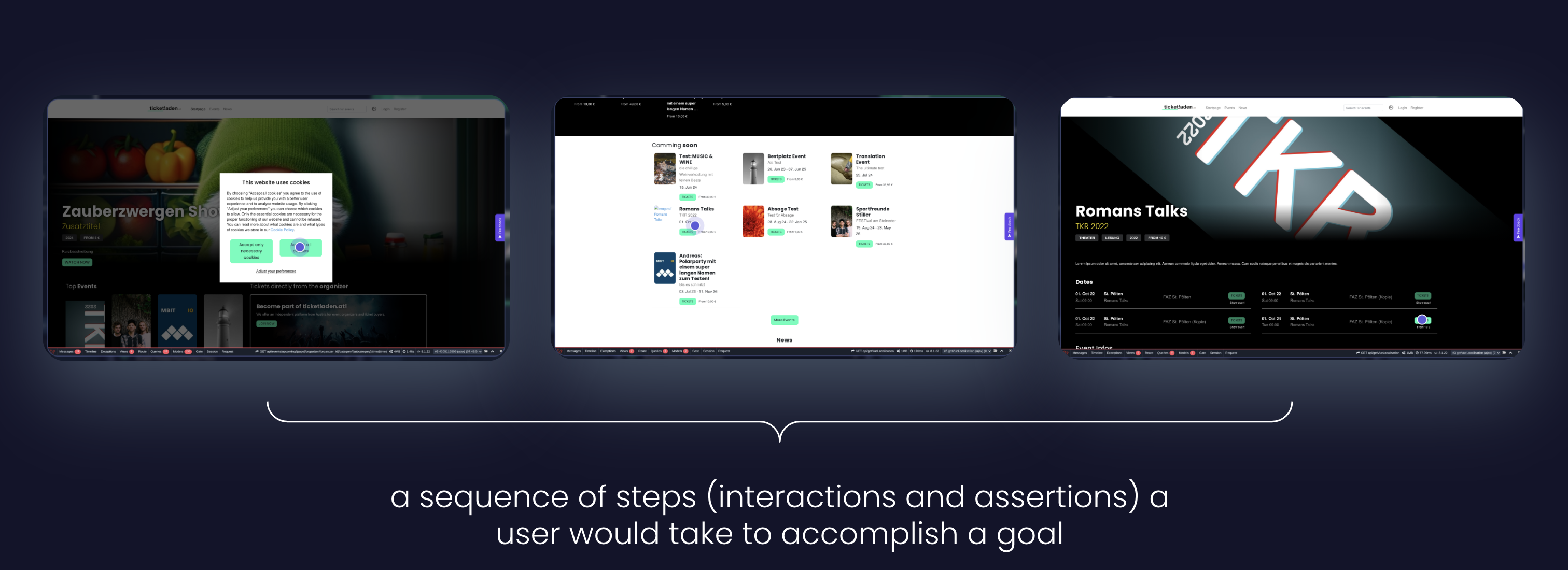
Visual locator picker
Is the key tool for editing test steps. It let’s you select a new locator visually from a snapshot of the app.