What is MCP?
MCP is a communication protocol designed to facilitate interactions between AI models and external systems. It provides a standardized way for models to receive context, make decisions, and execute tasks efficiently. MCP enables seamless integration between AI agents and various environments, allowing for dynamic learning, understanding, and task execution. Antrophic launched the specification of MCP in November 2024. This is the announcement from the Antrophic blog: Introducing the Model Context Protocol The full documentation can be found here: Model Context ProtocolWhat is the Octomind MCP Server?
The Octomind MCP Server is a lightweight component designed to communicate with our apis efficiently. It serves as a wrapper around our APIs, enabling any agent with MCP support to seamlessly integrate with Octomind for building, running, and maintaining test cases.When Octomind gets integrated into an AI agent like Claude Desktop or Cursor, this AI agent can make use of Octomind
and any other MCP server which is integrated into the same agent.Think about it like this: Your agent can access JIRA and Octomind at the same time. Now you can ask your agent to analyze
your JIRA tickets, to come up with test scenarios for these tickets and then to use Octomind to actually create automated
test cases for these tickets. All you need to do is to type in your instructions in natural language and off you go.This is why we are so excited about the MCP protocol. It literally opens a new world of possibilities. Only the sky is the limit!
Octomind supports tools, prompts and resources
Tools
In the context of MCP, tools refer to external functionalities or modules that an AI agent can invoke to perform specific tasks or access information beyond its core capabilities. These tools enable the agent to interact with external systems, databases, APIs, or even other AI models. Octomind is exposing its full API. In Cursor you can see a list of supported tools inside the mcp server box which is located in settings.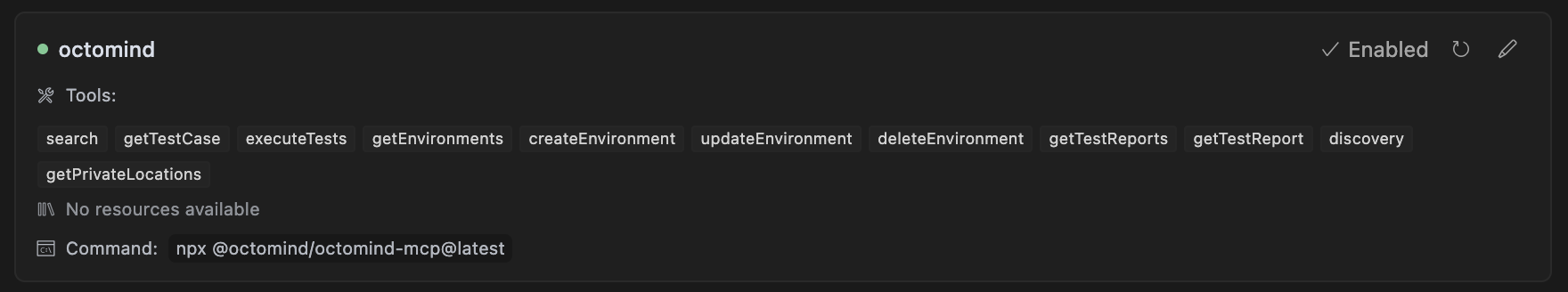
Prompts
Prompts enable servers to define reusable prompt templates and workflows that clients can easily surface to users and LLMs. They provide a powerful way to standardize and share common LLM interactions. Octomind is providing sample prompts which are optimized and which can be used for common tasks.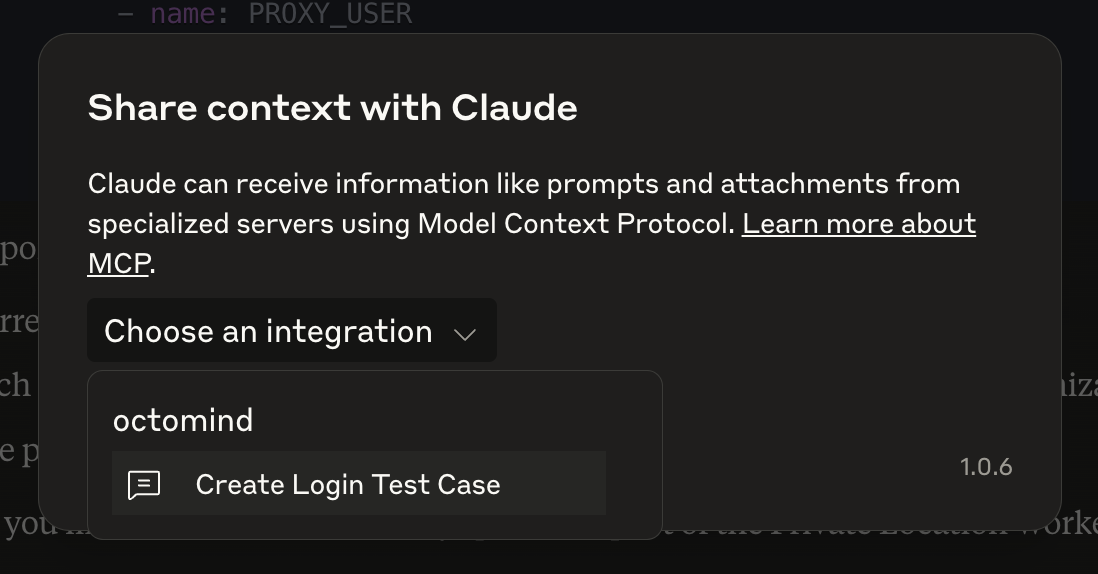
Resources
Resources are standardized data access points that provide AI models with structured access to external information sources. They act like a bridge between the AI model and various types of data repositories. Octomind is providing test reports and test cases as resources.Client Support
As of today not all clients are supporting all MCP functionality. But as the field is moving very fast broad support is expected soon. A current comparison of the available clients and what they support can be found here: Example Clients- Integrate into Claude Desktop