The problem with slow loading elements
In many testing setups, development environments (DEV) tend to be slower than production (PROD) environments. This can lead to longer page load times and failed test steps if timeouts are too short. For example:“Is there any way we can increase the timeout from 30s? I have a page that takes a while to load because it’s on the test system.”This is a common challenge, and while the global timeout is intentionally capped at 30 seconds, there are effective strategies to handle slow-loading pages without slowing down your tests across the board.
Why we limit the global timeout
The global timeout applies to all failures, across all test steps. Raising it can cause several problems:- Slower feedback loops: If a step fails while composing or debugging a test, you’d need to wait the full timeout duration to see the error.
- Longer execution times: If a failing test is part of a suite and gets rerun, the delay is doubled for every affected step.
- In our experience, longer timeouts significantly reduce the usability and efficiency of the testing workflow.
Recommended strategies for handling loading delays
To deal with longer load times - especially in slower environments like DEV - we recommend the following solutions:- Use optional assertions
- Add an
assertionto wait for a specific element (e.g. spinner) to disappear. - Mark it as
optional, so that if the assertion fails, the test still continues. - Each optional assertion adds up to 30 seconds of additional wait time.
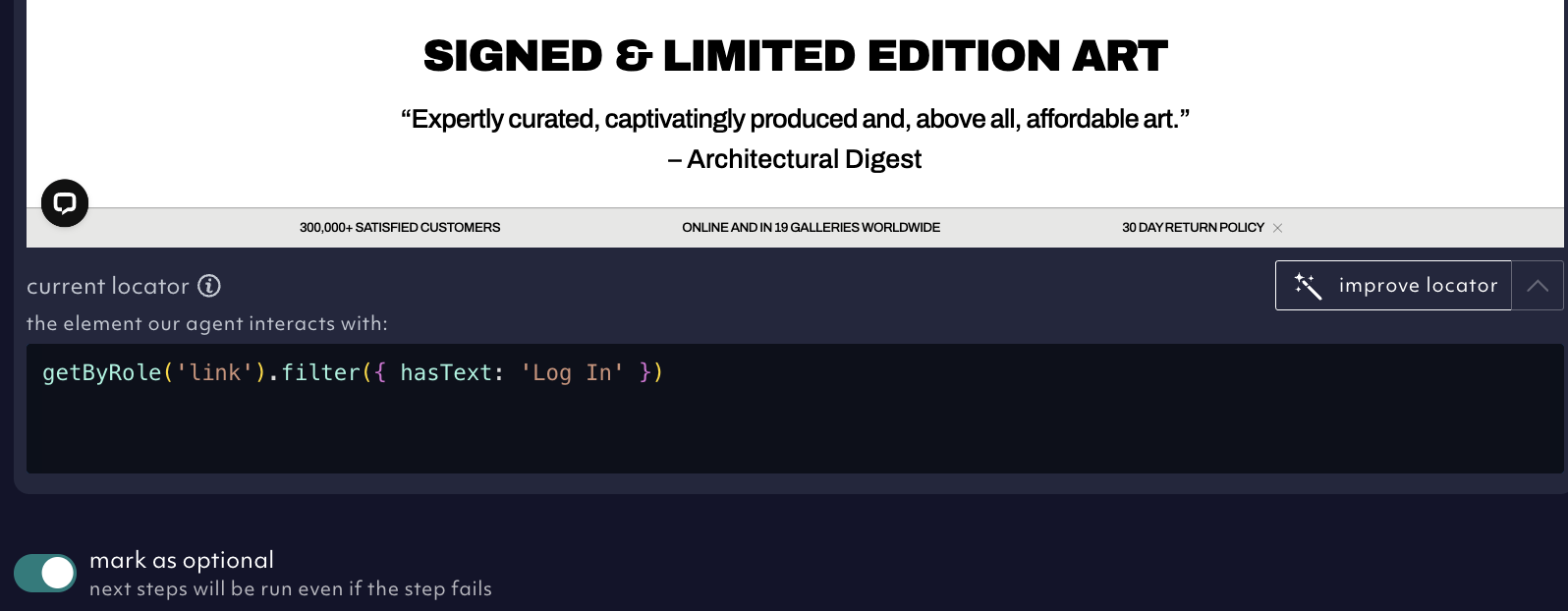
- Use the wait step
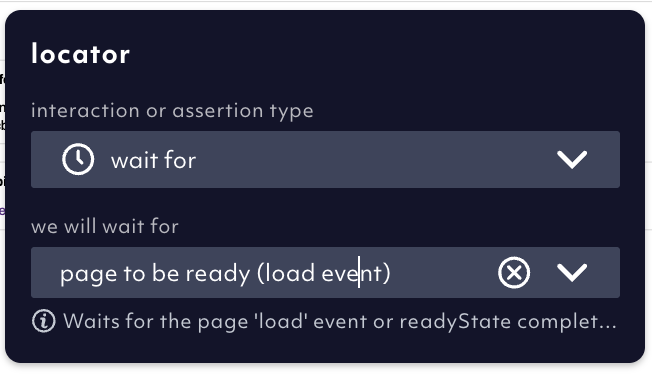
wait step, which supports several waiting strategies:
- Wait for elements to appear, disappear, or become clickable.
- Use dynamic waits based on element states.
- A fixed wait time is also available (though not recommended), as it can either be too short or unnecessarily long.
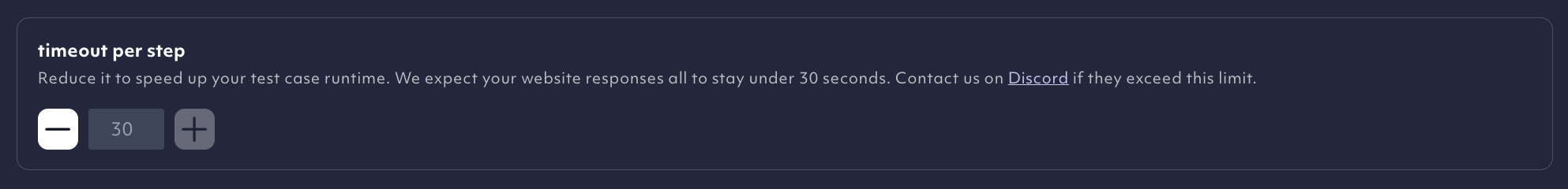
Each wait step provides an additional 30 seconds of potential wait time.
Tl;dr
Although the global timeout is limited to 30 seconds for performance reasons, you can manage slow-loading pages by usingoptional assertions or wait steps.
These techniques allow for flexible waiting, adapt to varying load speeds between environments, and help you avoid unnecessary delays in faster systems.