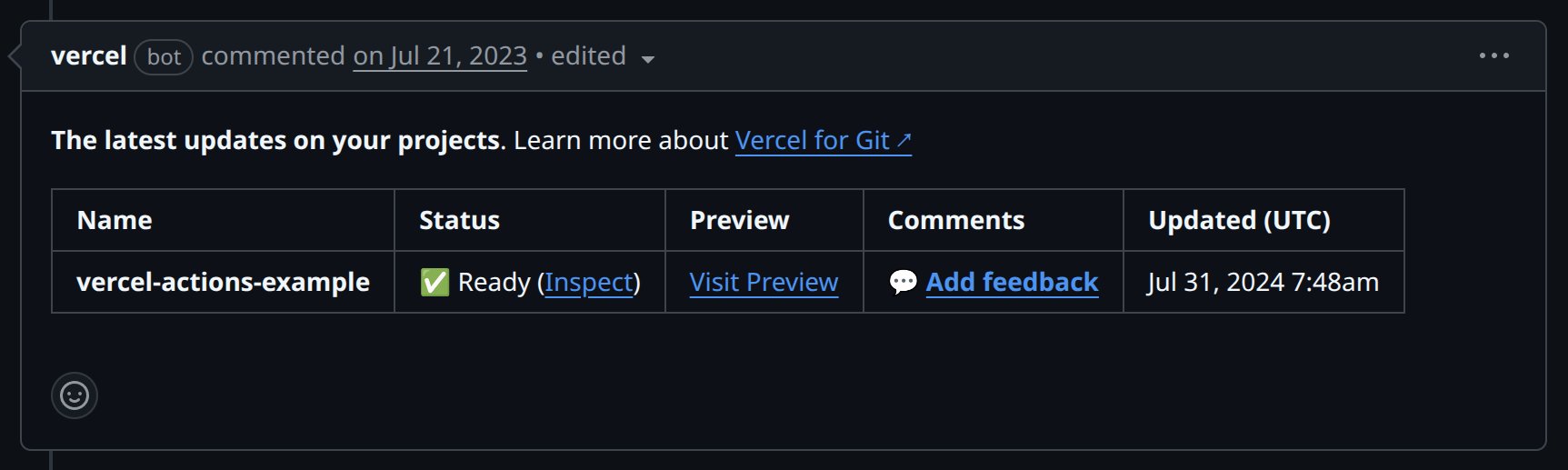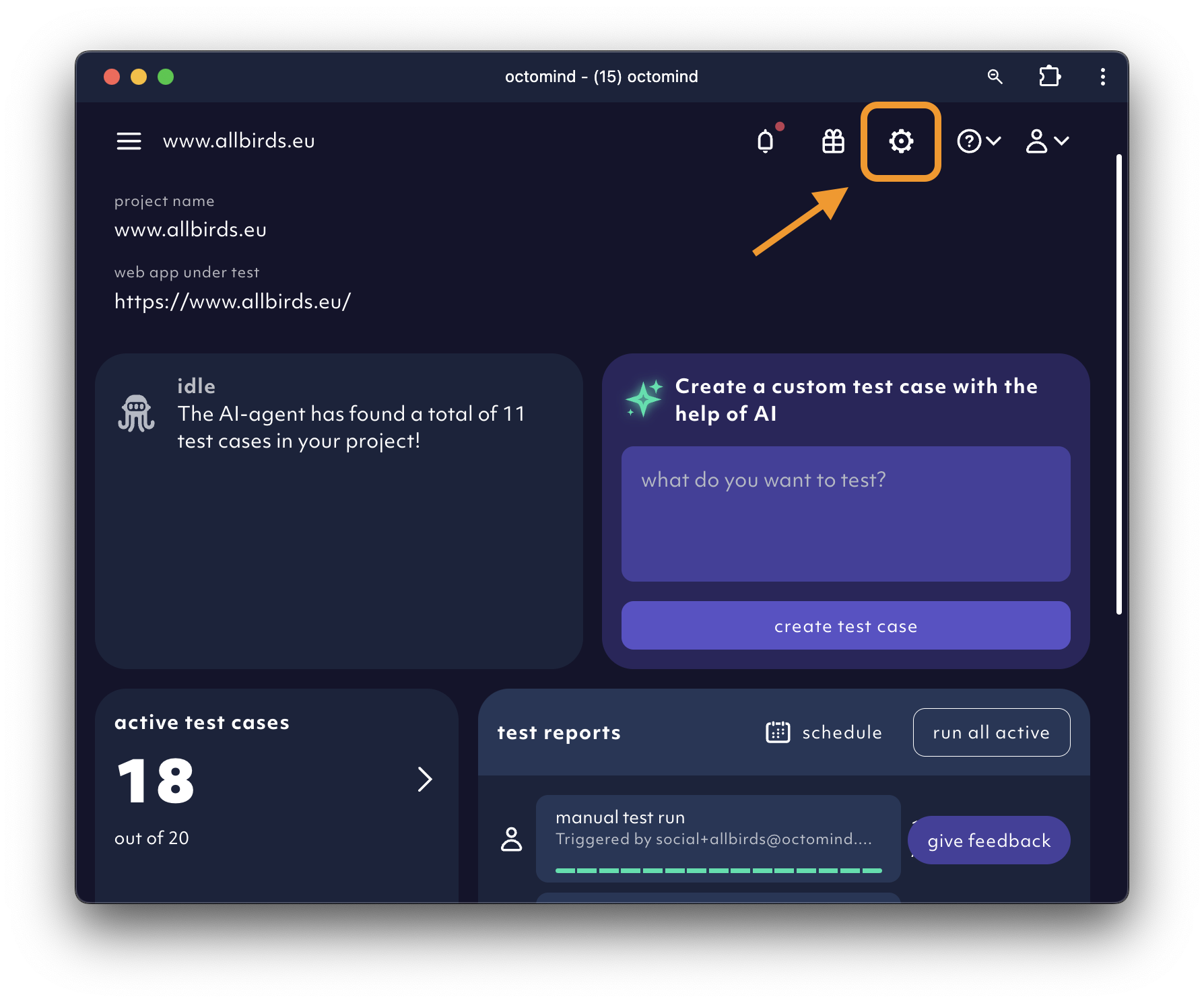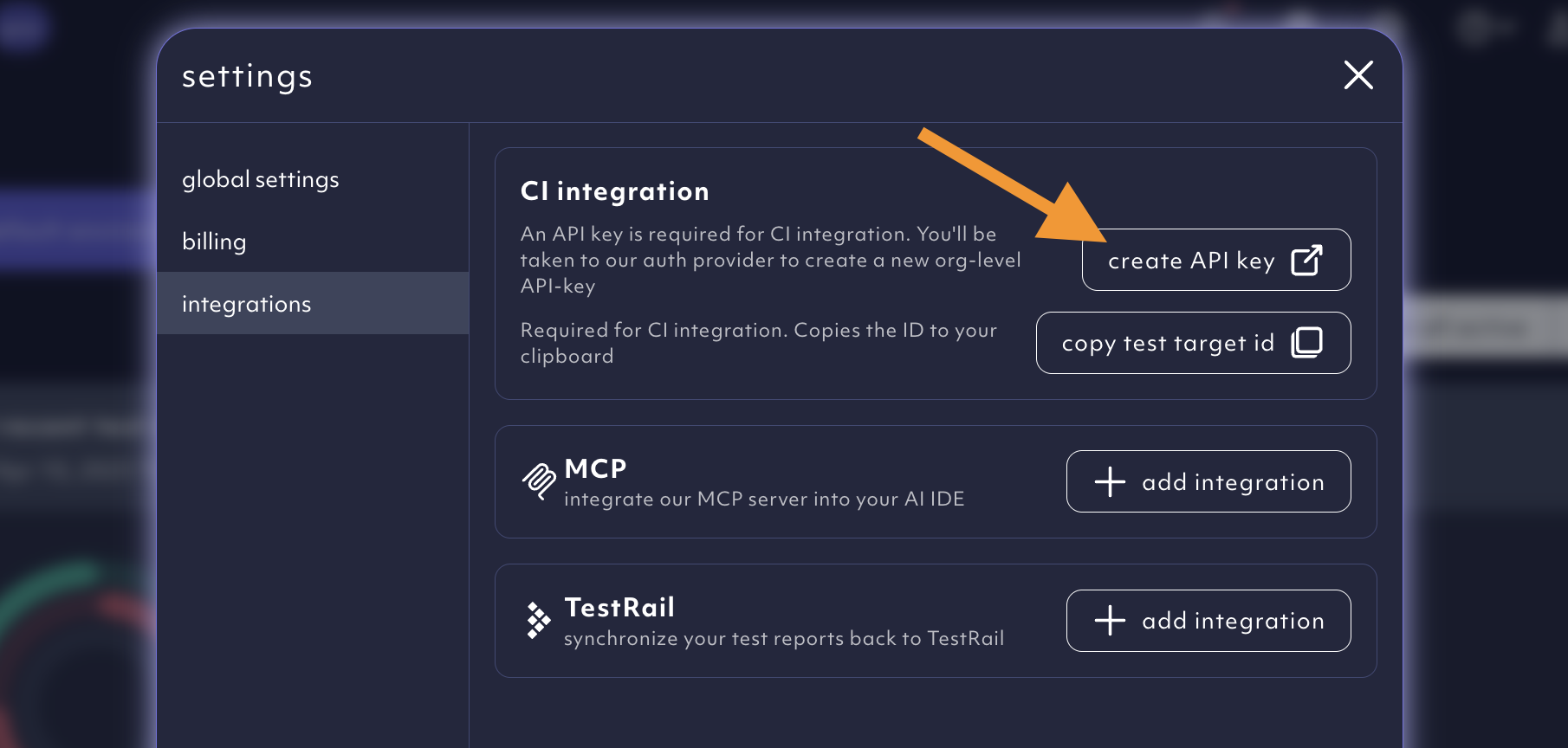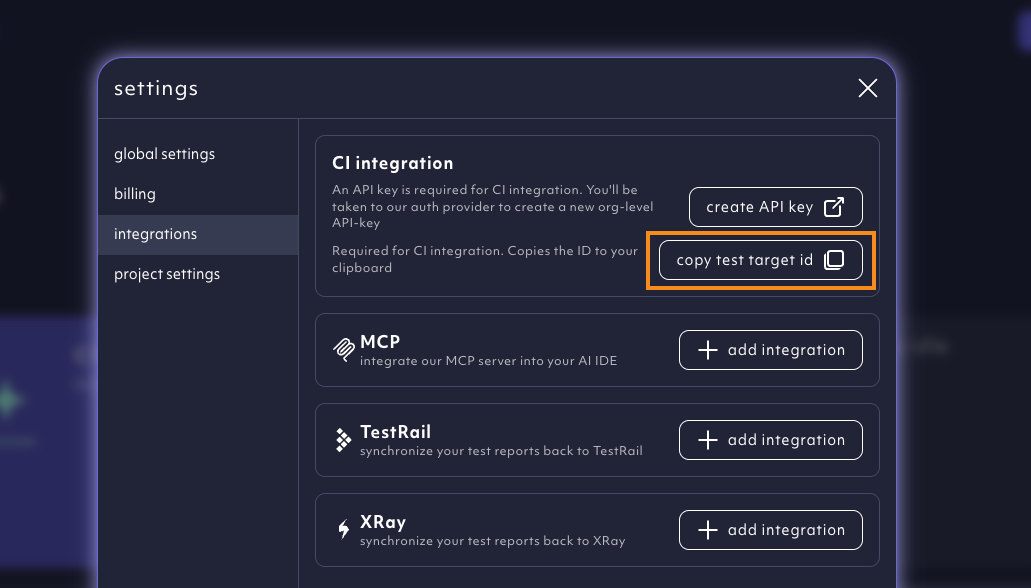CI/CD pipeline integration
We currently do not have a native Vercel integration. If you are using Vercel for your CI, you should be able to use Octomind when following the steps below. If you have any difficulties with it, please, let us know on our Discord.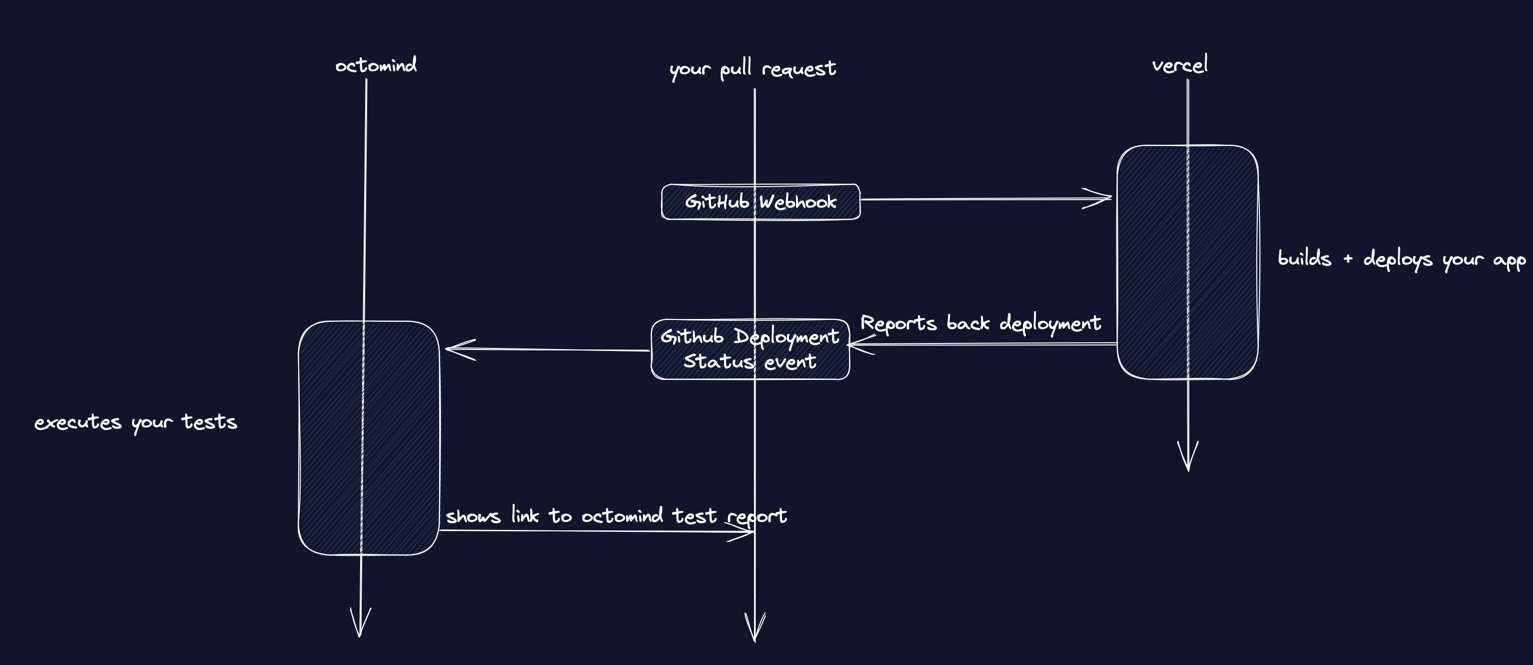
1. Include the GitHub Action
Include the followingGitHub Action into your CI/CD build pipeline on deployment_status changes:
2. See it in action
The test report link will be added to the workflow summary of the action, see Example PR action summary