January 2026
2026-01-14
- Tag view: New dedicated view to manage all your tags in one place. See all tags, which test cases are assigned to each tag, and rename or delete tags as needed. Learn more about the tag view
- Custom viewport resolutions: Configure arbitrary viewport resolutions for test discovery and editing. Choose from preset resolutions (desktop, tablet, mobile) or set custom width and height values to test your application at any screen size. Learn more about viewport resolution
December 2025
2025-12-18
- Zephyr integration: Connect Octomind to Zephyr test management system to synchronize test reports and seamlessly convert manual tests into automated ones. Learn more about Zephyr integration
2025-12-10
- CI integration banner: New banner to guide setup and usage in CI/CD pipelines
- Billing portal link: New authenticated link to the billing portal in settings
- Editable test case type: Change a test case’s type after creation
- New user menu: Updated user menu for faster access to key actions
2025-12-08
- Recorder improvements: Faster failures while recording for quicker feedback
- Intercom integration: In-app Intercom support
- YAML export: Export a complete test target as YAML
November 2025
2025-11-15
- Recorder refactoring: Improved recorder internals for better stability and performance
- New integration with Zephyr: Seamless test management integration for enhanced workflow
- Improved JavaScript code execution: Enhanced JavaScript code execution and error handling for better reliability
October 2025
2025-10-02
- Row result ellipsis menu: Quick actions in test result rows for faster operations
- StableIds in external API: Expose stable IDs for more reliable element references in integrations
2025-10-01
- Free text survey answer: Capture open-ended feedback in product surveys
- Top menus reworked: Simplified and reorganized top navigation for quicker access
September 2025
2025-09-29
- Seed proposals in demo: Preload meaningful test proposals in demo projects
- Improved code view in web app: Cleaner formatting and readability when viewing generated code
- Setup progress menu: Central place to track onboarding and configuration progress
- Save and run in environment: One-click save-and-execute in a selected environment
2025-09-25
- Xray integration: Sync test cases and results with Xray test management
2025-09-24
- Microcopy improvements: Enhanced text throughout the application for better user experience
2025-09-23
- Chart container tooltips: Added tooltips to chart containers for improved data interpretation
- StableId feature: New feature for ensuring consistent element identification
- Salesforce compatibility: Enhanced Playwright snapshotter for better Salesforce support
2025-09-19
- Test report overview redesign: Adjusted test report overview to new design with analytics integration
- Autofix agent variables: Improved autofix agent with variable support for better test maintenance
2025-09-10
- Run configuration indicator: Added visual indicators for run configurations on test results
- Terminal test execution: Run tests in terminal directly from the new test report modal
2025-09-08
- Semantic steps for images: Enhanced AI capability to parse images for semantic steps
- Folder management: Added menu for adding new subfolders and deleting empty folders
- Live semantic steps: Display semantic steps while discovery is running
- Semantic trace screenshots: Improved screenshot handling in semantic traces
- Multi-browser testing: Support for different browsers and resolutions in test reports
2025-09-02
- Batch generation improvements: Enhanced UI for changing prerequisites in batch generation
- Region selection: Added bucket region selection per test target
- Timeline resolution: Improved timeline resolution for better test visualization
August 2025
2025-08-27
- Dependency agent: New agent for managing test dependencies
- Batch generation pipeline: Run batch generation as part of your testing pipeline
- Improved recommended runs: Enhanced functionality for recommended test runs
- Run filtering: Filter runs for better selection and organization
- Autofix infoboxes: Improved visual feedback for autofix operations
- Peeking knob: New UI control for enhanced visibility
- Comparison tooltips: Added tooltips to comparison toolbar for better usability
2025-08-20 - 2025-08-19
- Better timeline: Enhanced timeline with design tweaks and improved controls
- Run selection menu: Added run selection menu for the compare timeline
- Exploration agent: New agent for exploring application functionality
- External batch generation: Generate tests in batches from external sources
- Split timeline: New timeline splitting capability for better visualization
- Auto-triggered autofix: Autofix starts automatically as soon as tests fail
2025-08-18 - 2025-08-15
- Column resizer: New component for resizing columns in the UI
- Teardown of dependencies: Enhanced teardown functionality for test dependencies
- Return to report: Improved navigation back to test reports
2025-08-14
- Teardown test cases: New capability to create teardown test cases for cleanup operations
- New timeline: Complete timeline redesign with enhanced functionality and better user experience
- Download step: New step type for downloading files during test execution
- Autofix auto-trigger: Automatic triggering of autofix on failed test results for faster resolution
- Select elements handling: Enhanced operator support for handling select elements in forms
- Visual clarity improvements: Better visual indicators for failed test results with red bars
2025-08-11
- Operator assertion loop: Enhanced assertion capabilities in the operator for more robust testing
- Test type indicators: Added test type display to test case overview rail for better organization
2025-08-08
- Drag and drop overlay: Enhanced drag and drop functionality with improved visual overlay
- New timeline controls: Advanced timeline controls for better test navigation and visualization
- Icon menu improvements: Redesigned icon menu with better styling and functionality
- Header pill component: New header pill component for improved UI consistency
2025-08-05
- Timeline tests: Enhanced timeline testing capabilities for better test visualization and control
- Failed steps visualization: Failed steps are now always displayed in red for improved error identification
- Generation failed variant: Improved handling and display when test generation fails
- Test target search: New search functionality for test targets with case-insensitive matching
- Delete test case via external API: API enhancement allowing test case deletion through external integrations
- Editable environment name & URL: Enhanced environment management with editable names and URLs
July 2025
2025-07-31
- Test target search: Comprehensive search functionality for finding and filtering test targets
- Discovery URL formatting: Improved URL formatting in test discovery interface
2025-07-30
- JavaScript in page: New capability to execute JavaScript directly within web pages during testing
- Smoother autoplay in timelines: Enhanced autoplay functionality with restart capabilities
- Sequential typing delays: Improved typing simulation with proper delays for more realistic interactions
2025-07-28
- Canvas transparency: Enhanced canvas handling with transparency settings that pierce shadow DOM
- Proxy improvements: Better localhost handling for debugging tools
- Multi-page CSS fixes: Resolved CSS issues for multi-page sites in snapshots
2025-07-23
- Canvas transparency feature: Make canvases transparent for better visual testing
- JavaScript step editor: Improved linting capabilities for JavaScript step editor
2025-07-21
- Live timeline control: Disabled live timeline during test discovery generation for better performance
- Stop button enhancement: Improved stop button functionality for better user control
- Locator button improvements: Enhanced locator button with better usability
- Consistent UI elements: Standardized readonly prompts and back buttons across new test case panels
- OpenAI sandbox integration: Added OpenAI to sandbox whitelist for enhanced AI capabilities
2025-07-15
- Automagically code workspace: Enhanced workspace functionality for automated code generation and management
2025-07-14
- Scroll step: New step type to scroll the page to specific elements or positions
- UI improvements: Streamlined interface with removal of superfluous buttons and colors
- Simplified test case view: Removed subtitles in TestCase fullscreen header for cleaner display
2025-07-10
- Drag and drop enhancements: Added target locator button to recorder for easier drag and drop operations
- Validation flow improvement: Added button to continue to validation for smoother testing workflow
2025-07-08
- Chat UI improvements: Swapped assistant background color in chat bubbles for better readability
- Success celebration: Added confetti animation for successful test discovery
- Timeline enhancements: Improved timeline visualization with centered layouts and better color coding
- Drag and drop highlighter: Added visual highlighting for drag and drop operations
- Take over during chat: Enabled take over functionality during chat interactions
- Compare flow improvements: Enhanced test comparison functionality
2025-07-03
- Direct create more: Streamlined process for creating additional tests
- UI refinements: Updated accordions, infoboxes, and timeline radius for improved user experience
June 2025
2025-06-26
- Style improvements: Removed stickiness of sidebar for better navigation
- Improved variables: Used variables from discovery are now automatically included
- Input environment variables: Added support for environment variables in interaction agent
2025-06-24
- Agent chat improvements: Enhanced chat interface for better agent interaction
- Test case validation: Improved validation flow with better UI feedback
2025-06-17
- API enhancements: Added discovery to test case response for better integration
- Chat components: New OctoChatInput and OctoChatBubble components for improved chat experience
- Info box variants: Extended OctoInfoBox with additional variants for better information display
2025-06-16
- Agent chat: New chat interface for interacting with the AI agent
- Full screen discovery improvements: Enhanced scrolling for test case generation/validation page
- Discovery buttons: Reworked ongoing discovery buttons for better user experience
2025-06-11
- Discovery with type on external API
- Chat UI improvements
$OCTO_STABLE_RANDOM_CHARACTERSvariable for stable random strings- Code and config available in external API
- MCP loop logic and streaming MCP loop
- Full screen regenerate and auto-open if not acknowledged
- Discovery UI: available buttons and new bottom bar
- Restyled repair and go to test case button in discovery
2025-06-05
- Angular CDK drag and drop workaround
- Open snapshot in new tab
- Extract attribute step for test cases
2025-06-03
- Full Screen Discovery: Enhanced AI test discovery experience with full screen mode for better visibility and interaction
- Drag and Drop Options: New interaction configuration options for drag and drop operations, providing more flexibility in test creation
2025-06-02
- Lightbox for prerequisite content in new test case panel
May 2025
2025-05-27
- Test Recommendations: Intelligent test recommendations that suggest critical test cases based on your application
- Recommended Tests: System now provides smart suggestions for tests that should be created for your application
2025-05-22
- Email Subaddress Validation: Improved validation for email subaddresses, ensuring proper format and handling
2025-05-20
- New Test Case Panel: Redesigned test case panel for improved usability and workflow
- Project Overview Improvements: Reworked project overview and test case list cards for better visualization
2025-05-12
- Unfold steps in recorder preplay: Improved visibility of steps during recording playback
- Speed improvements: Faster autofix, proposal generation, test reports, and error classification jobs
- Extended test case API endpoints: Additional endpoints for better test case management
2025-05-07
- Live validation in Kubernetes: Enhanced validation capabilities in Kubernetes environments
- Error details for failed live recording steps: Better error reporting for recording failures
2025-05-06
Wait forstep: New step type to explicitly wait for elements or conditions with feature flag support- Improved recorder picker: Enhanced element selection in the recorder
- Auto-refresh on rectangle change: Recorder now automatically refreshes when element positions change
April 2025
2025-04-14
- Co-creation with the Agent -
record from here: Select a step and record from that point on, discarding everything after the selected step. Also works when the agent fails before creating any steps.
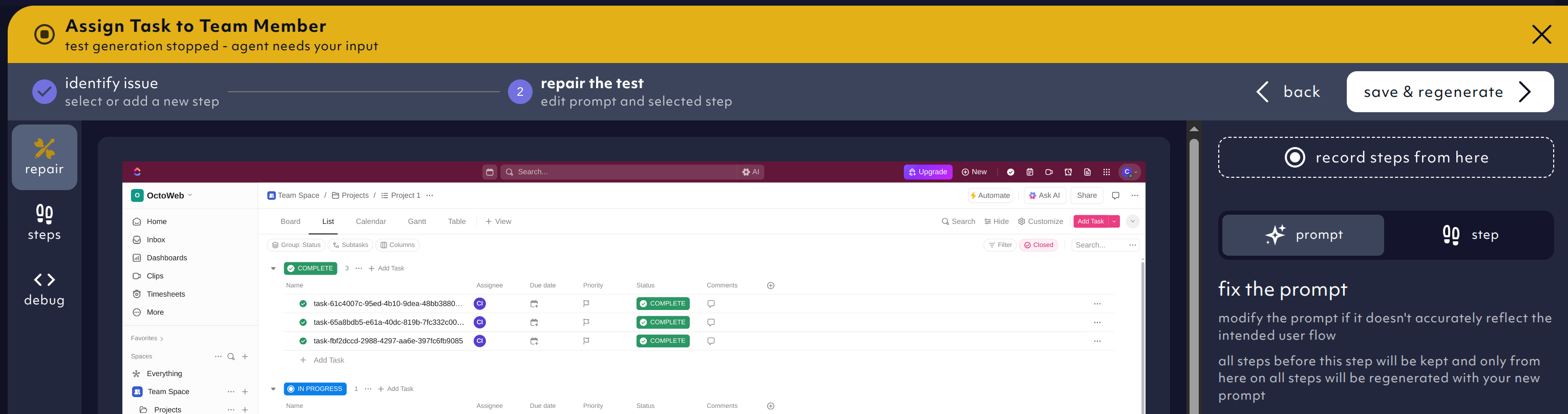
2025-04-02
- new
Octomind MCPserver. See mcp for details. You can easily integrate it with your agent like Cursor or Claude Desktop.
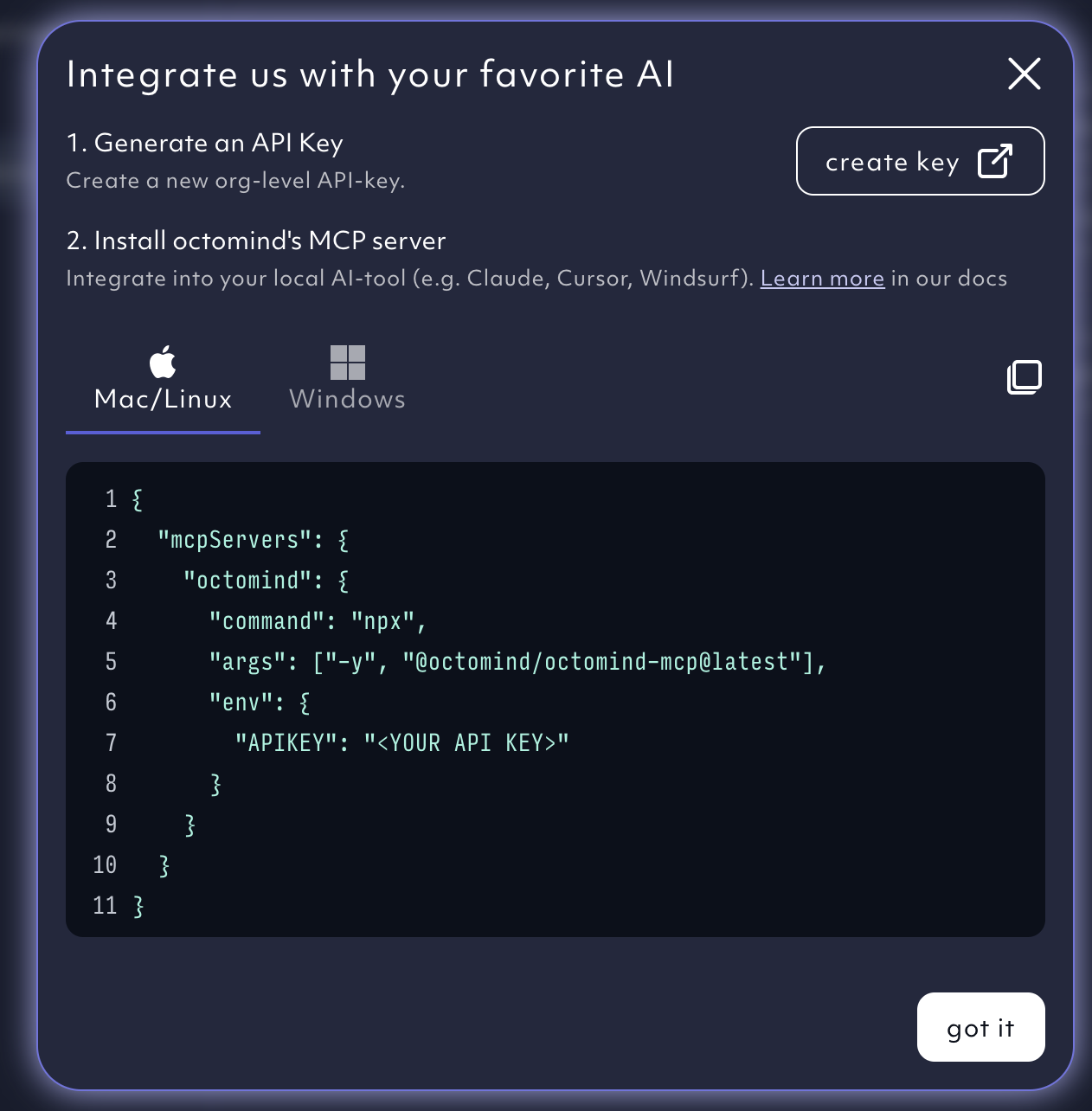
March 2025
2025-03-30
Email flow: test email flows to sign in, forgot password flow and more. See email flowsPredefined variableadded:$OCTO_EMAILfor testing email flows- New
extract valuestep that allows you to extract values from the page and store them in a dynamic variable
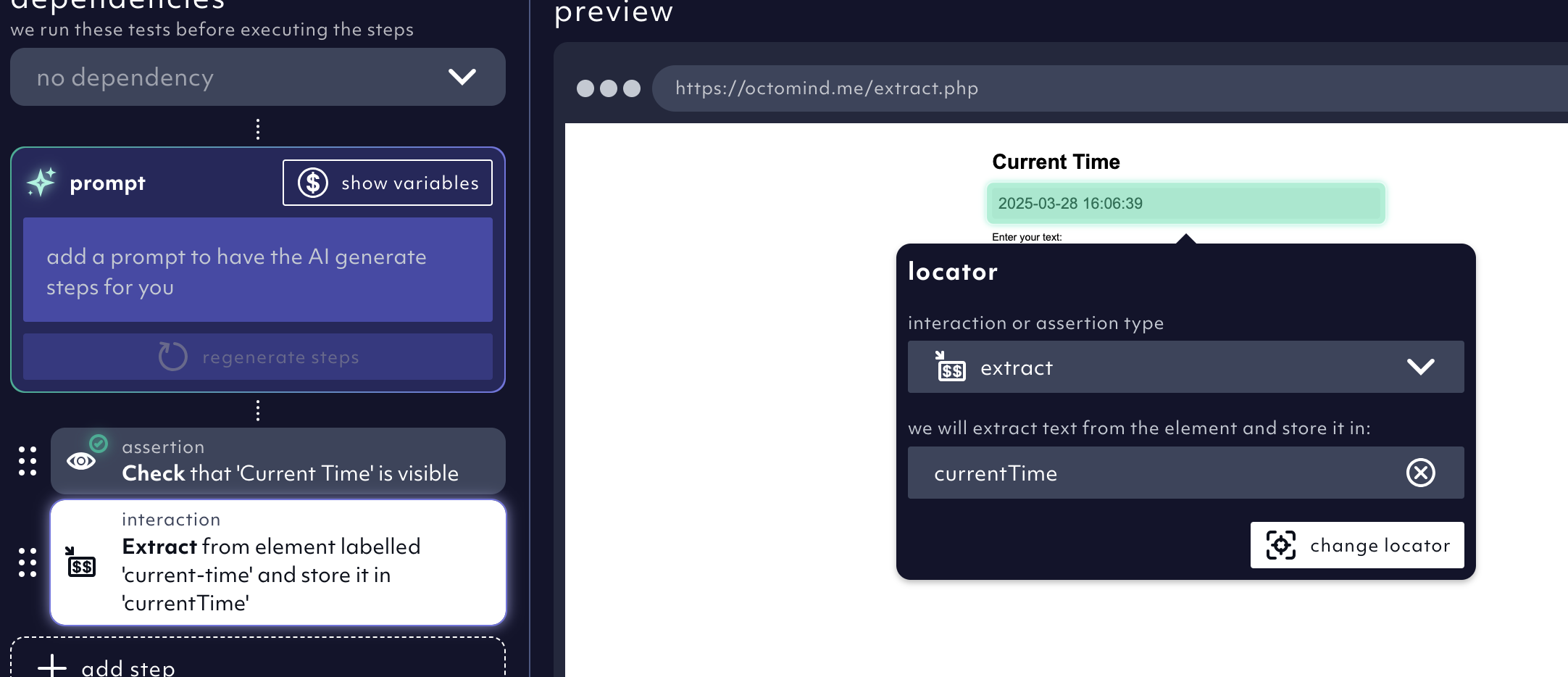
2025-03-26
- New test case overview with all runs visible in one place
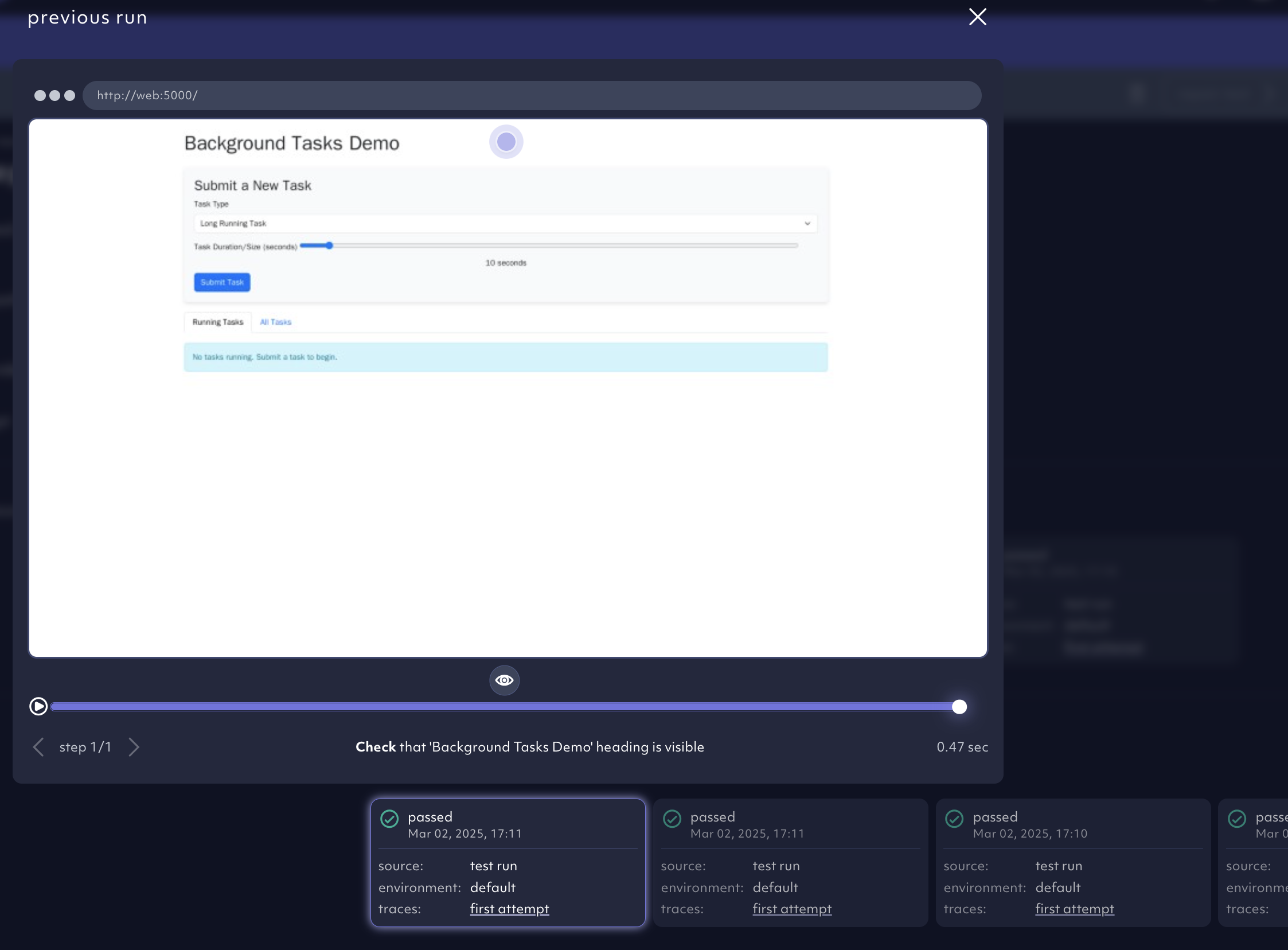
2025-03-18
unfolded dependendcies: after each run, we automatically unfold dependencies in test report detail making it easy to spot the issue.
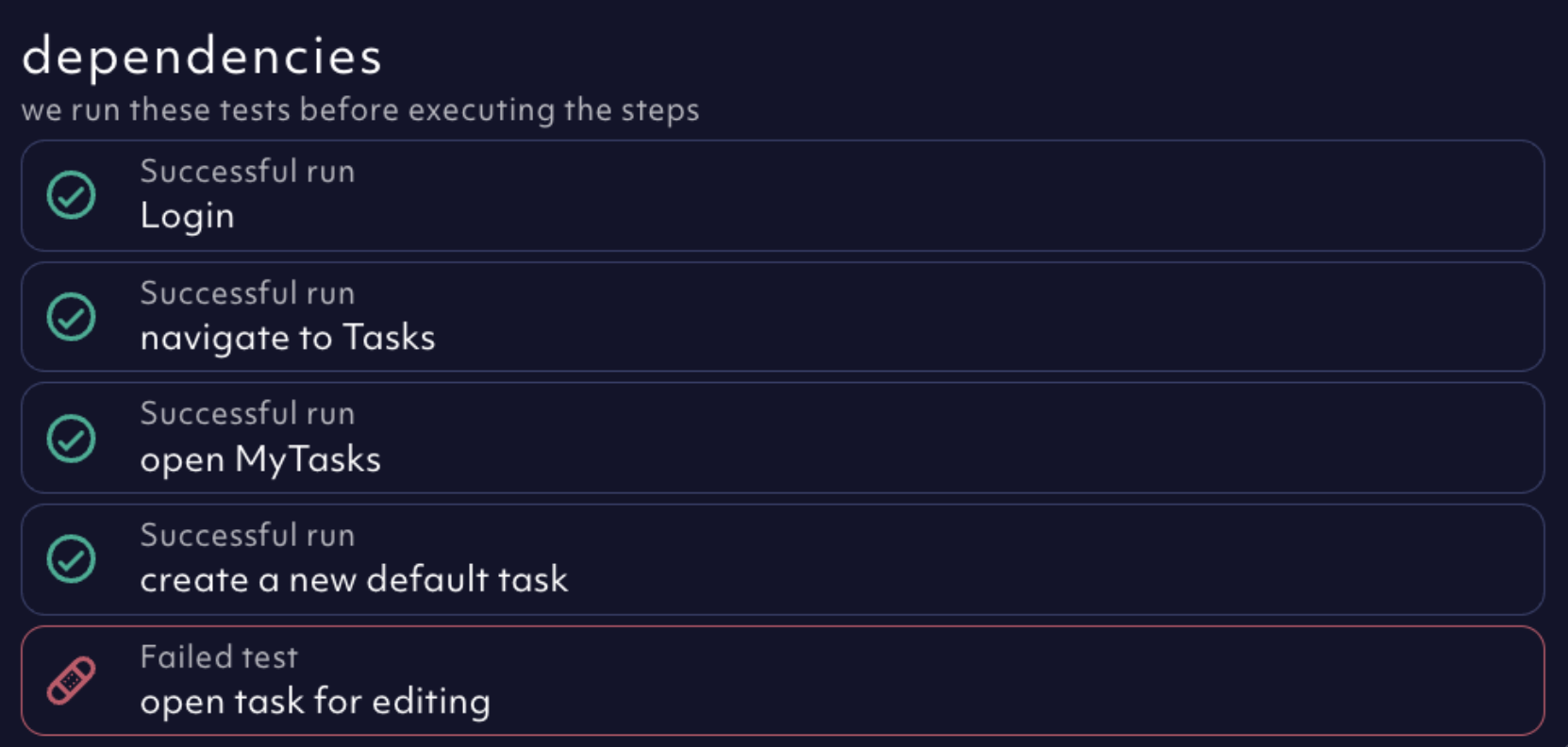
2025-03-17
interactive repair mode: Help the AI agent finish test discovery in an interactive step-by-step repair mode
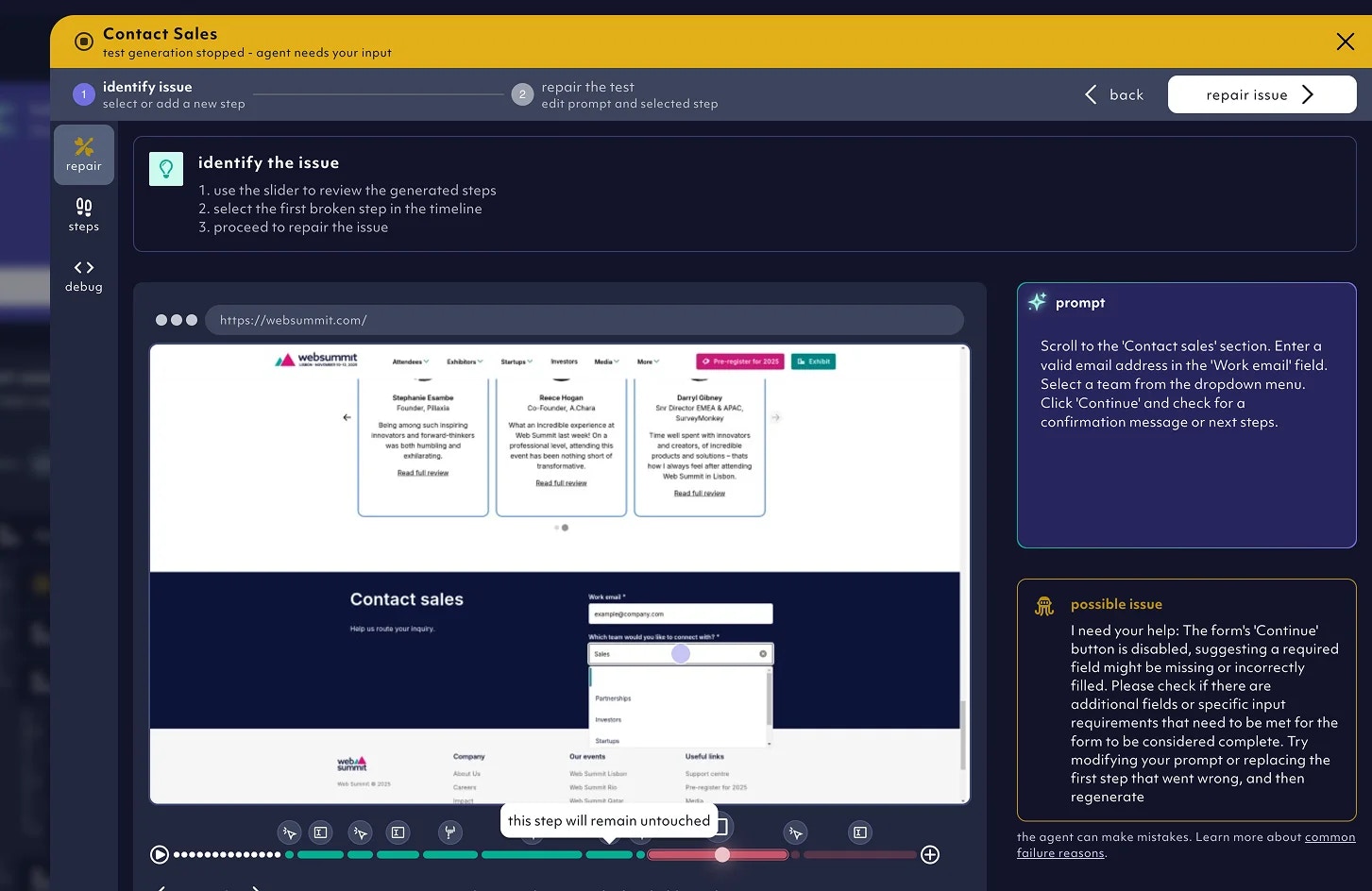
2025-03-12
Test managment integration- we integrate with TestRail or other test management solutions nowTraces for retries- we now provide all traces, allowing you to compare both runs and better understand the failure

2025-03-06
Tags: you can filter test cases by tags now from search
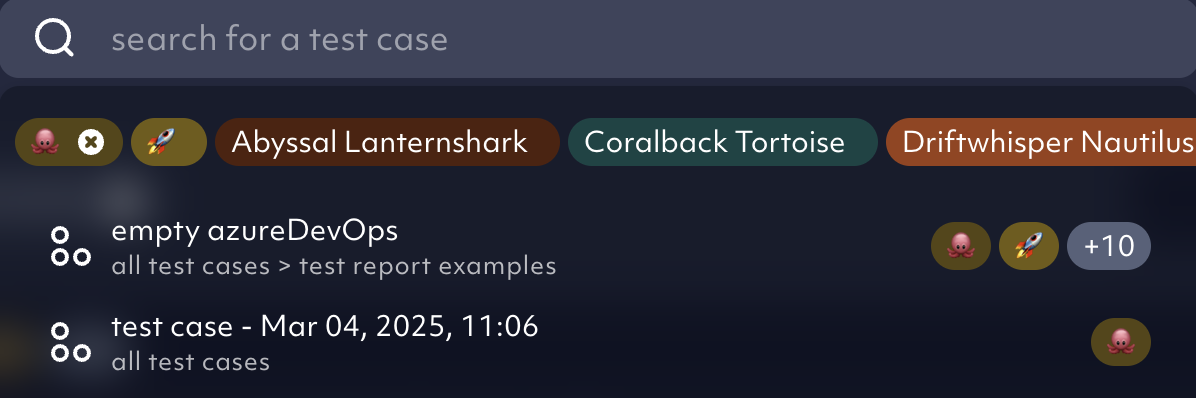
2025-03-04
test failure classification- we automatically analyze each failed test case and classifies it into four common error categories now

February 2025
2025-02-25
UI: newproject preferencesview inenvironmentssettings
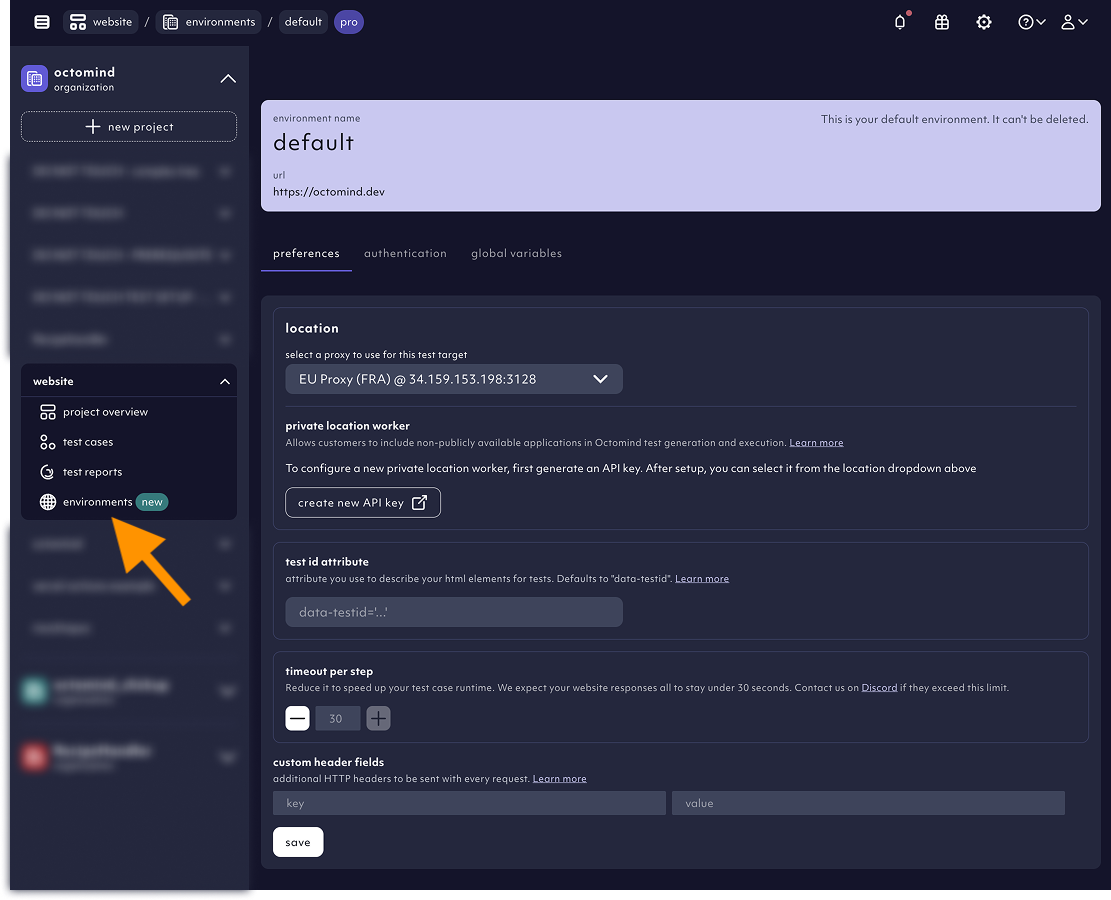
2025-02-18
Agent upgrade: The agent identifies hover interactions and acts accordingly when discovering and generating test cases when you prompt it to- HTTP websites: you can submit a
http://site as a test target when creating a new project. Tags: You can filter and shard test execution, available via CI/CD and curl
2025-02-17
- revamped
test case overviewUI - split view width in test detail is user-defined now
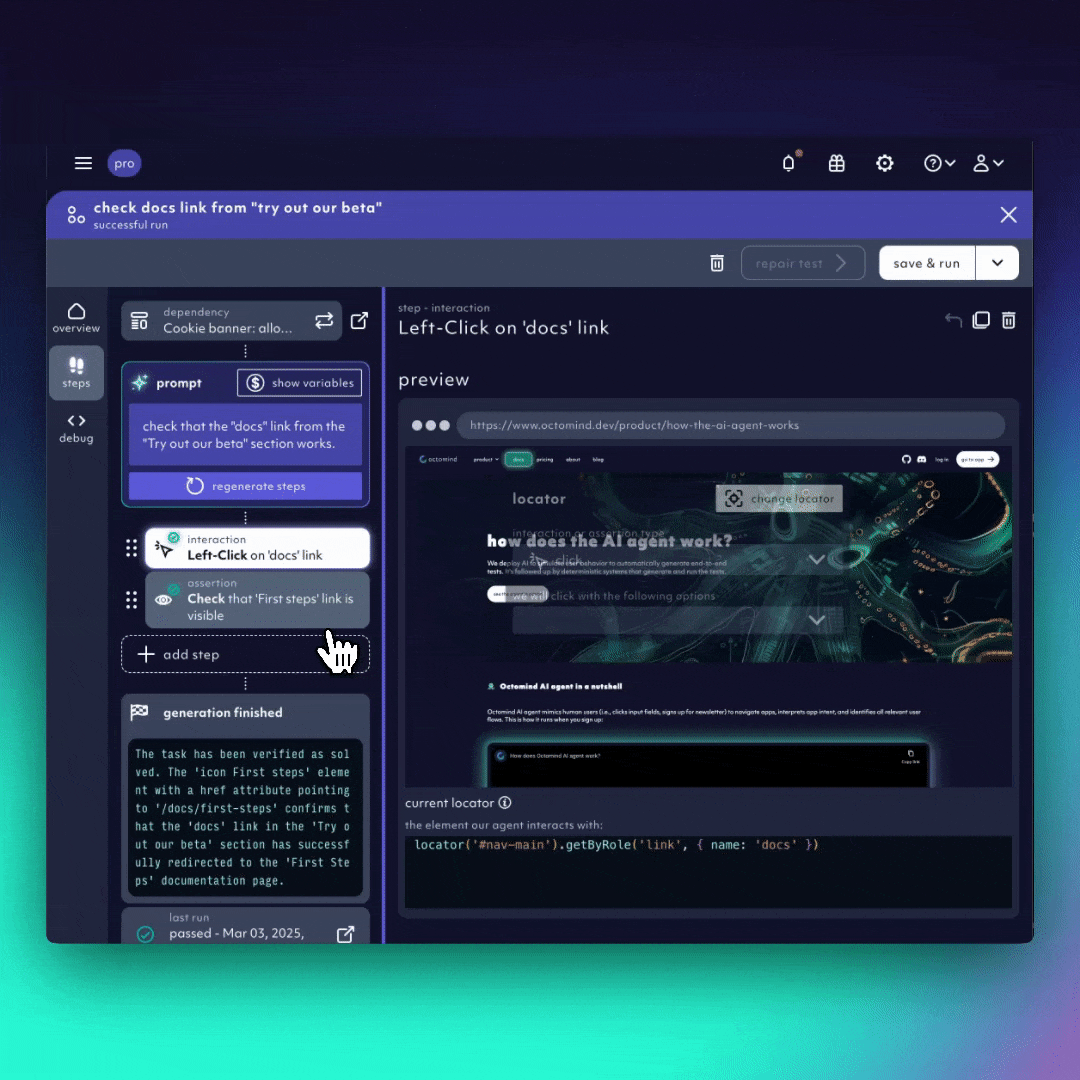
2025-02-13
GOTO: Use the go to URL step in your test case when editing- We added the Playwright
type charactersstep to support rich text editors for fields with custom keyboard event handling. global step timeout: to shorten the timeout between steps if you want to run the tests faster
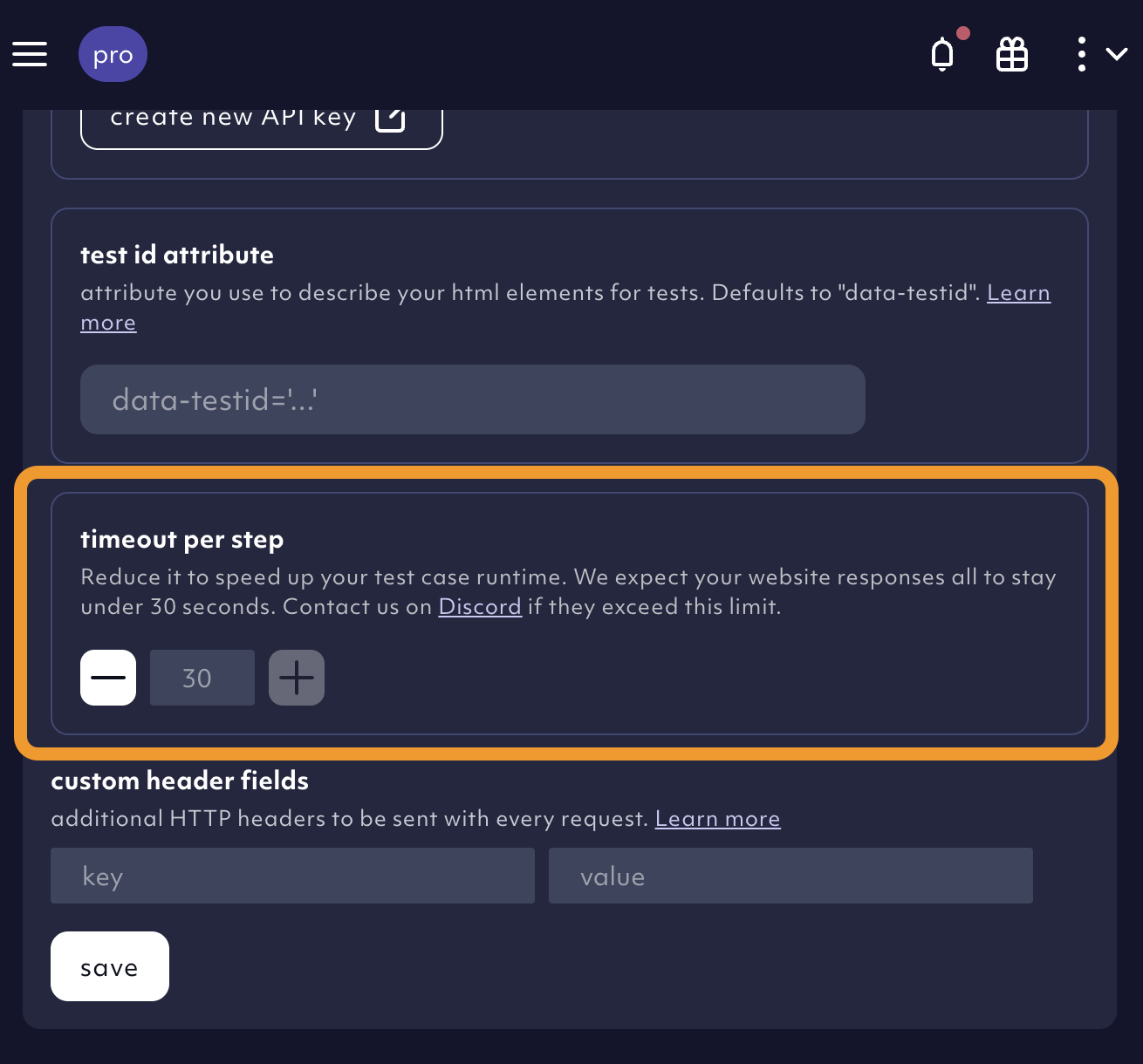
2025-02-10
- The execution path of a test case is editable now. Because we do typos, and we know you do, too.
Tags: We added customizable tags to test cases.
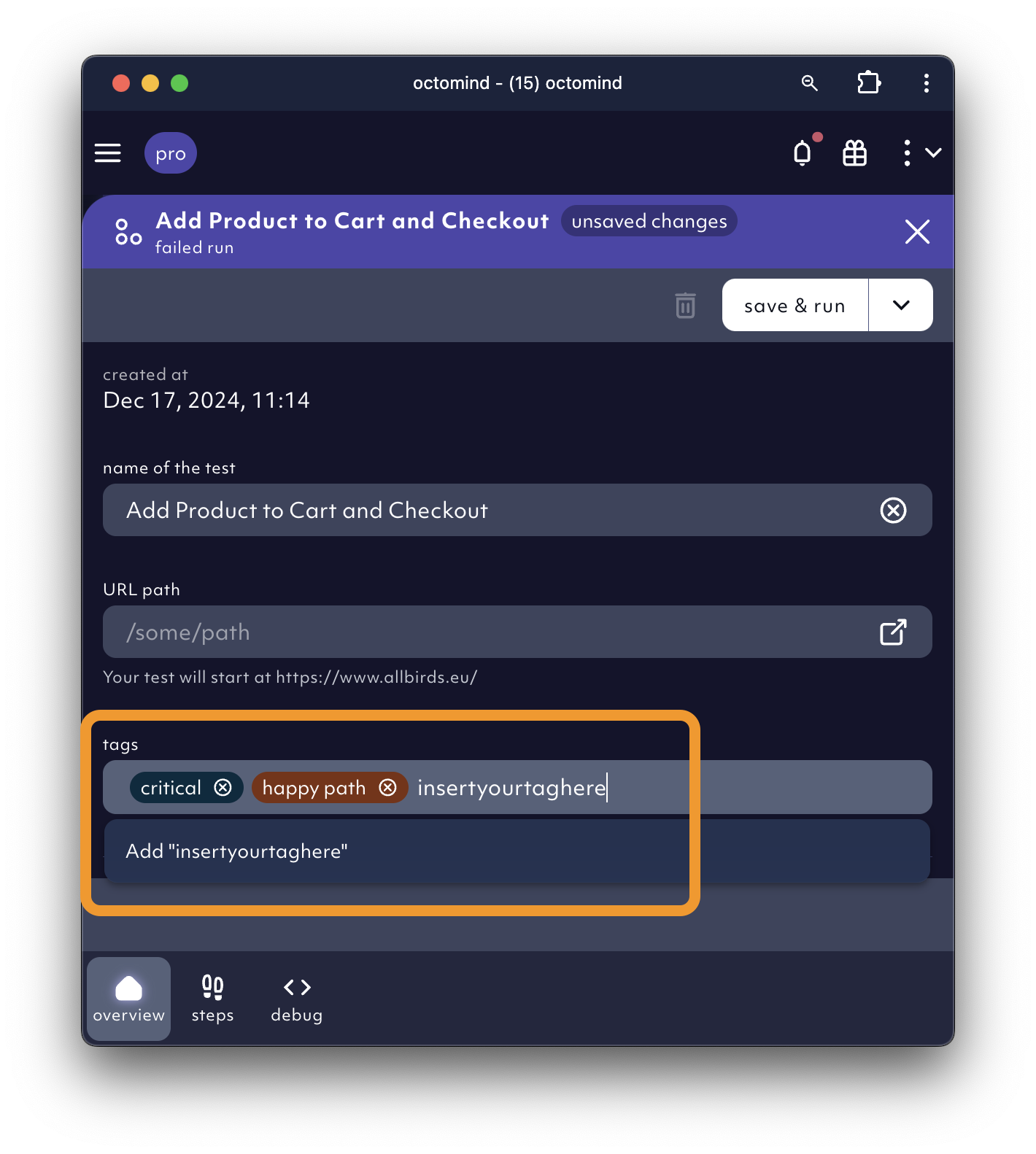
2025-02-04
AI Agentcan work withcontain textassertion now when discovering and generating test cases.
January 2025
2025-01-30
- New
assertiontypes: We addedcontain textandhave styleinto the visual editor - improved searching for test cases
- Recorded test cases can be enhanced with an editable prompt
2025-01-28
Test IDattribute: If you do use your own test ID attribute, you can configure it now in the settings, so the Agent can make use of it.- New
assertiontypes: We addedcheckedanduncheckedinto the visual editor
2025-01-23
Custom headers: We support Playwright extraHTTPHeaders. Depending on your service, you might want to use custom headers to disable bot protection or trigger app specific behavior, e.g. to bypass a CAPTCHA for testing purposes.
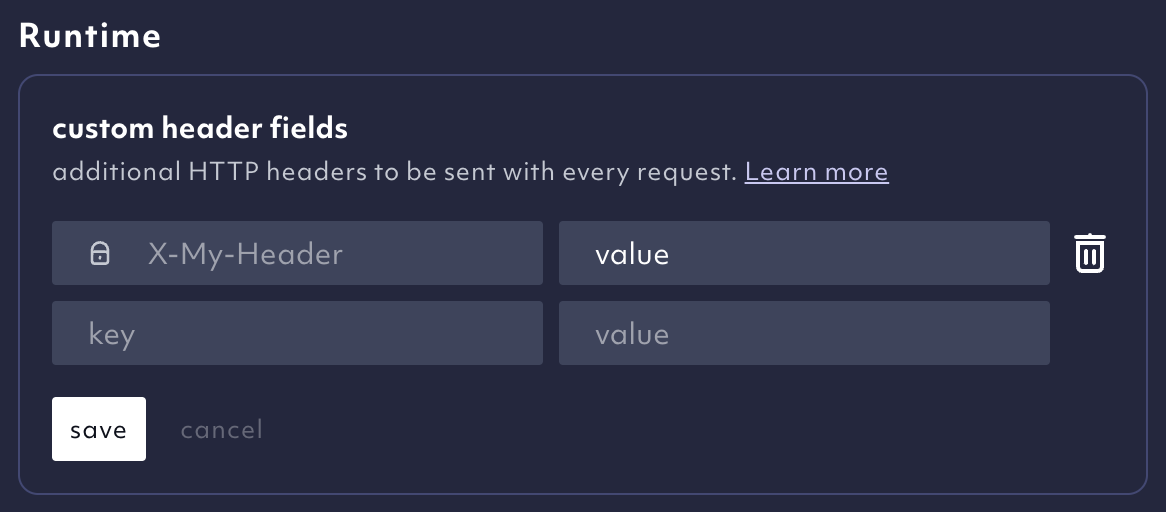
2025-01-15
- New
drag'n'dropinteraction type is now available in the visual editor - New
hoverinteraction type is now available in the visual editor Variablescan be used in entry path url (where the test case starts) - refer to a variable in the test target URL using $- Arbitrary keys are now available in
press keyinteraction
- Exclude test cases from running per environment - go to test case overview and unselect environment
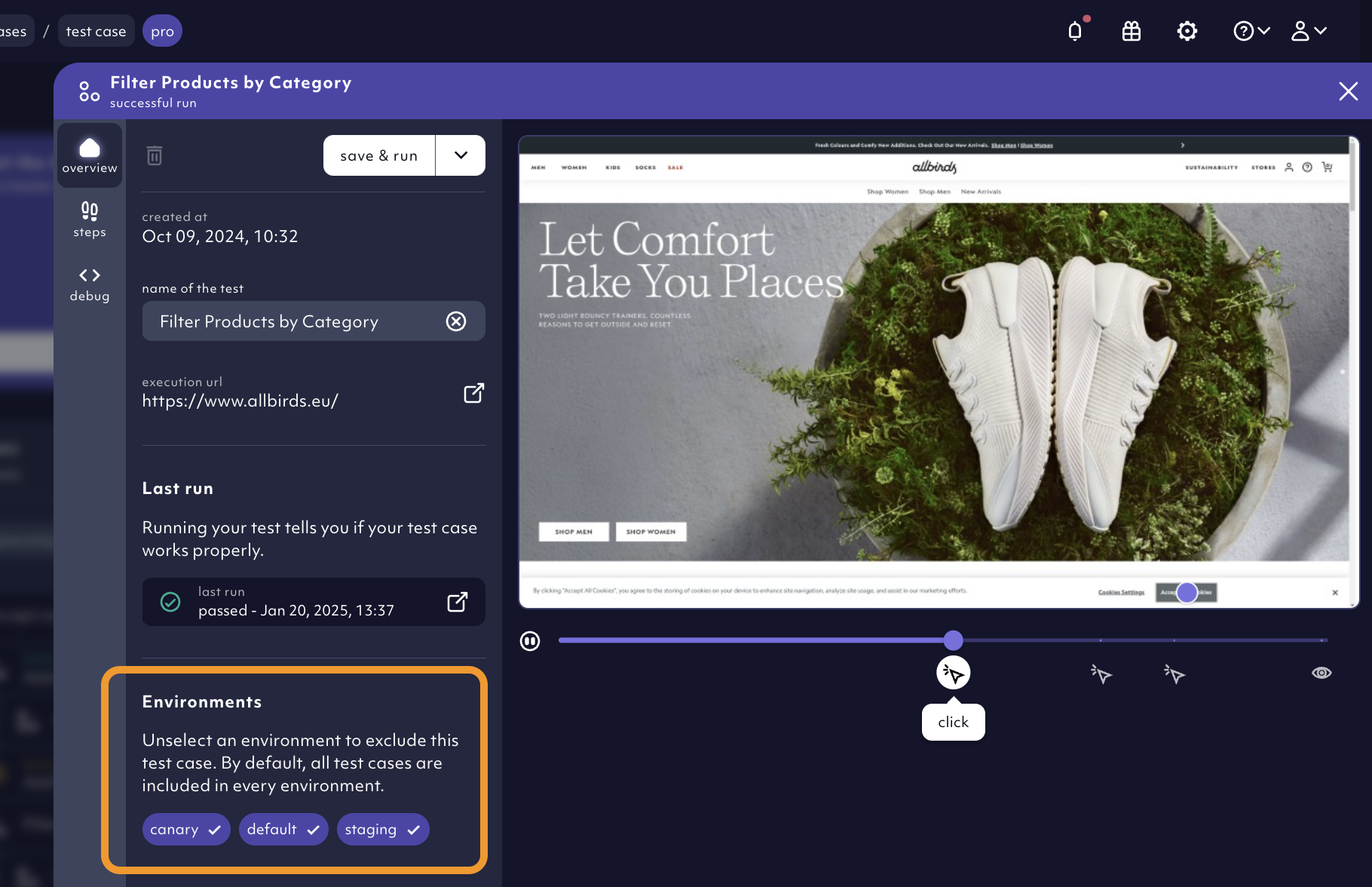
2025-01-07
- New
environmentspage Environment-specific variables: you can assign variables specific to an environment now- improved url check on project creation / test case execution
December 2024
2024-12-20
- new test timeline in test case overview with replay controls and interaction annotations
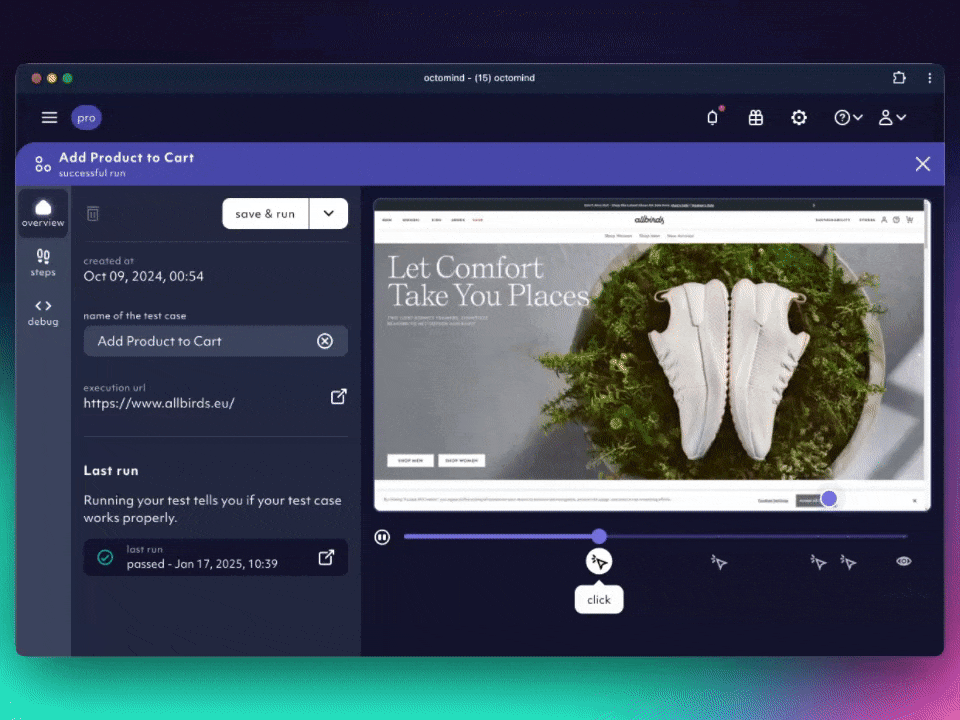
2024-12-12
AI Agentupgrade, now it:
- considers multi-media sources in content extraction
- supports transparent checkboxes
- can handle dropdowns and checkboxes that close on scroll by
2024-12-09
File upload: new step to upload a file from a urlAuto fix: the first version (beta) of test auto-maintenance feature
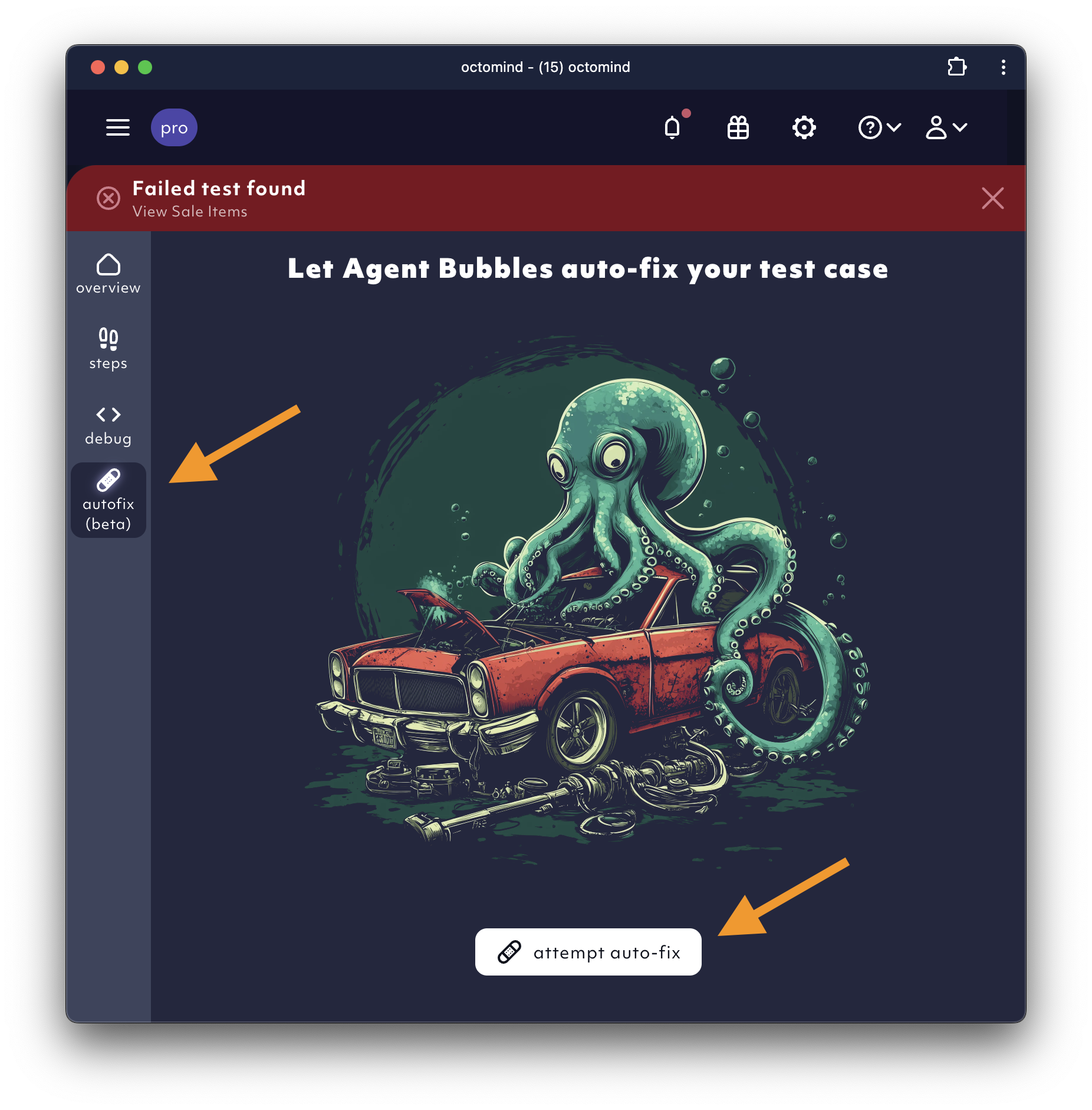
2024-12-05
- ‘Show latest test result’ display (e.g. from failed run) added to the
test case view - Improved
OTP setup
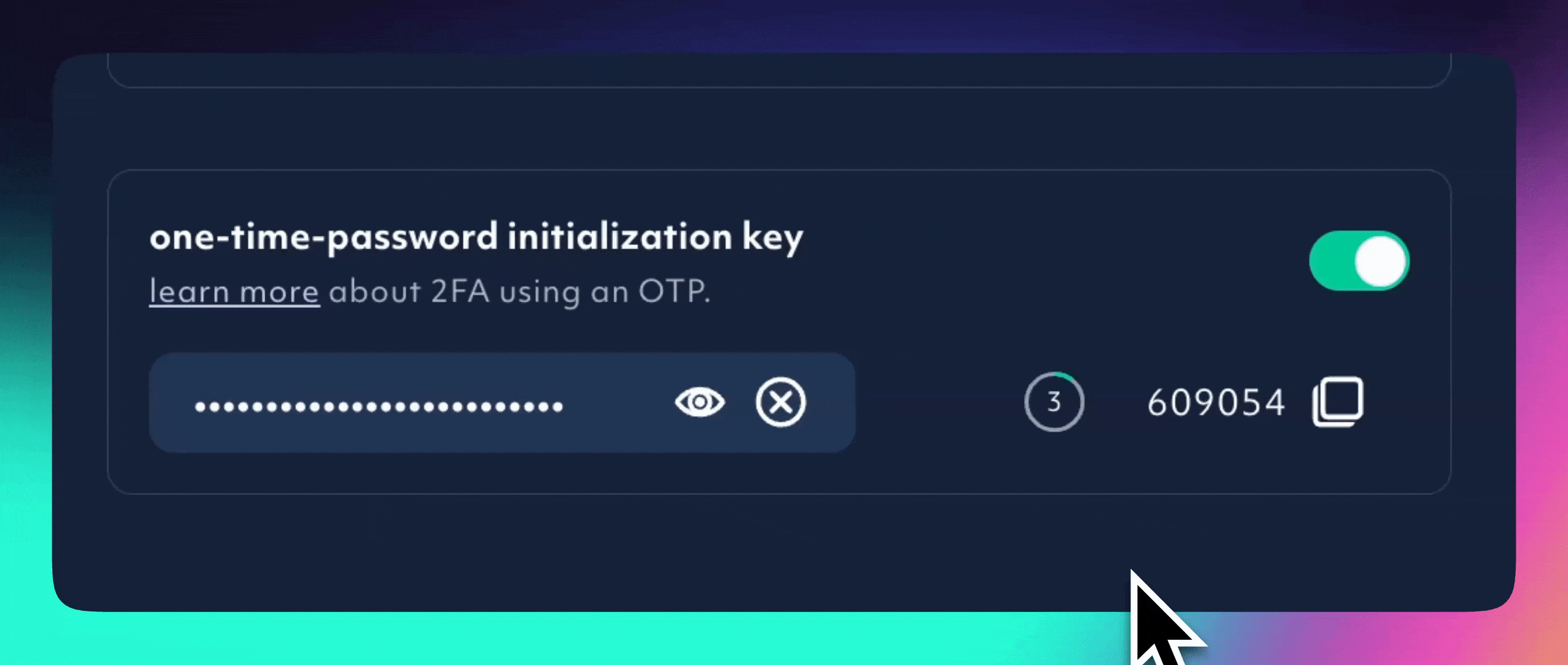
Create new test from here- a new option to expand your test suite with AI. Lets you prompt the Agent for a custom test with the originating test case as dependency.
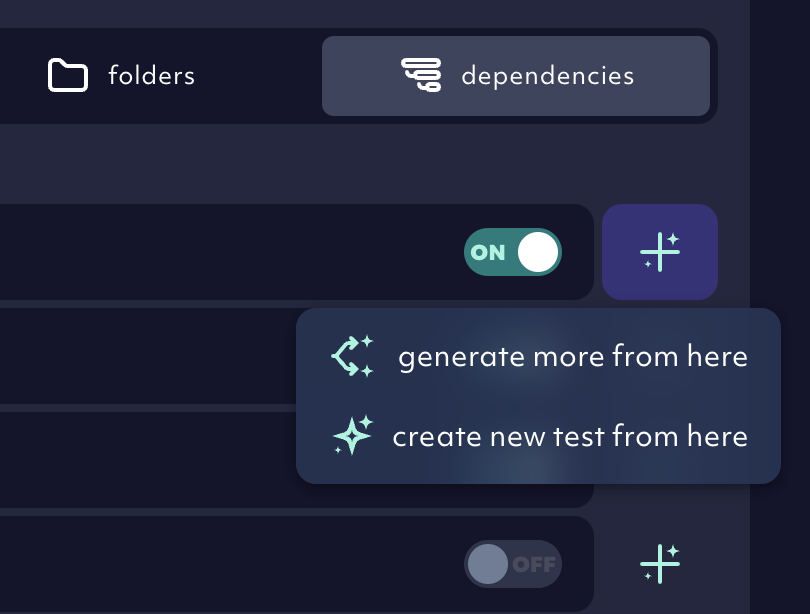
November 2024
2024-11-20
Folders view- organize your test cases in custom folders now
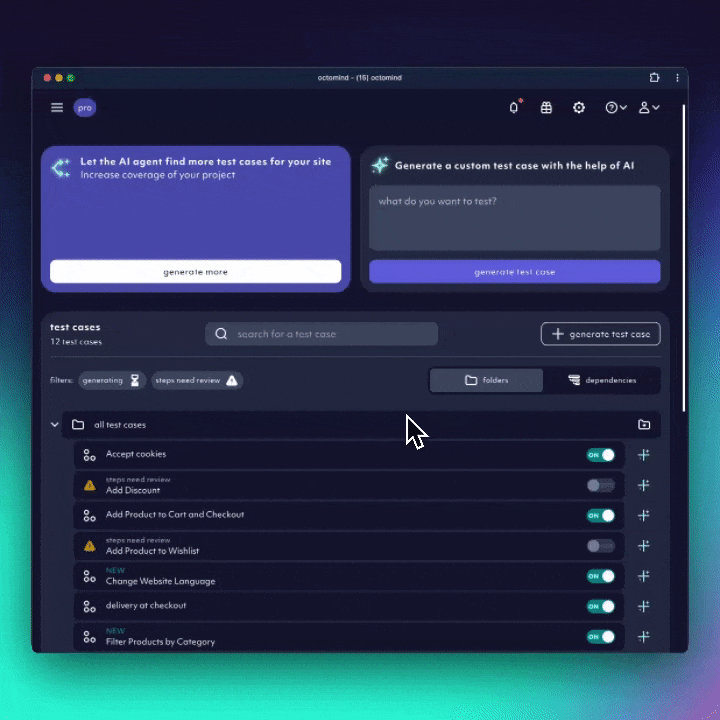
Basic authentication: you can configure username and password for basic auth protected test targets
2024-11-14
AI agent: we teach the agent to notice if it got stuck in a loop and abort.
2024-11-12
Shared authentication state: when you run the Octomind test suite now, we log in just once. All tests using the login as dependency share the auth state.
2024-11-07
- Visual locator picker tracks animated elements correctly in snapshots
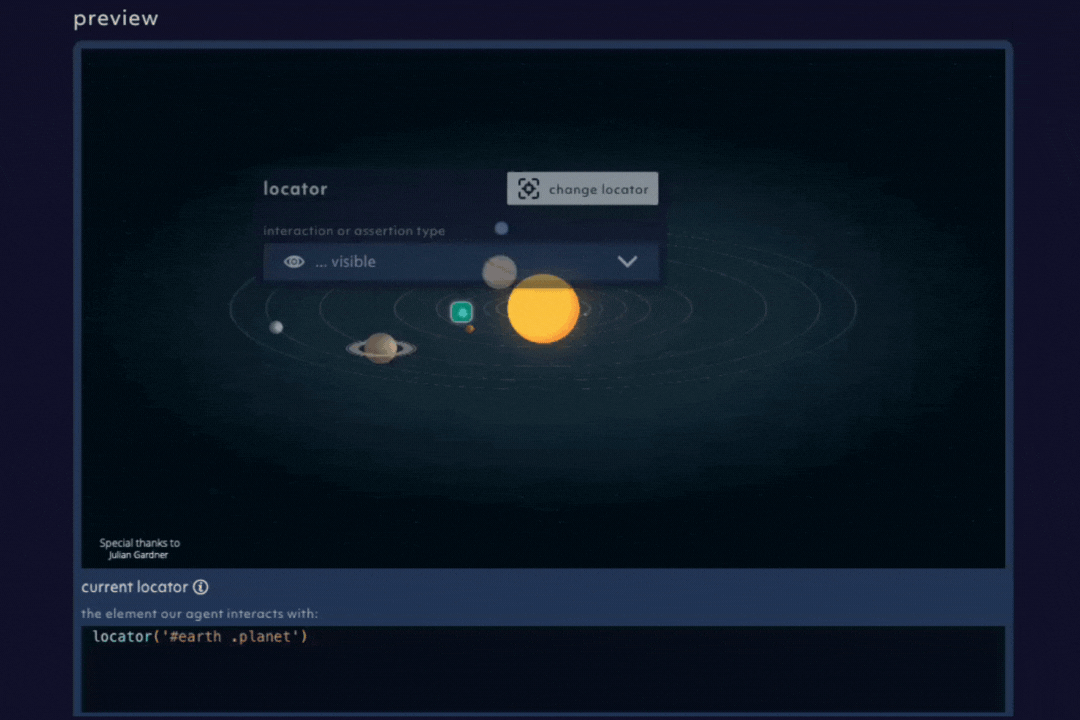
2024-11-06
- new external api for retrieving test reports
- debugtopus (local runner) is now environment aware
2024-11-04
Native support for OTP: We support logins that require a 2nd factor using a one-time-password (OTP). Configurable in settings and works for local execution as well.
October 2024
2024-10-28
- We support
multiple environmentswith separate test accounts, URL and OTP settings now. A structured way to isolate configurations for different deployments and customize testing settings specific to each deployment.
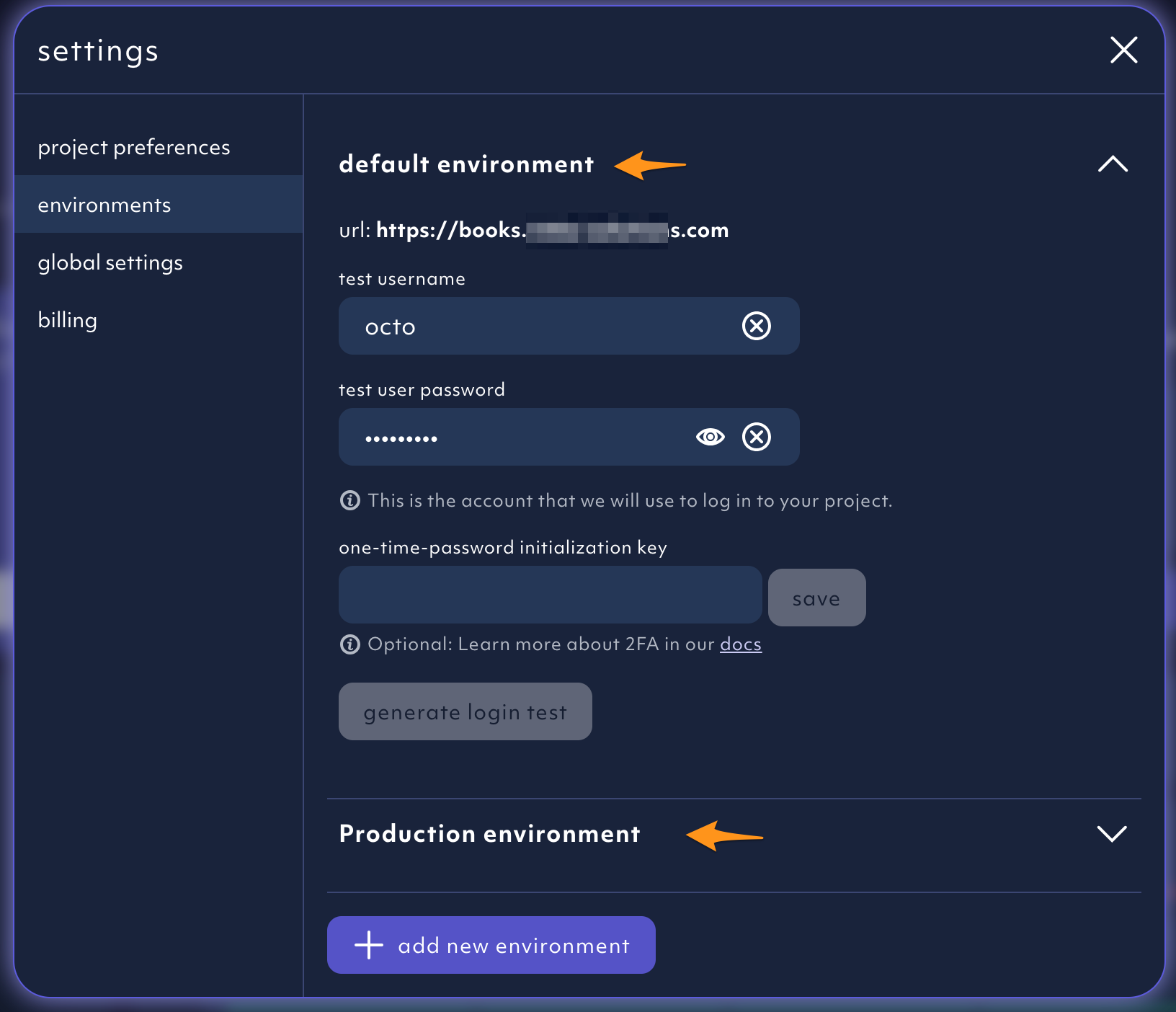
2024-10-24
- Longer retention of snapshots. We will retain your snapshots for 6 instead of 2 weeks.
2024-10-17
- New API endpoint for
blocking pipeline. When integrated to CI, it can block the pipeline by polling the resulting test report until the status is ‘PASSED’ with a call to the test report API. - Multi select for step deletion
- New hotkeys for navigating and deleting of steps
2024-10-07
- new
pro plan: for unlimited projects, test plans and use of our AI features, you can now upgrade to our pro plan.
September 2024
2024-09-24
Test Report Overview: test reports have a new home now: the test report overview. Here you can see past test reports, start off new test reports and schedule them.
2024-09-12
Dependency View: There’s a new way to see your test cases: the dependency view! Now you can visually grasp which test cases depend on other test cases (when executed).Private Location Worker: If you want to test a web app that is not publicly available, we have something ready for you: private location worker
2024-09-04
Editing- We added force click and right click interactions to the visual locator picker.Snapshotsare faster now, showcasing the correct website when editing test steps and correctly displayed.- Upgraded security
AI agents- Whenever you send off the agents discovering tests and generating test steps you will get an interactive insight into their progress.
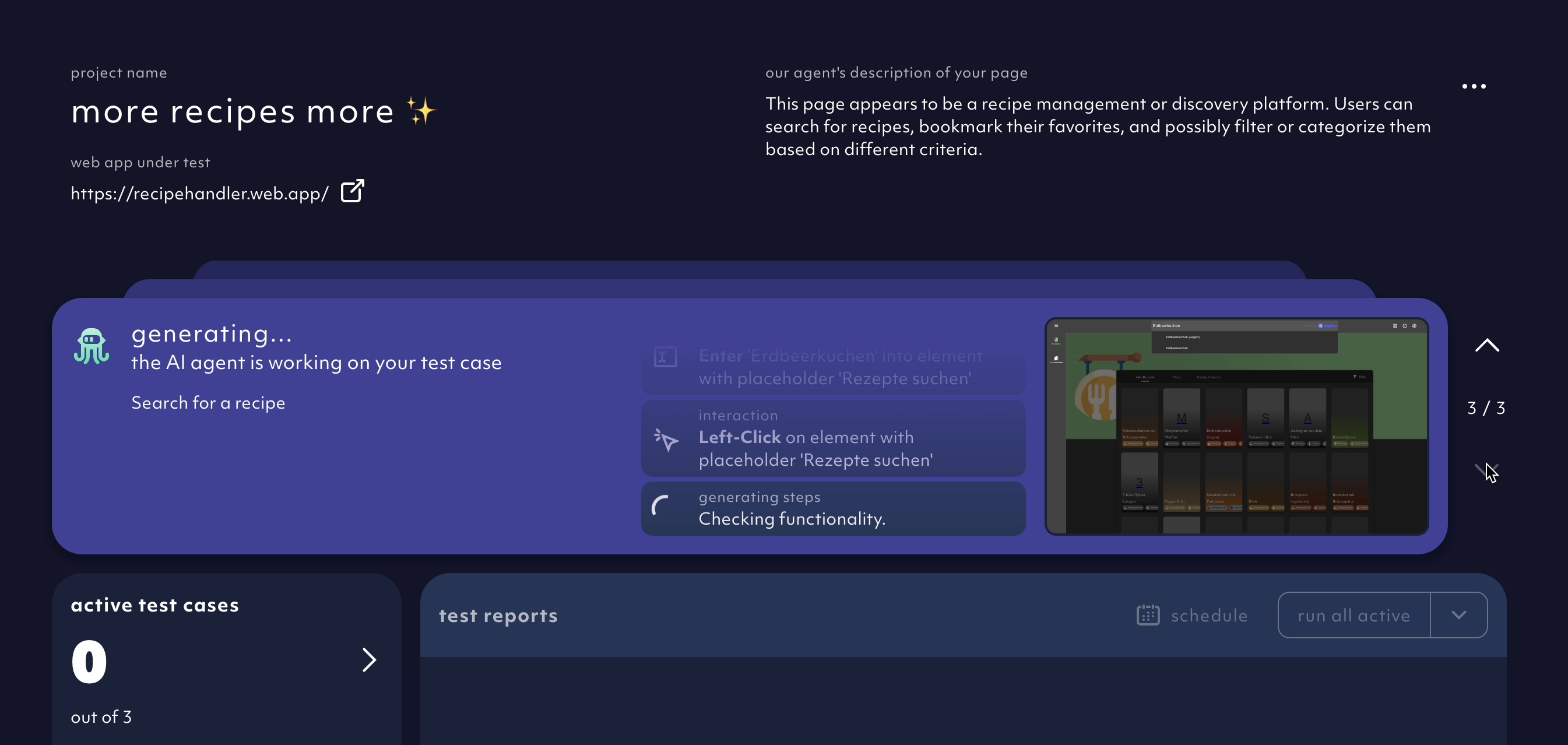
August 2024
2024-08-26
AI agents- A new agent is specialized in assessing the purpose of a web page. You can rate the agent’s description and give it a 👍 or a 👎Suggest more testsfeature got an upgrade. The suggested tests discovered by the AI agent are more meaningful and less redundant.
2024-08-19
What's new- We have caught up with thegiftnotifications for our new shiny stuff. You will get new feature notifications 🎁 as they are shipped, dynamically.
2024-08-13
AI Agents- improved world view
2024-08-09
UI tweakfor first time users: Test result details of user’s first test run are visible directly in project overview.
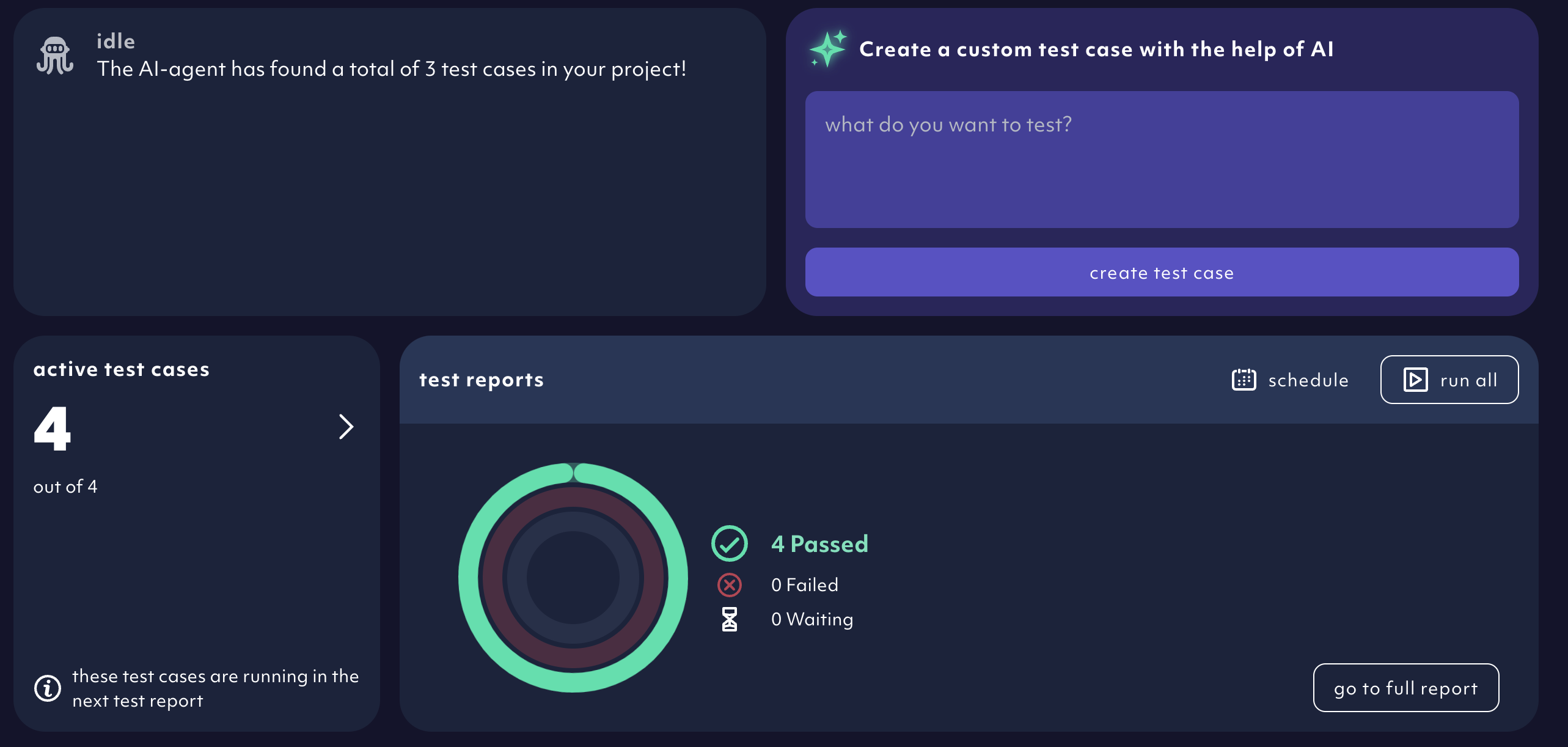
2024-08-08
Save & run: New button to run and save an edited test case at once. You can click on therun onlybutton if you want to validate the test first before saving it.
2024-08-06
AI suggesting more tests: Similar to the AI discovery at set-up, we expanded the AI discovery feature to “spawn” more test cases.Open status for new test cases: In order to mark test cases coming out of suggest more as new (until you’ve opened them for the first time), we introduced a new column open status .
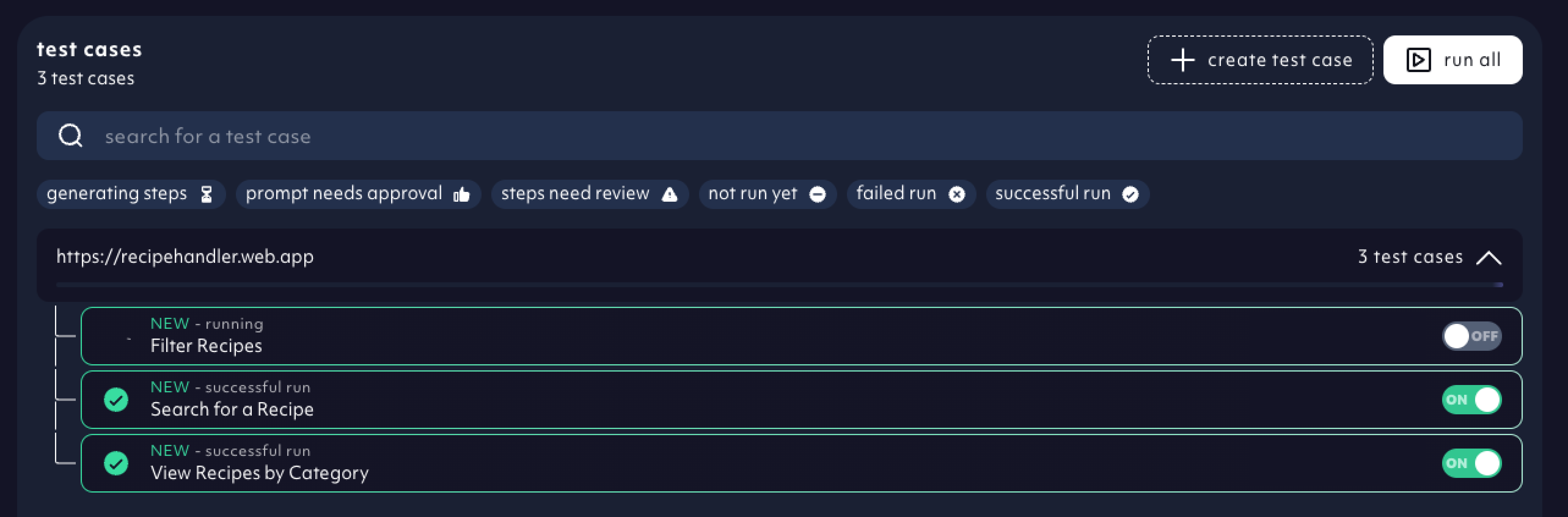
2024-08-05
- Speed is important. We sped up loading times on test cases overviews.
AI agent can scroll now: improved scrolling behavior of our AI agents when exploring elements increasing its success rate
July 2024
2024-07-29
Draftless editing: No more draft state of a test case. Just open the test case and save your changes.
2024-07-23
Guidance through card focus: We highlight the sections of our app to gently guide you to your first test report.AI agent progress indicator: We reintroduced the progress bar and updated it. At any given moment, you’ll have an idea what the agent is doing.
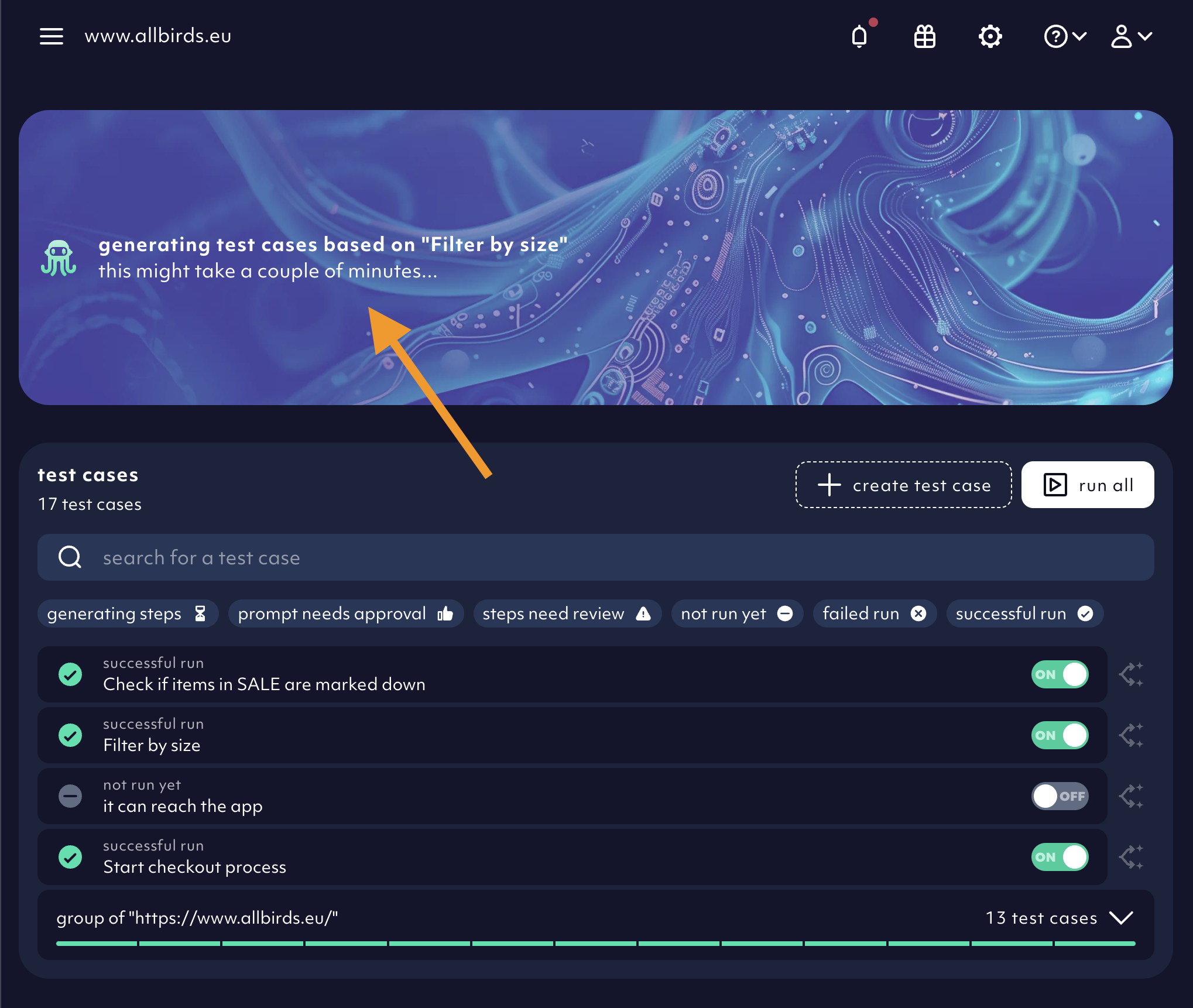
2024-07-18
Copy paste test steps: Use Ctrl+C Ctrl+V keystrokes (cmd+c cmd+v for mac users) to copy paste test steps within the same test or from other test cases.
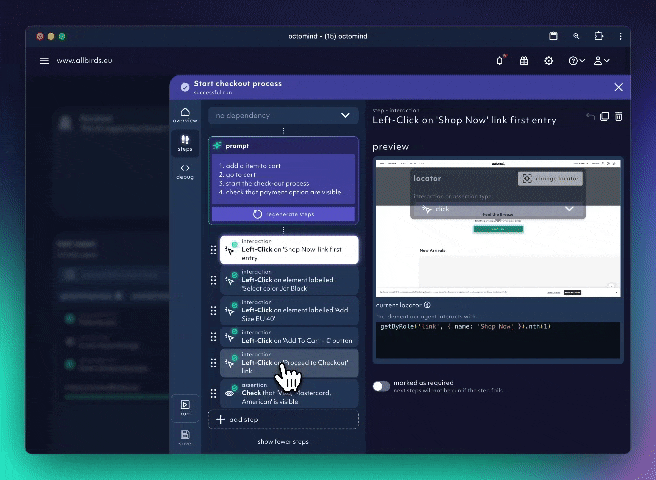
2024-07-16
Faster AI Agent: Natural scrolling when extracting web elements and checking for visibility took up 20% of the whole test generation process. We made it faster.Test case filters: You can filter your tests based on the test statuses, now.
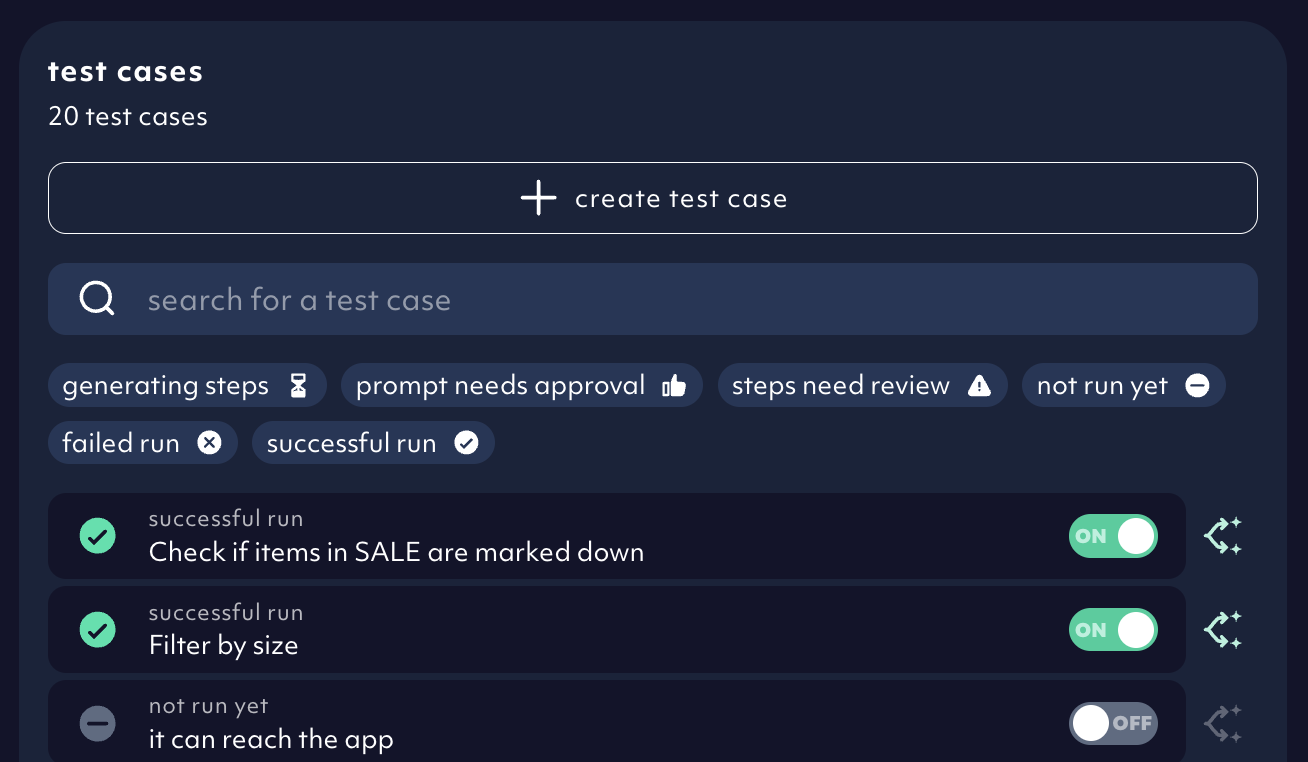
2024-07-11
Automatic login and cookie banner testsat sign-up. When you sign up to Octomind or create new project (add a new URL):
- AI agent goes through your site and checks for cookie banners.
- If a cookie banner is present, it creates a cookie banner test.
- AI agent checks if you have a login at your site.
- If you do, it asks you for test credentials.
- You give it your test credentials.
- AI agent auto-generates a login test.
- The cookie and the login tests will be populated into all new auto-generated tests as dependencies.
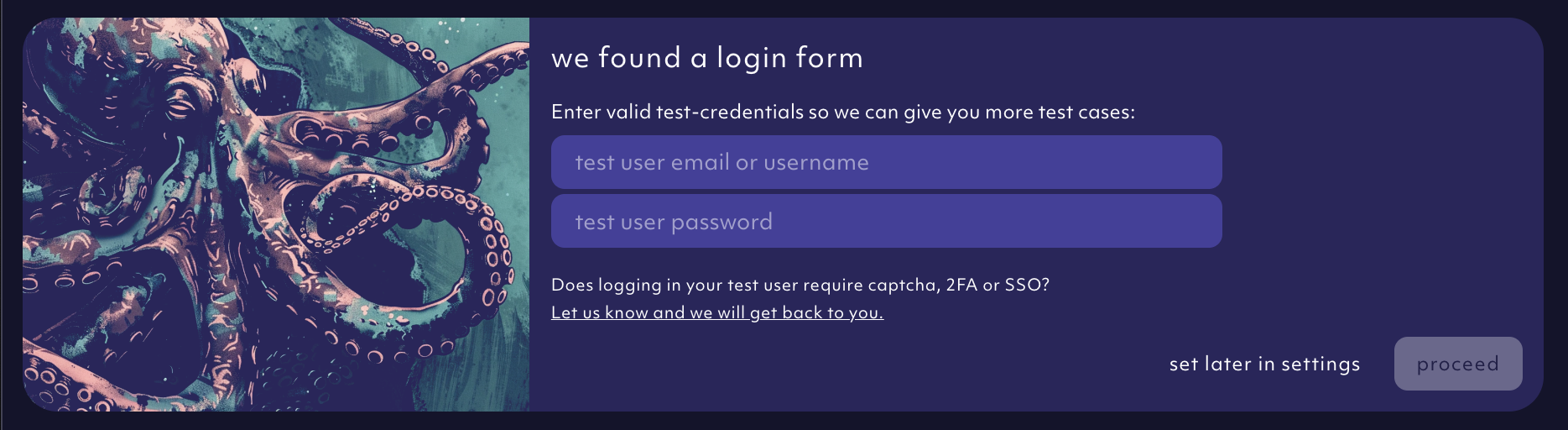
2024-07-04
Mobile + tablet use: Test case editing works better on smaller screens now.
2024-07-01
Agent benchmark automation: Every major change in the codebase impacts the AI agent performance. We get an automated ping whether the agent does what it’s supposed to do, now.
June 2024
2024-06-27
Variable templates: We fill more robust variable templates into the test when your test steps are auto-generated. Learn more.Shadow DOM & iFrames: It looks like we figured out how to handle them. Until you serve us the next 100 edge cases.
2024-06-24
New project overview: Your project homepage has a new overview layout. We aimed for a less cluttered design while keeping the flexibility and all features at hand.
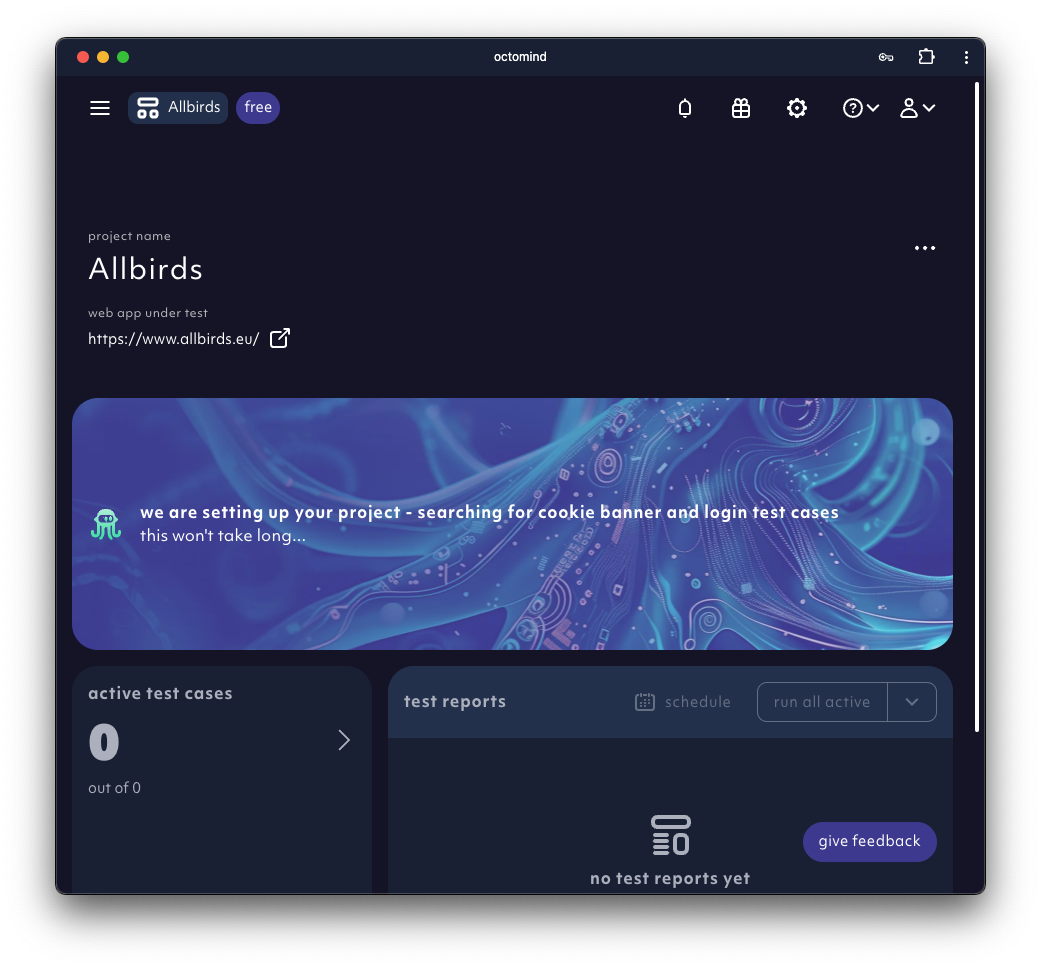
2024-06-20
- We merged and simplified test case view. Bye bye, way too many tabs.
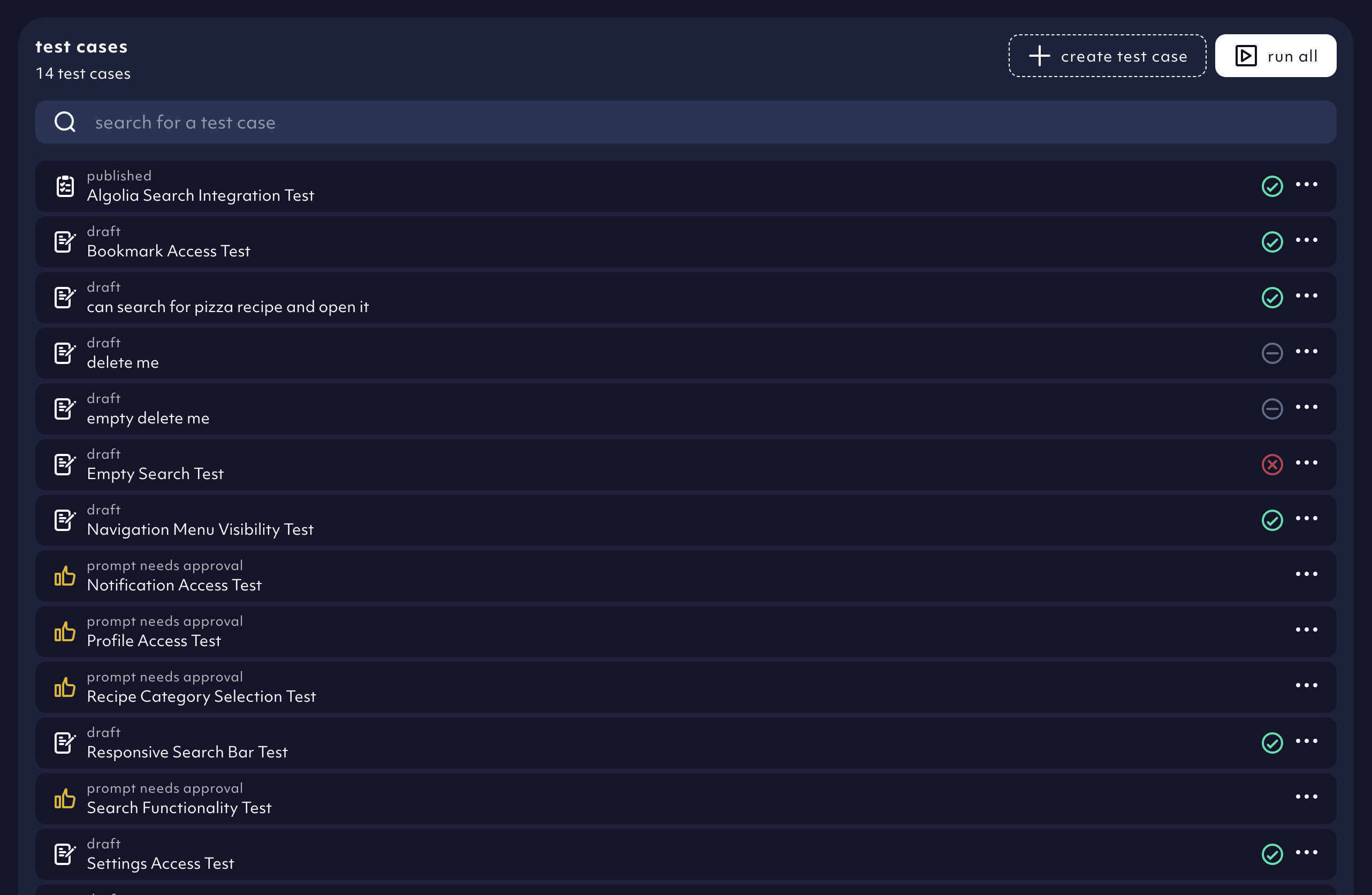
2024-06-17
shadow DOM and iFrames- the AI agent can handle most shadow DOMs and iFrames now
2024-06-13
- We mark broken locators now. A yellow highlight and an indicator will point to the locator that doesn’t do the thing it’s supposed to.
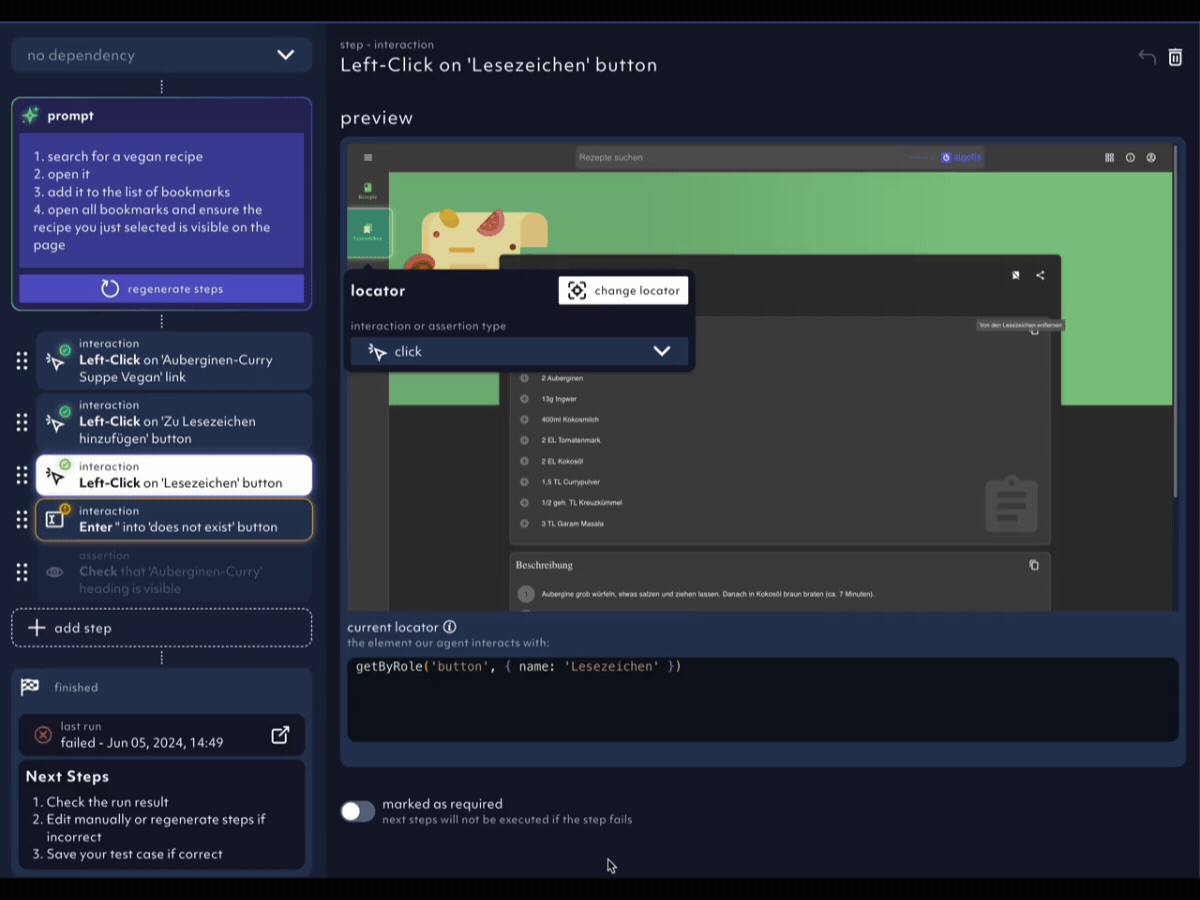
2024-06-10
- We removed automatically generated
link tests. We generated too many link tests on dynamic elements that broke constantly. We will come back with a better solution.
2024-06-05
- We add
dependenciesautomatically now. We now add a cookie banner test as dependency automatically. We will be adding more common dependencies in the future. - less obstructive
test editing- interaction and assertion types can be switched now
2024-06-04
AI discovery: Instead of just giving you proposals for test cases, we now generate steps and validate the proposed test cases automatically. Tests we feel confident about are published to your test suite automatically.
May 2024
2024-05-27
improved AI discovery- delivers more functional and less reachability-focused tests. The AI agent will also suggest less functionally similar tests.
2024-05-23
- most of
LangChainhas been removed from our stack. Learn why we no longer use it to build our AI agents. - we support nested iFrames in snapshots now
steps editing- we added drag and drop for changing orderAI agentcan handle elements with never ending animations and invisible input forms now, like password fields, checkboxes or radio boxes
2024-05-15
reduced test flakinessthrough improved timeout logic.
2024-05-08
- streaming
AI Agent indicators: At any given moment, you’ll know what the agent is doing during discovery or when it’s running in drafts. No more staring at a spinning circle ⭕️ wondering when it will finish. - improved UX for step deletion
- improved
world modelof the AI agent: its ability to understand context and derive the correct actions
2024-05-03
hotkeysadded for editing test steps help you navigate between steps using arrow keystest case grouping: We will group your test cases. We started with the “link tests” category and will add more soon.status iconsfor test cases and step resultsAI agentcan handle SVG elements like images and icons nowduplicate navigation fixed: We reduced the frequency in which agents get stuck in loops.
April 2024
2024-04-23
AI agent: We are extracting all accessibility attributes to improve its performance.
2024-04-18
AI agent: vision added to current agent state
2024-04-15
in-app & email notifications: we will let you know in the app once your test run has finished or our AI agent completed its discovery. We will ONLY send you an email if your test report is red 🔴scheduling test reports: We are now enabling you run your test reports on a fixed schedule (daily/ weekly/ bi-weekly). There’s even email notifications now for when your scheduled run failed so you never miss abeatbug.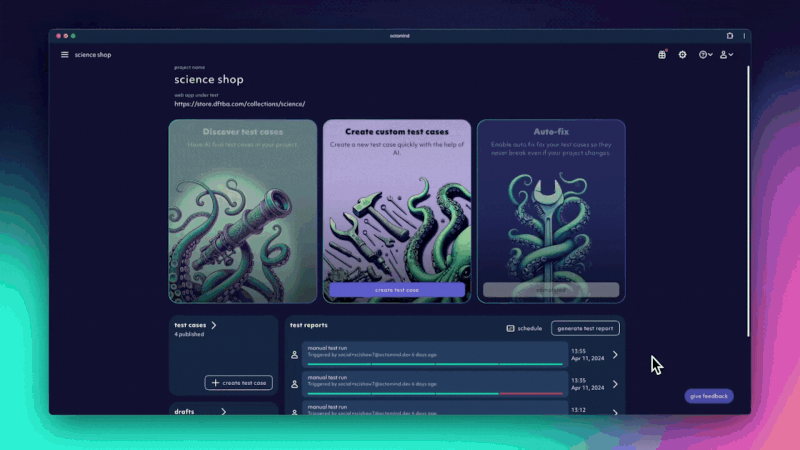
2024-04-08
snapshots for picking locators: Not familiar with selectors and DOM elements? We got you covered! Test case steps now allow you to select elements in your page visually, both for interacting with them and asserting that they are there.
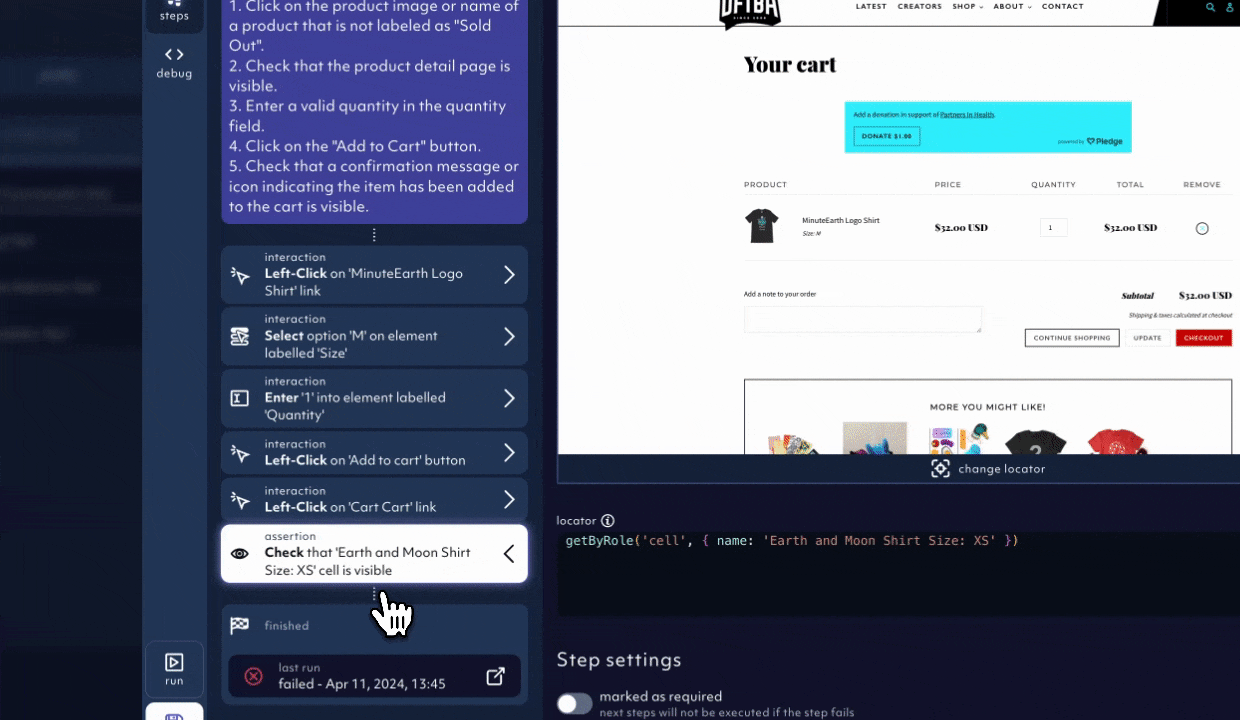
reworked publish workflow: whenever you save a draft of a test case, you get the option to publish it to include it in future test report runs
2024-04-02
expandable step editing: the panel for editing test case steps now expands and gives you more space to make changes to your test cases
February 2024
2024-02-23
improved stability: made sure our app is running smoothly without hick-ups even with multiple test report running in parallel. Now our agent and test execution are serverless.discover test cases: our AI Agent will analyse your webpage and suggest multiple prompts
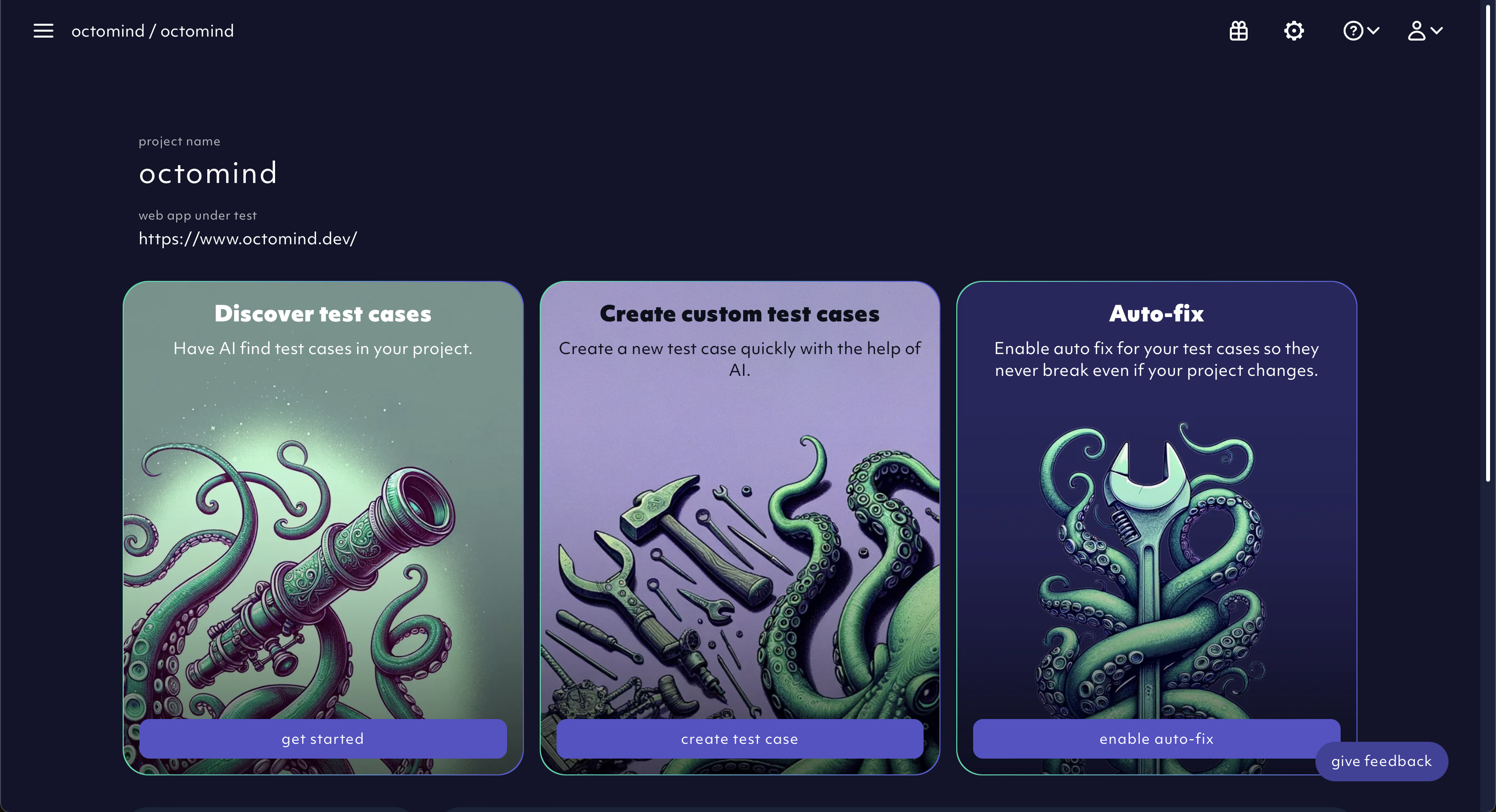
approval workflow: once our AI Agent has finished the discovery, you have an option to approve or discard the provided suggestions. Discarding will delete the draft, while approval will start our AI Agent with the corresponding prompt
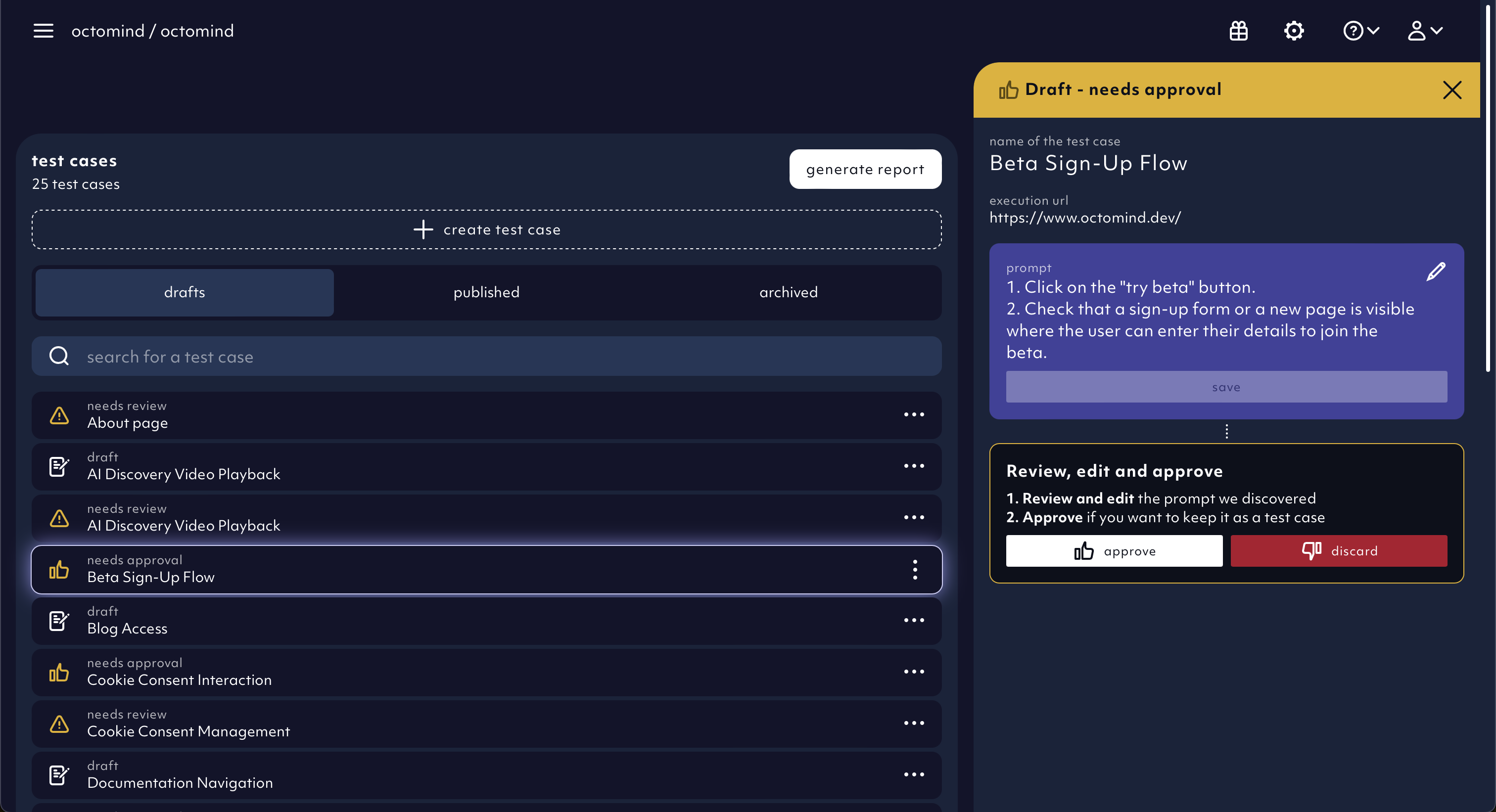
2024-02-15
test report generation speed up: we are now running published test cases within a report in parallelauto fix: you can now select which test cases our AI Agent should try to auto fix once they fail
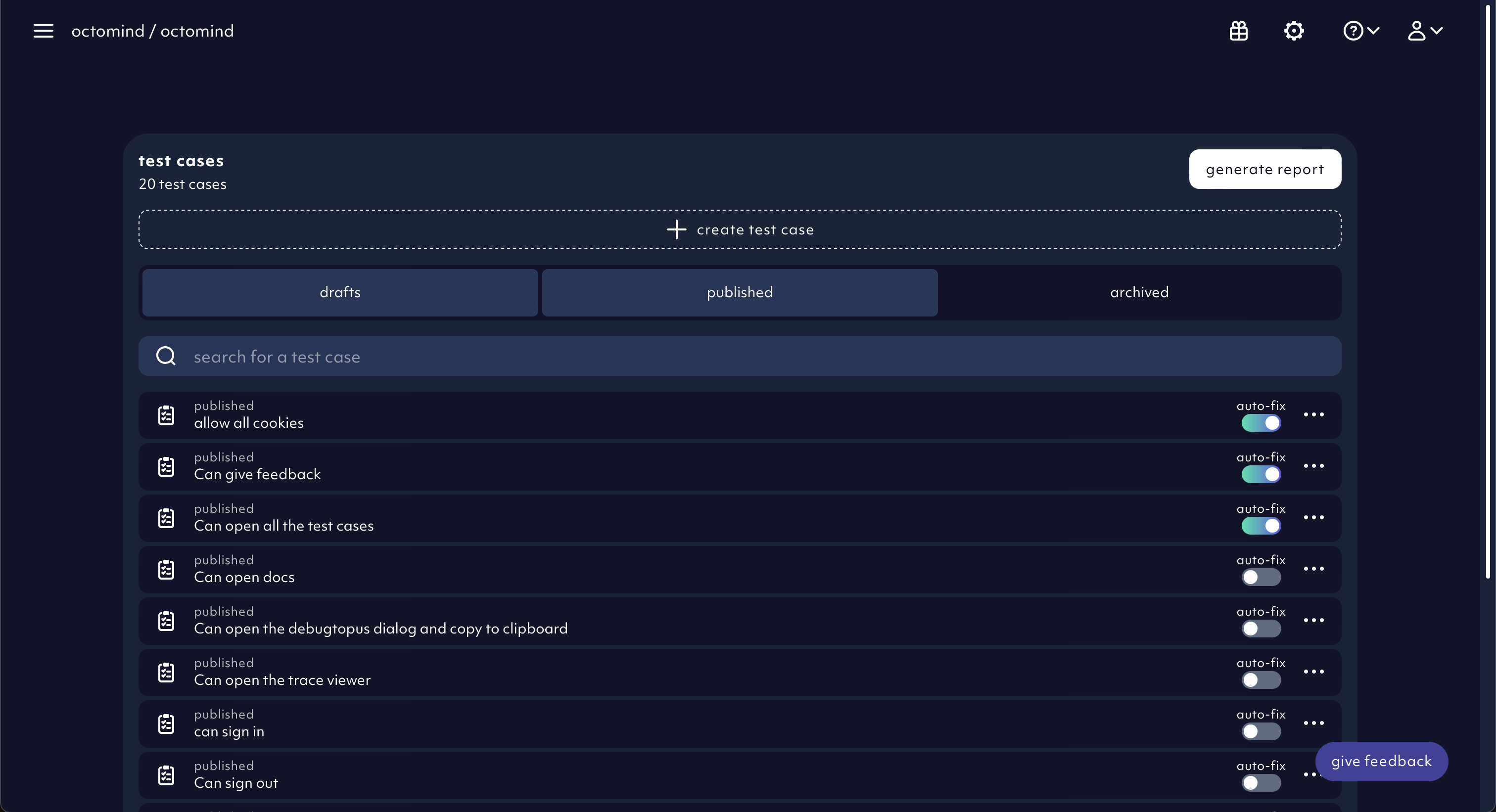
savebutton for test case draft overhaul:
savebutton: to save changes maderunbutton: to run the selected test casepublishbutton
run button is also visible on published test cases
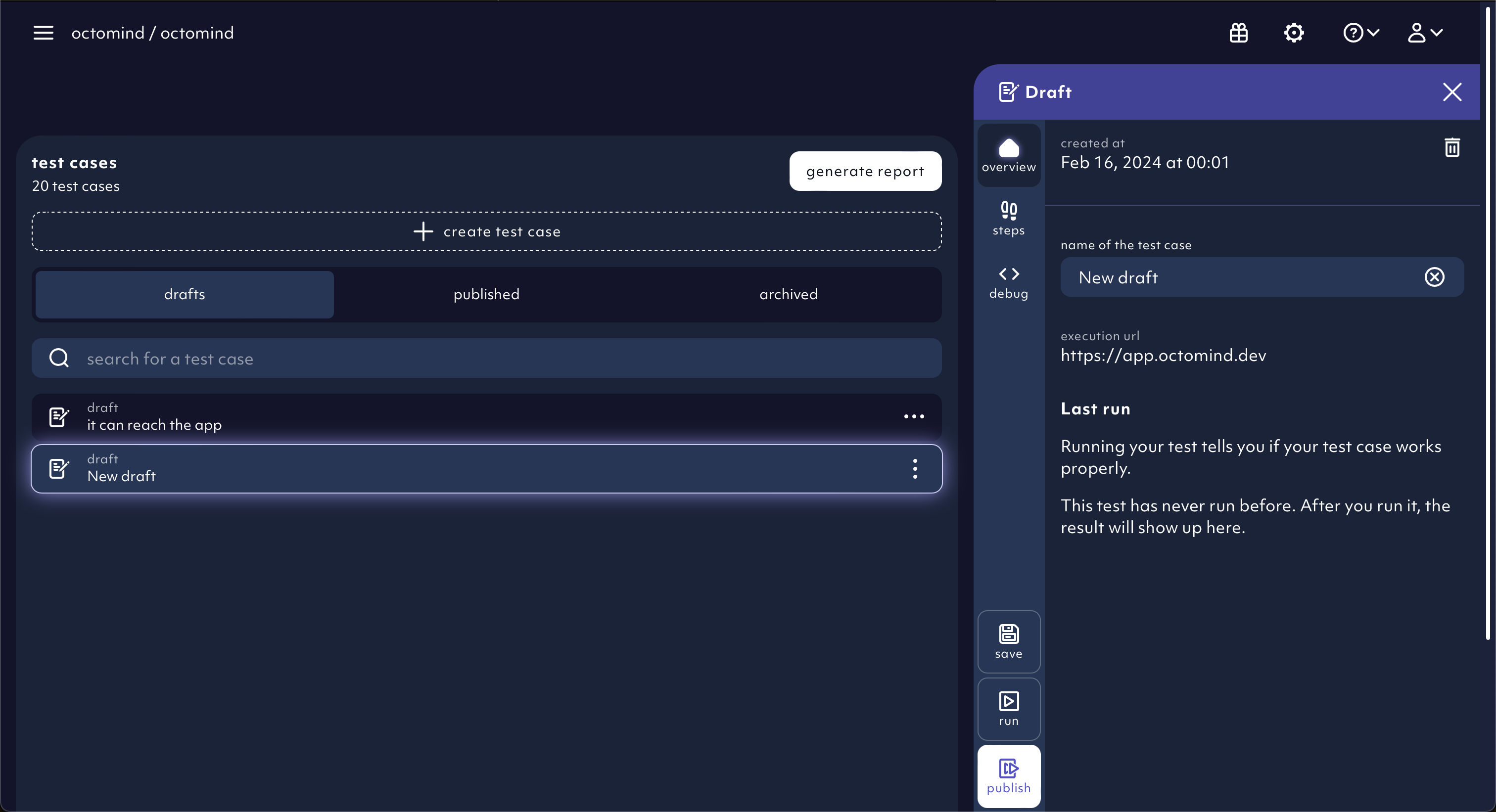
2024-02-01
Add a new project to your organizationadded for more flexibility of managing your account
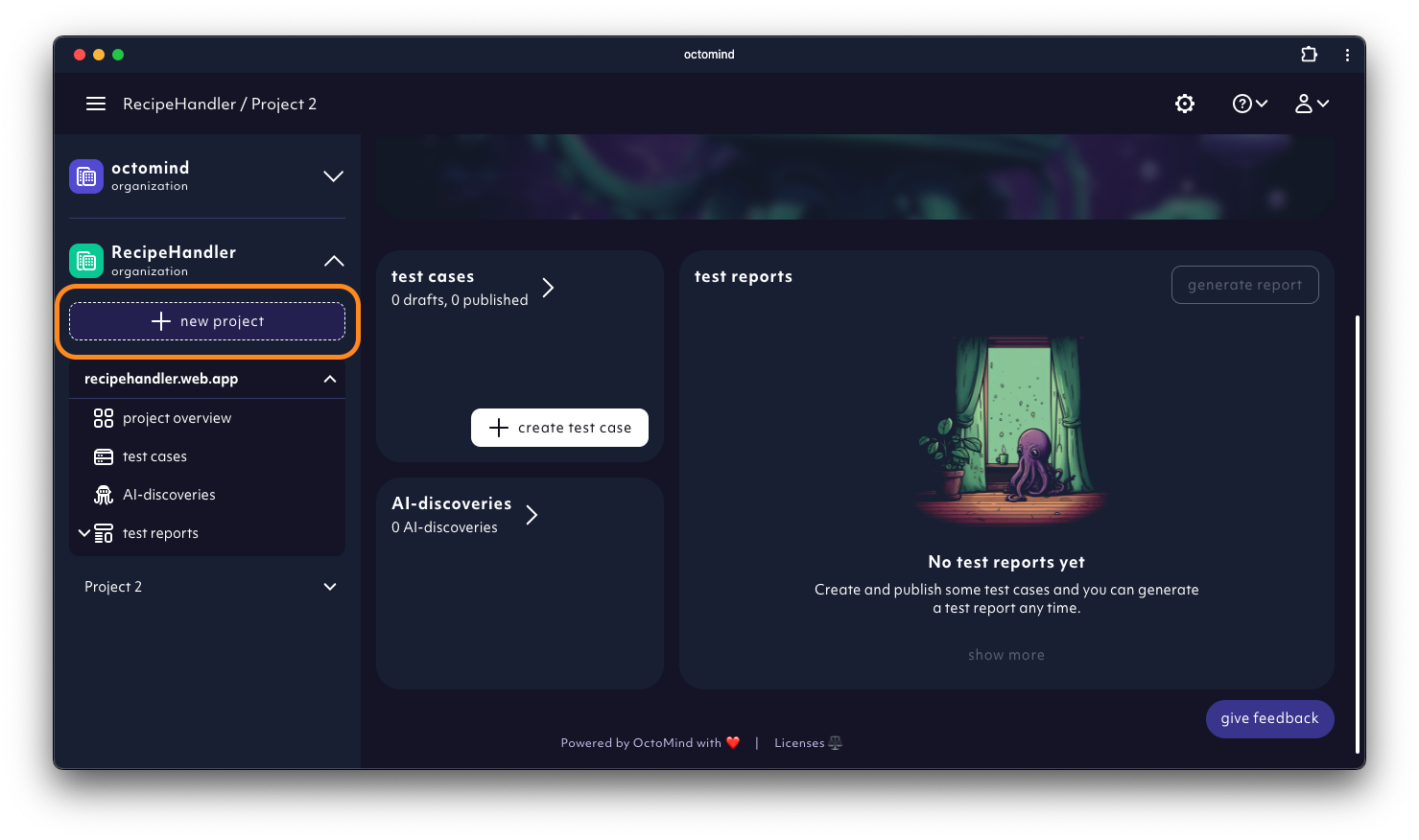
January 2024
2024-01-26
Manual test creation: We have added a low-code option to generate new tests if AI generation struggles. With increasing performance, our AI agent will do more and more of the heavy lifting. In the meantime, you can easily create a specific test case with a few clicks & adding selectors.
2024-01-24
- Get rid off the test that doesn’t spark joy. You can hard delete drafts now.
2024-01-22
Onboarding: We want to give our users a smooth beginner experience. That is why we added an onboarding tour and helpful tooltips to make your journey of discovering all Octomind features a breeze.
2024-01-11
- We have streamlived cookie consent management throughout all our subdomains. A cookie consent banner displays when coming to our sites for the first time. Is it annoying? It is. Is it necessary? It is.
2024-01-08
Test draft validation: now, you can validate test draft before publishing telling you if the test works properly
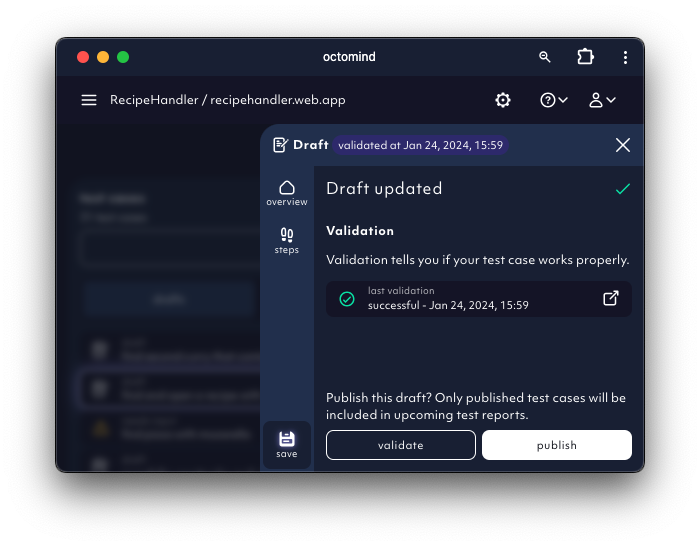
2024-01-03
- You can add new steps to draft test cases now
Element highlighter: Element that was interacted with is highlighted by a purple dot in test step screenshots
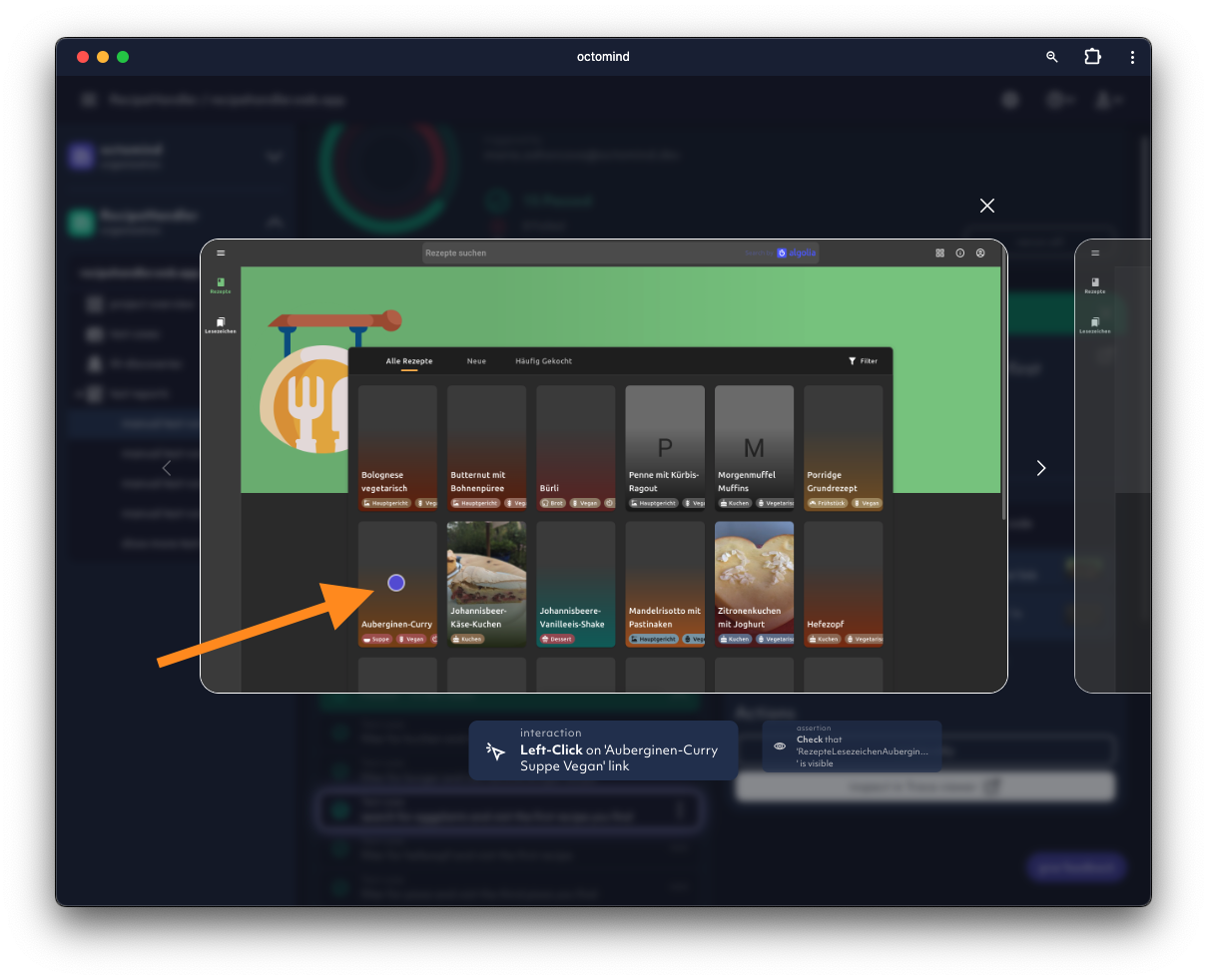
December 2023
2023-12-18
- Fixed: Sometimes some of our test runs got stuck, we improved this and no stuck tests should occur anymore.
Selector editing: You can now edit Playwright selectors used to find the element in question for a step
2023-12-13
- Delete steps option in a test case draft added
- Idle
AI agent: our agent will let you know if it’s idle and waiting for more input
2023-12-11
- You can edit test cases, now. Mark steps as optional, so their failure is ignored. Adjust text parameters for steps entering text or selecting a menu item. You can create test case drafts and publish them.
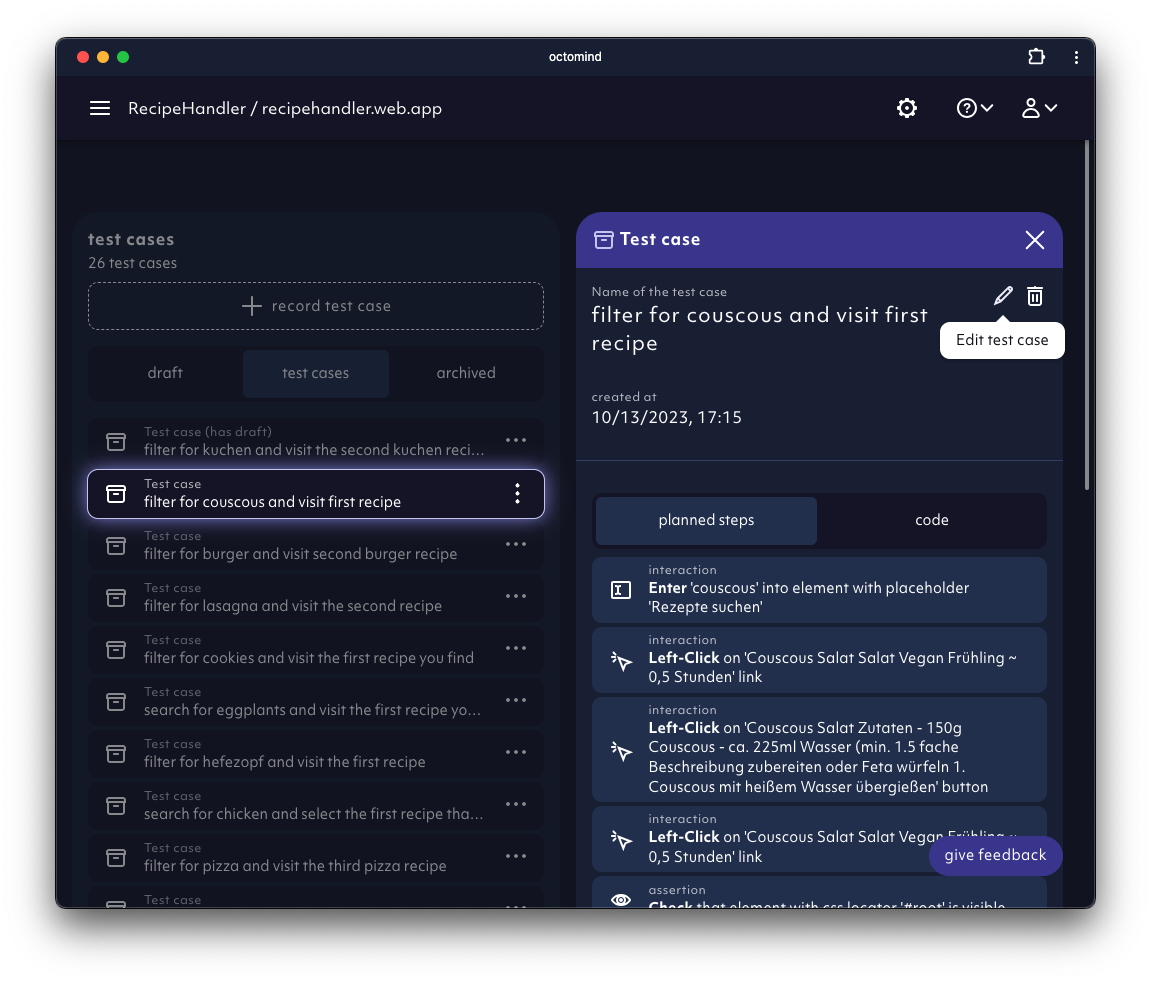
November 2023
2023-11-30
- We’ve added better desciptions to test steps our
AI agentgenerated AI agentinforms users about test case discoveries in progress
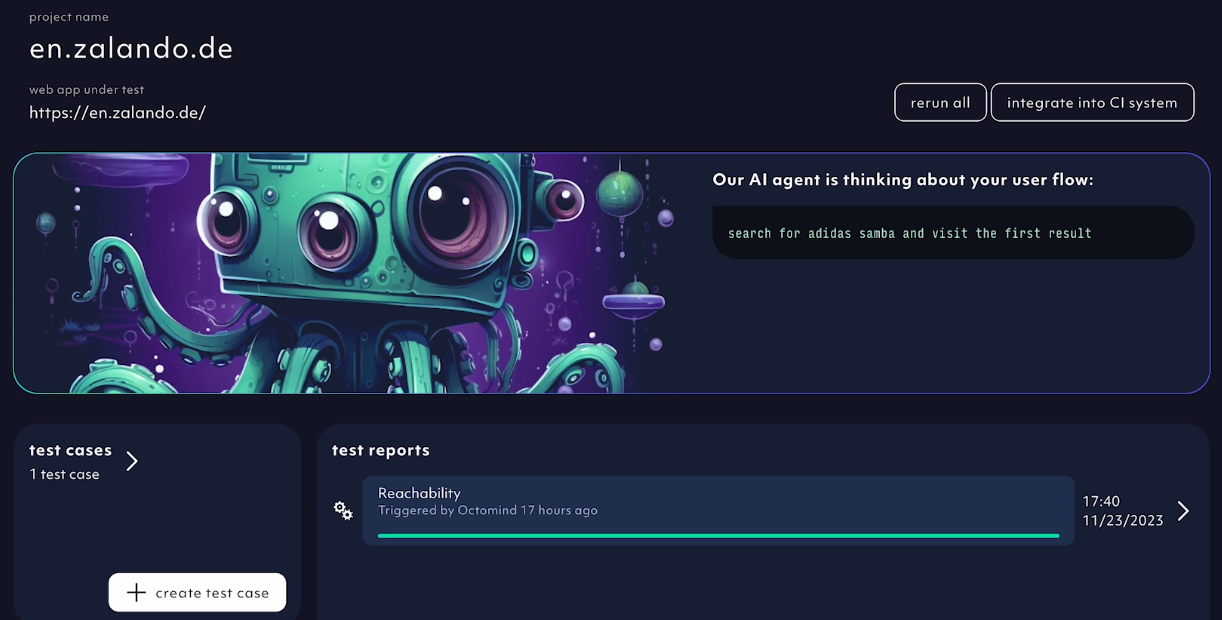
2023-11-27
What's newmodal notification after log-in added
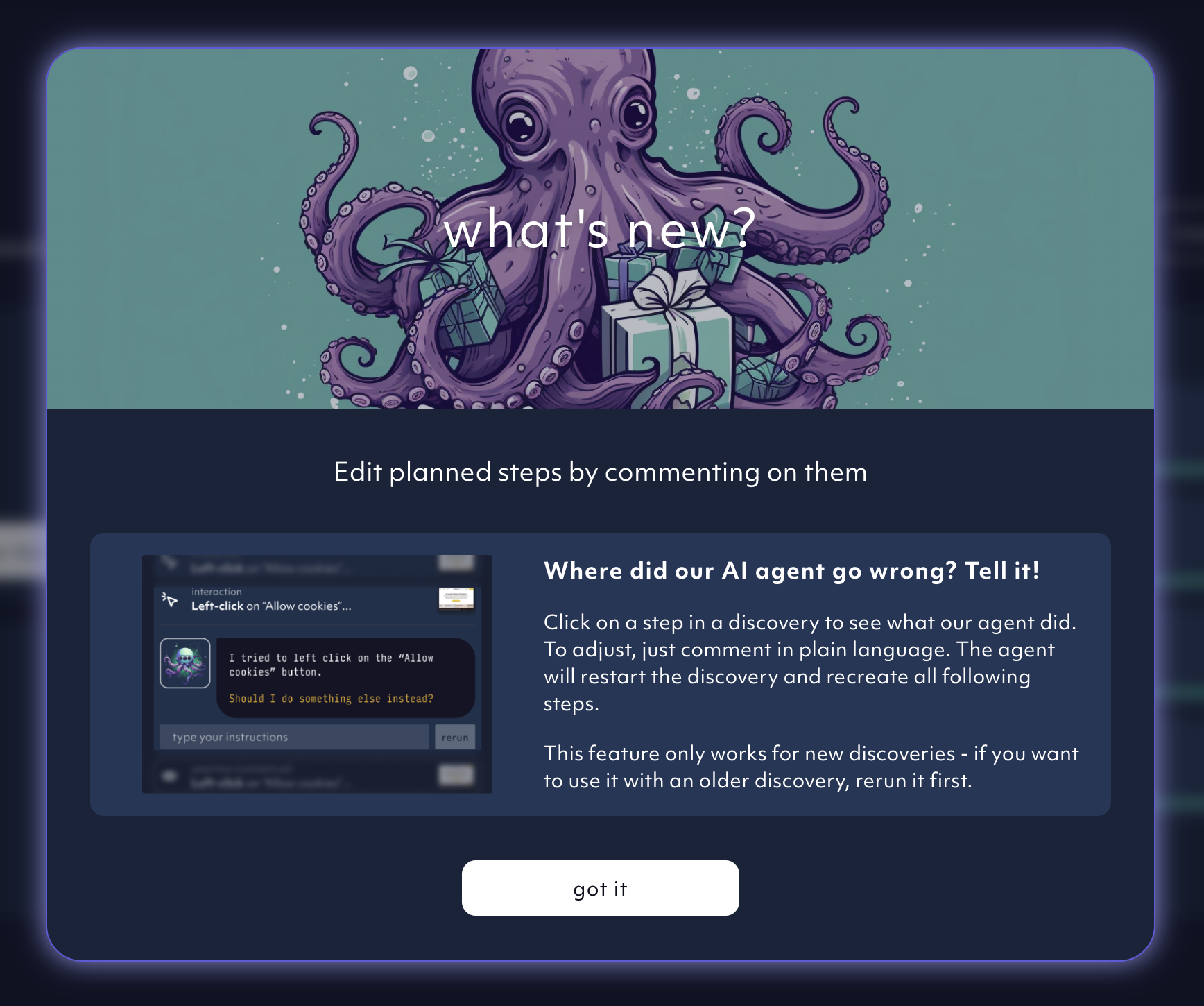
2023-11-14
Debugtopus dialog: The execution url is pre-filled by default, no need to copy pasteTest hosting: Run all test cases from the tool OR your terminal- Human feedback added to the
AI agentby relaunching the test case discovery based on user comments
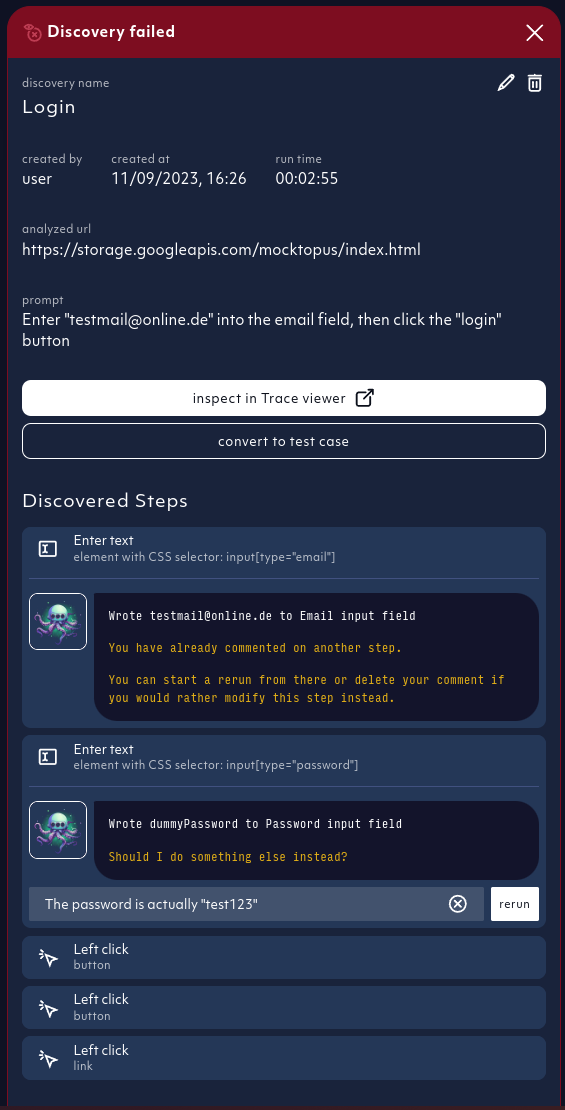
2023-11-09
In-context screenshotsof executed steps visibile directly in test report details- Screenshot carousel added to review executed test steps, screenshot by screenshot
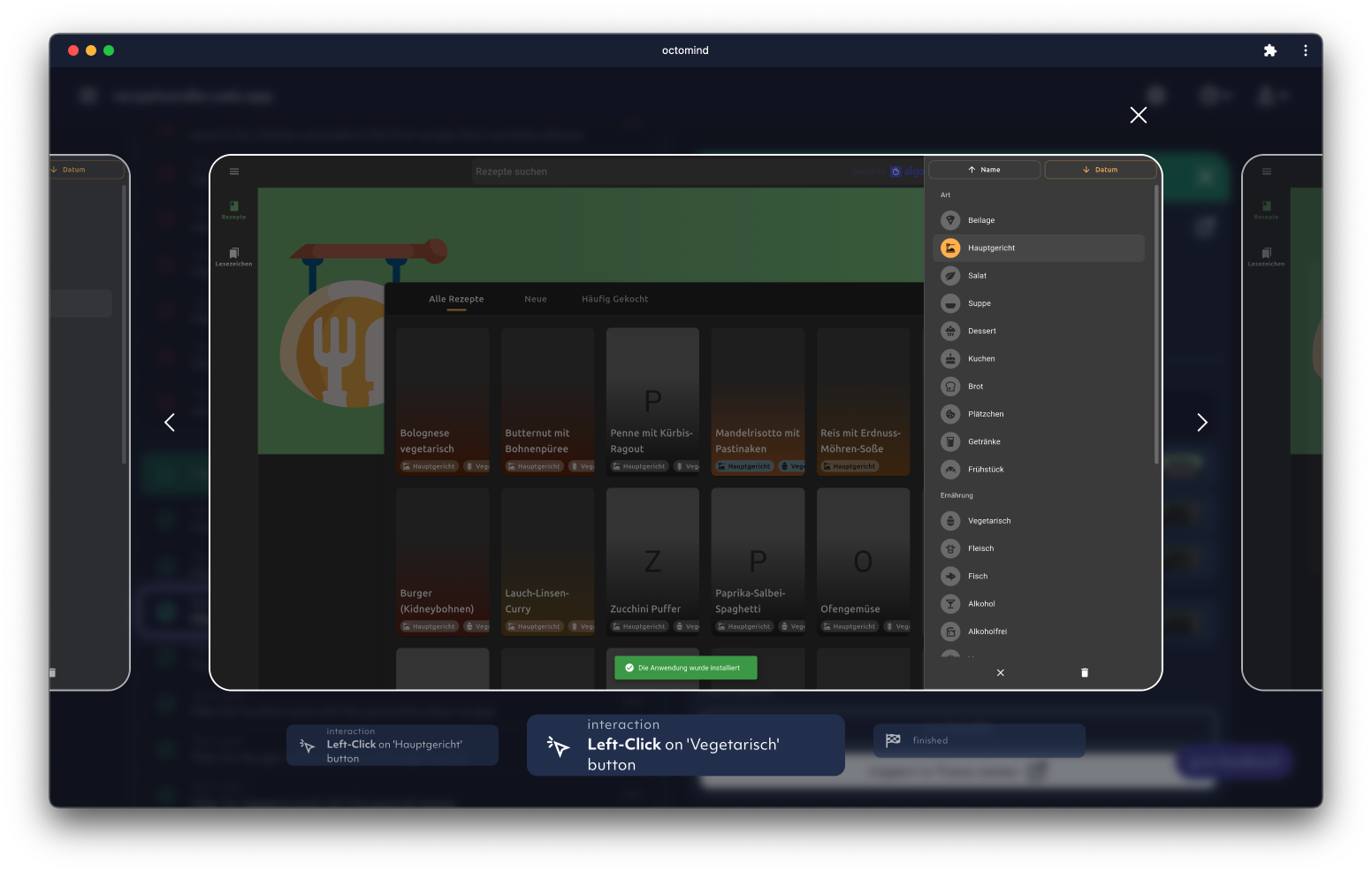
2023-11-07
- AI discovery improved:
AI agentsees all elements on the page to generate better assertions
October 2023
2023-10-31
CI integrations: Previous comments with test results are collapsed by default, click to expand
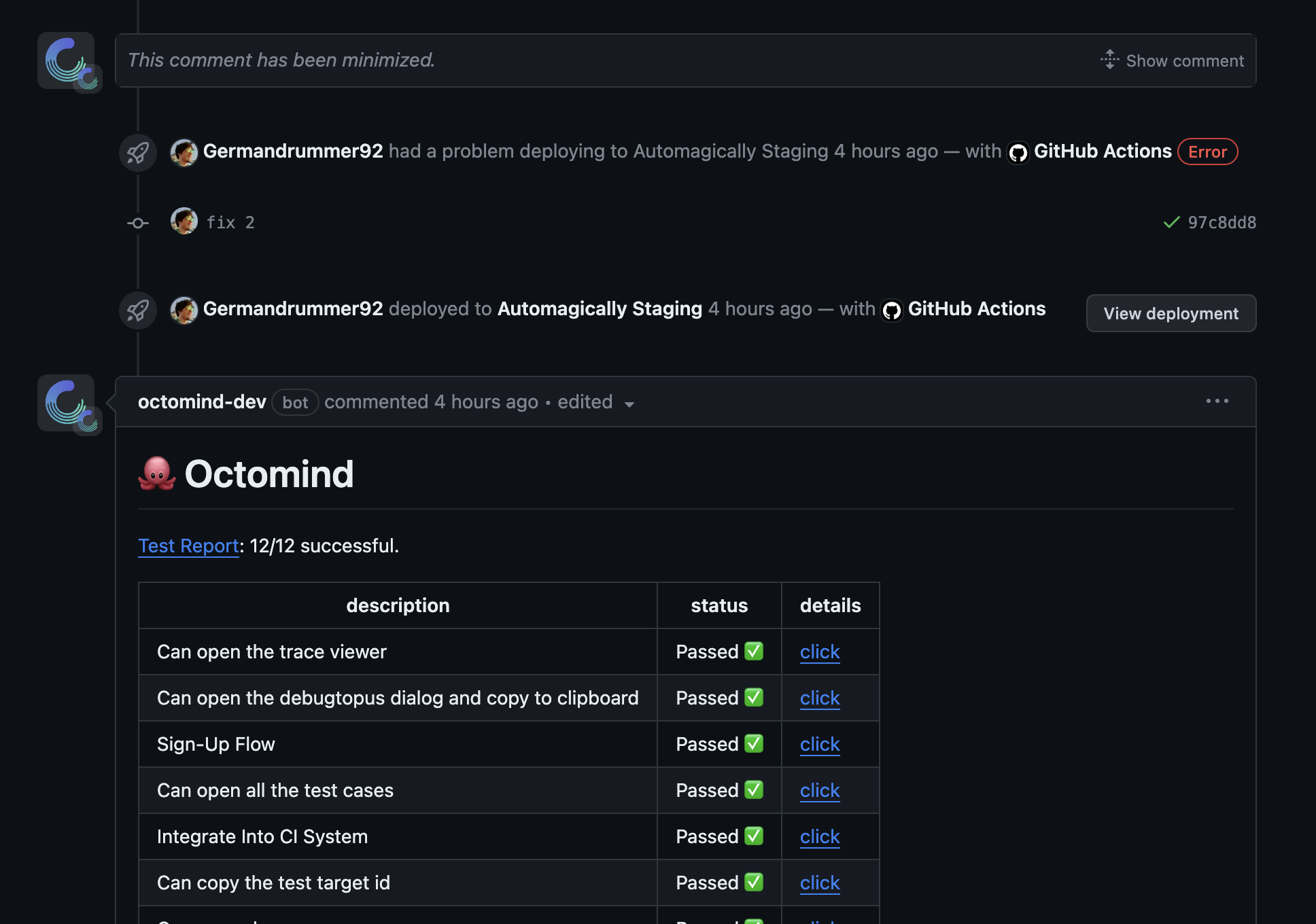
2023-10-17
Chain test casesfunctionality for new AI agent discoveries added to UIAI Agent: improved handling of blocking overlays- UI: improved UX when switching between test targets and organizations
- UI: progress bar for running test reports in project overview
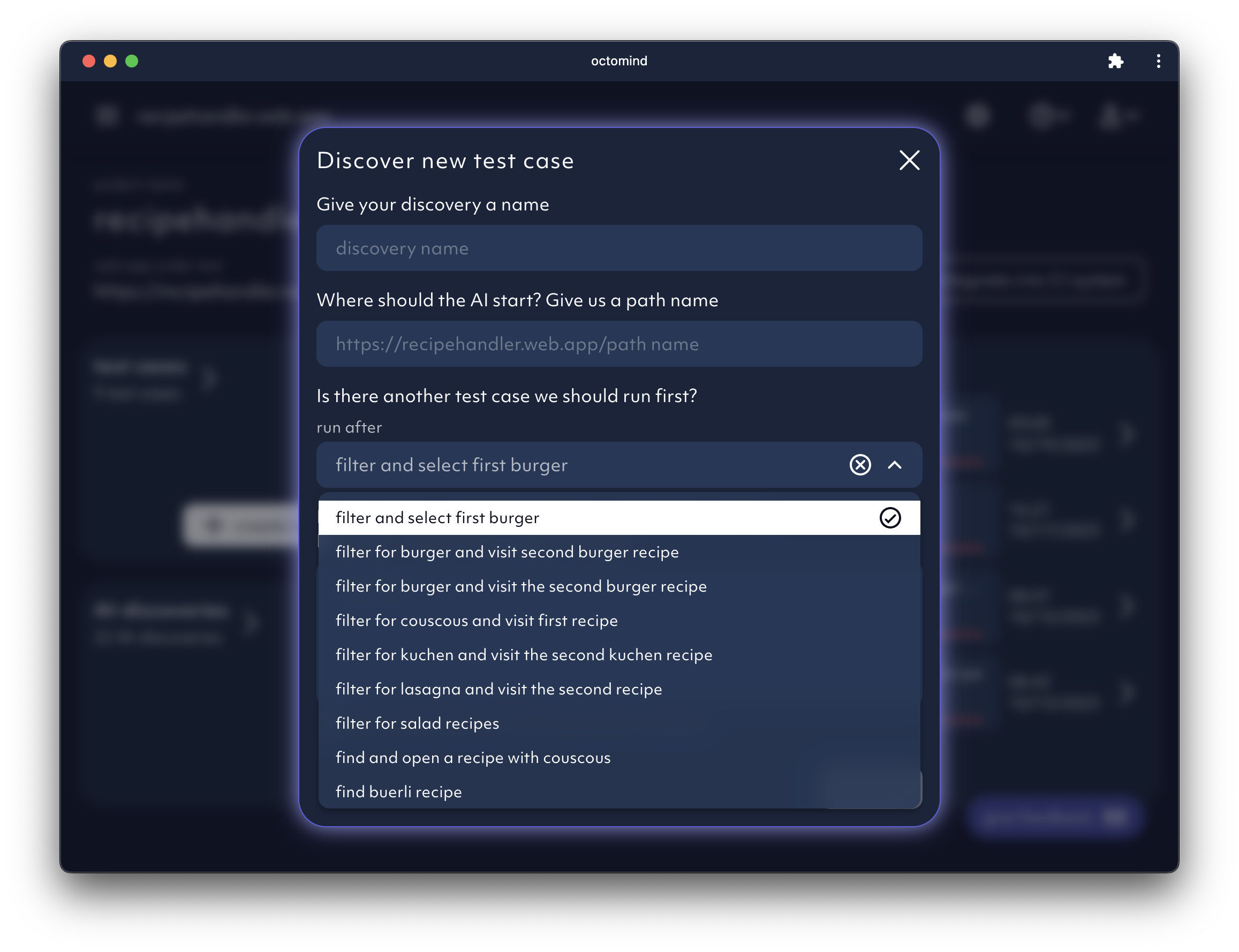
2023-10-16
- Major
AI agentrevamp: - Improved page content understanding
- Fused element representation by forms
- Analytics added to embedding generation
- Welcome modal for new users
2023-10-10
- Instroduction of stable IDs for an improved AI discovery
Choose your first testsselection at set-up added- Improved manual triggering of test reports
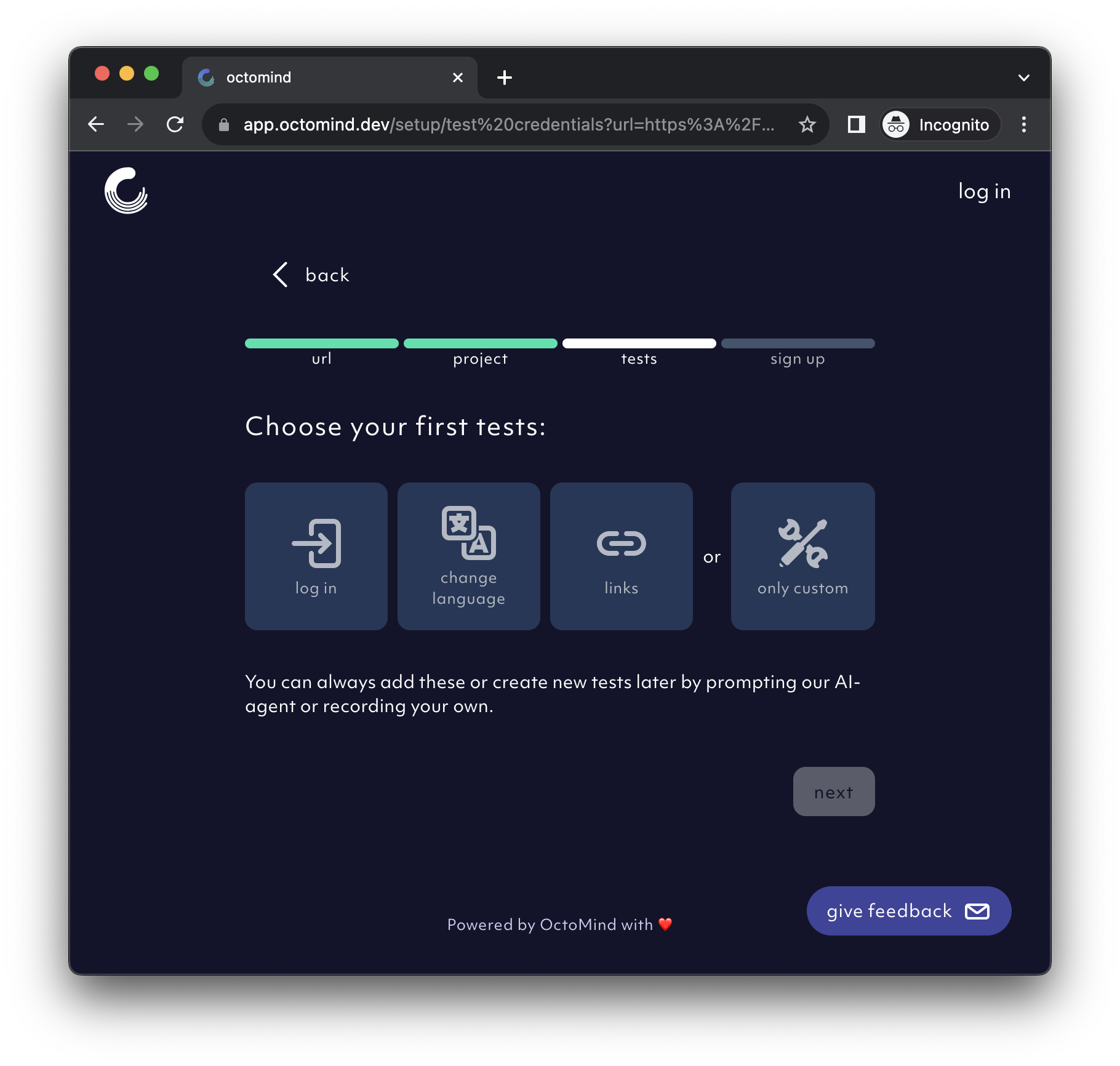
2023-10-05
AI Agentand initial test generation upgrade - improved element visibility
2023-10-03
- Improved UX of the
overview pageand test report order at set-up
September 2023
2023-09-26
Tooltipsadded to improve app onboarding experience- Test cases can be deleted now
Restart test reportfunctionality added- New feedback option added: Thumbs up/down of your onboarding experience
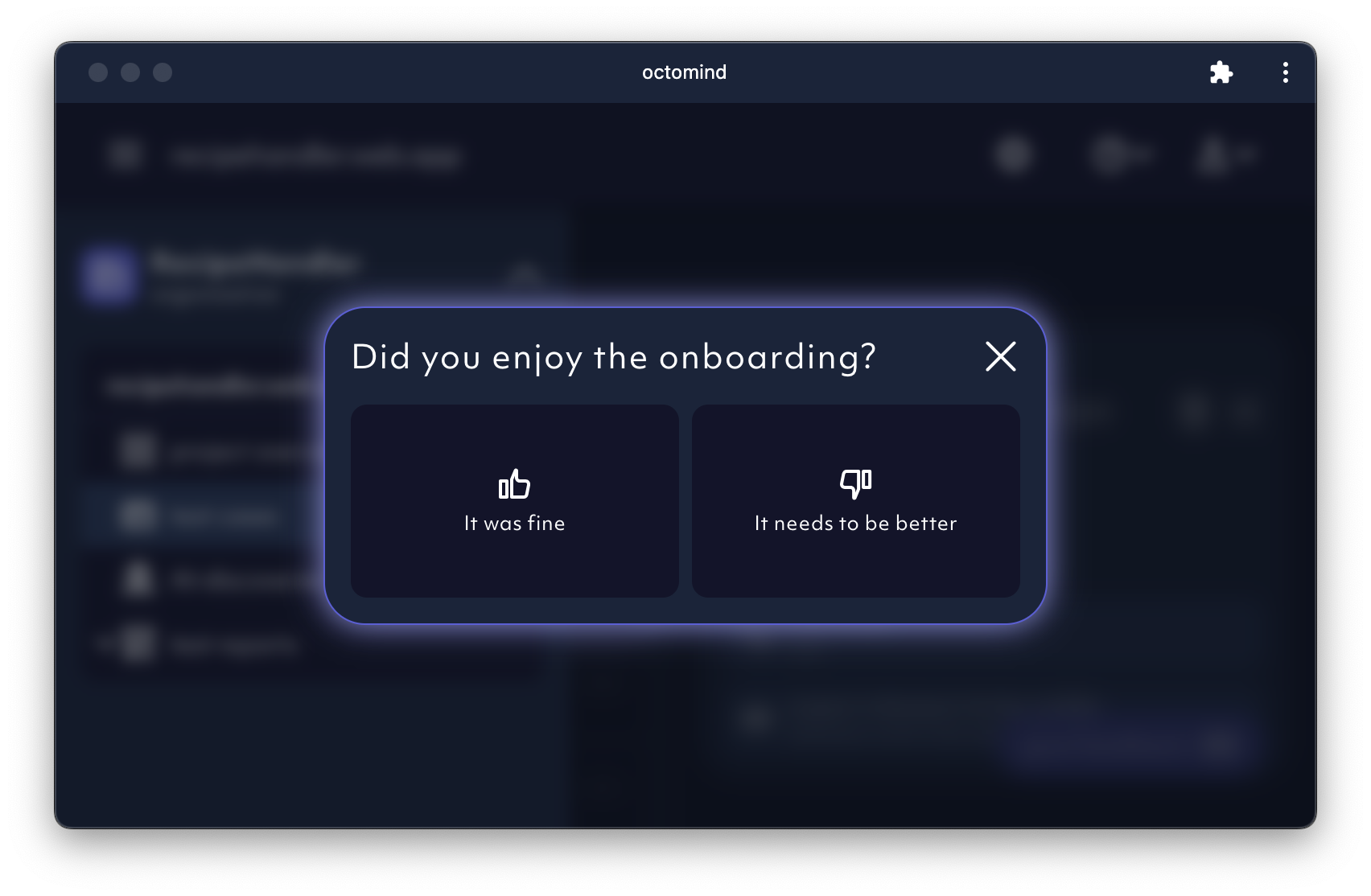
2023-09-20
UI Improvements:- Improve layout of overview grid and test report header on mobile
2023-09-19
Features:- Display error log for failed tests in the test result detail
- Responsiveness on mobile for snackbars
- Remove UI flashing on initial load
2023-09-18
Features:- You can now manually create a test case from a failed discovery. This is useful when the discovery failed, but the generated steps are still useful. An example would be when the agent can not verify the success of the task, but it actually succeeded. This is only available for new discoveries.
- Add modal allowing the user to give feedback to octomind
- Settings dialog looks better on mobile
- Recording upload is more intuitive
2023-09-14
Features:- Test case discoveries now have traces, so you can see what the agent did in the playwright trace viewer
- Planned steps within a test case are now expandable
- Introduce larger settings modal
2023-09-11
- Workaround for browser extensions that modify the html document and cause issues when displaying our page
2023-09-08
Follow linkstest case on initial set-up added- Sidebar navigation added
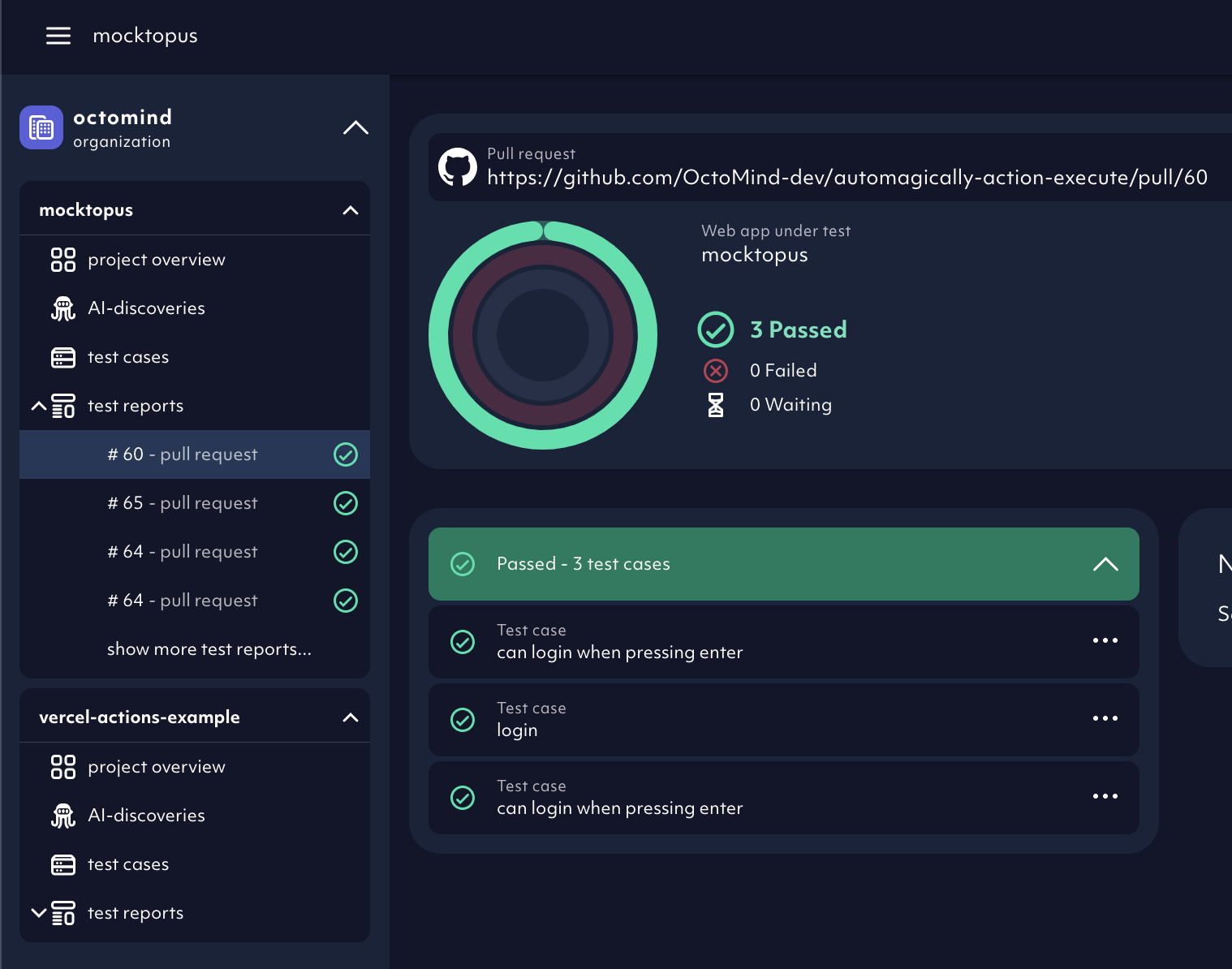
August 2023
2023-08-28
- New test case on sign-up added:
Change language of the website - AI discovered test cases will now have an assertion generated (if possible)
2023-08-25
- Alpha release -
Test recorderas a non-AI option to generate new test cases - Security update
- AI agent upgrade - supported interactions, input error correction and analytics expanded
Give feedbackfunctionality added - schedule a feedback session with us directly from the app
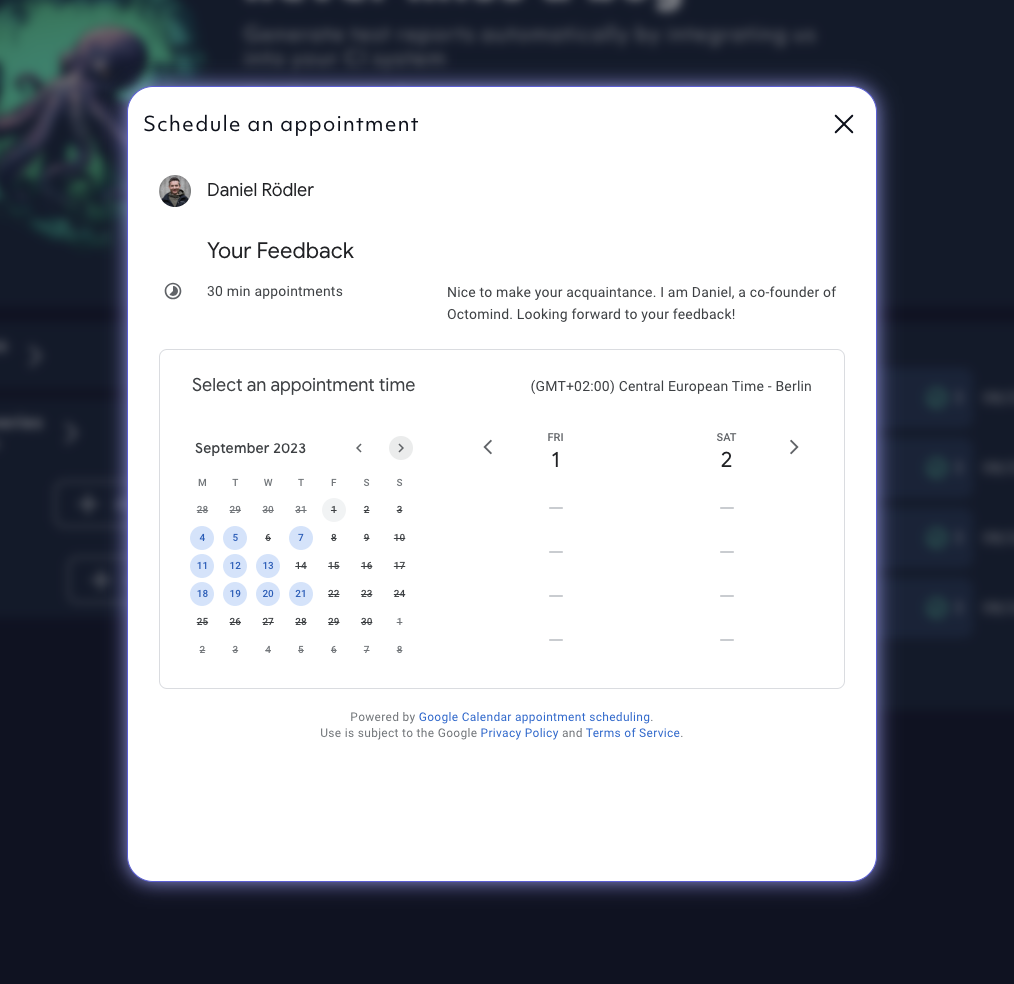
2023-08-14
- Welcome page mobile view improved
- Test recorder supports iframes now
- Error states for failed discoveries streamlined
- Alpha release - free prompting interface for test case discovery:
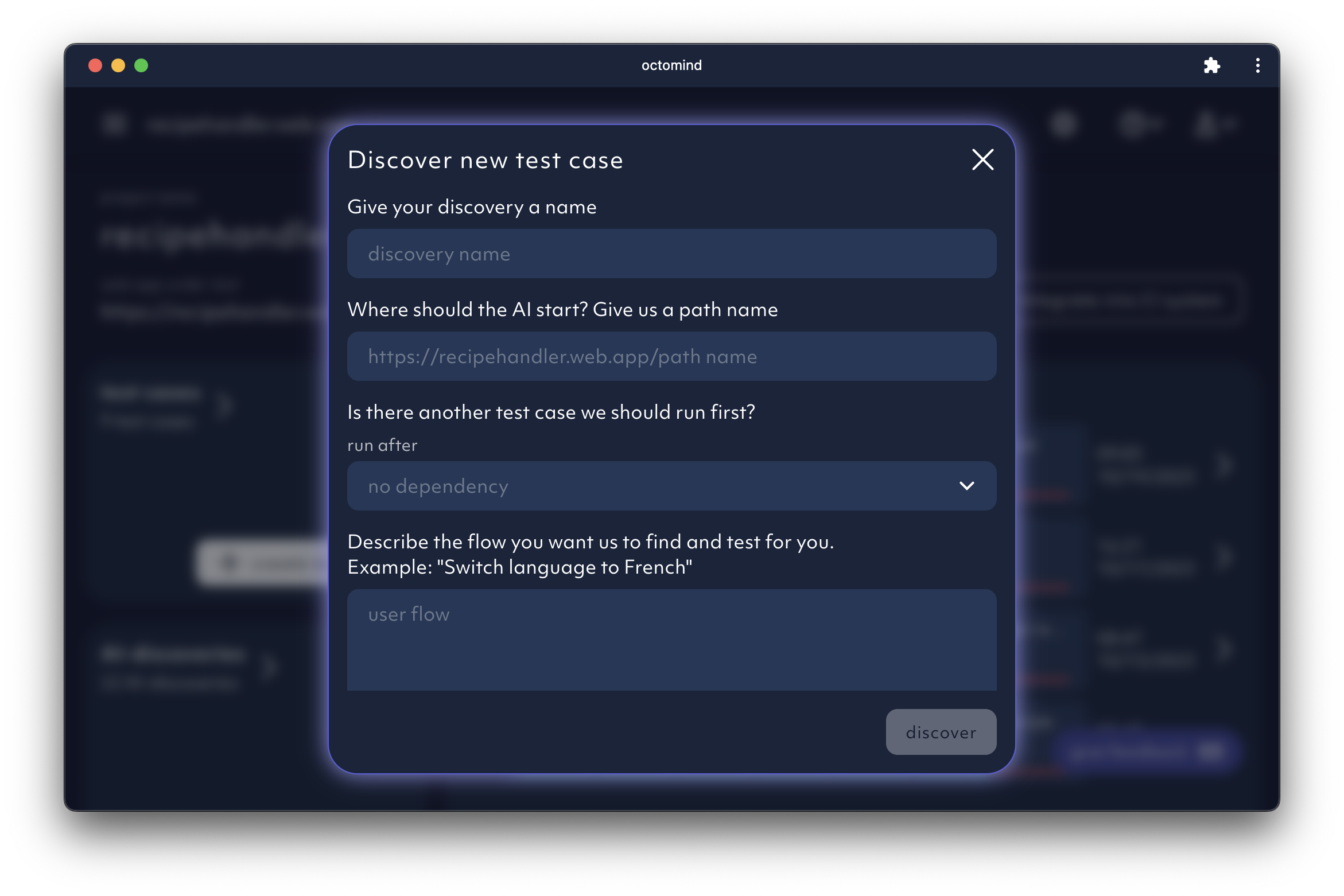
2023-08-10
- Captain Ink (AI agent) upgrade - page injection replaced navigating to a page for more stability and speed
- We introduced a basic test case available for everyone
- New welcome screen UX:
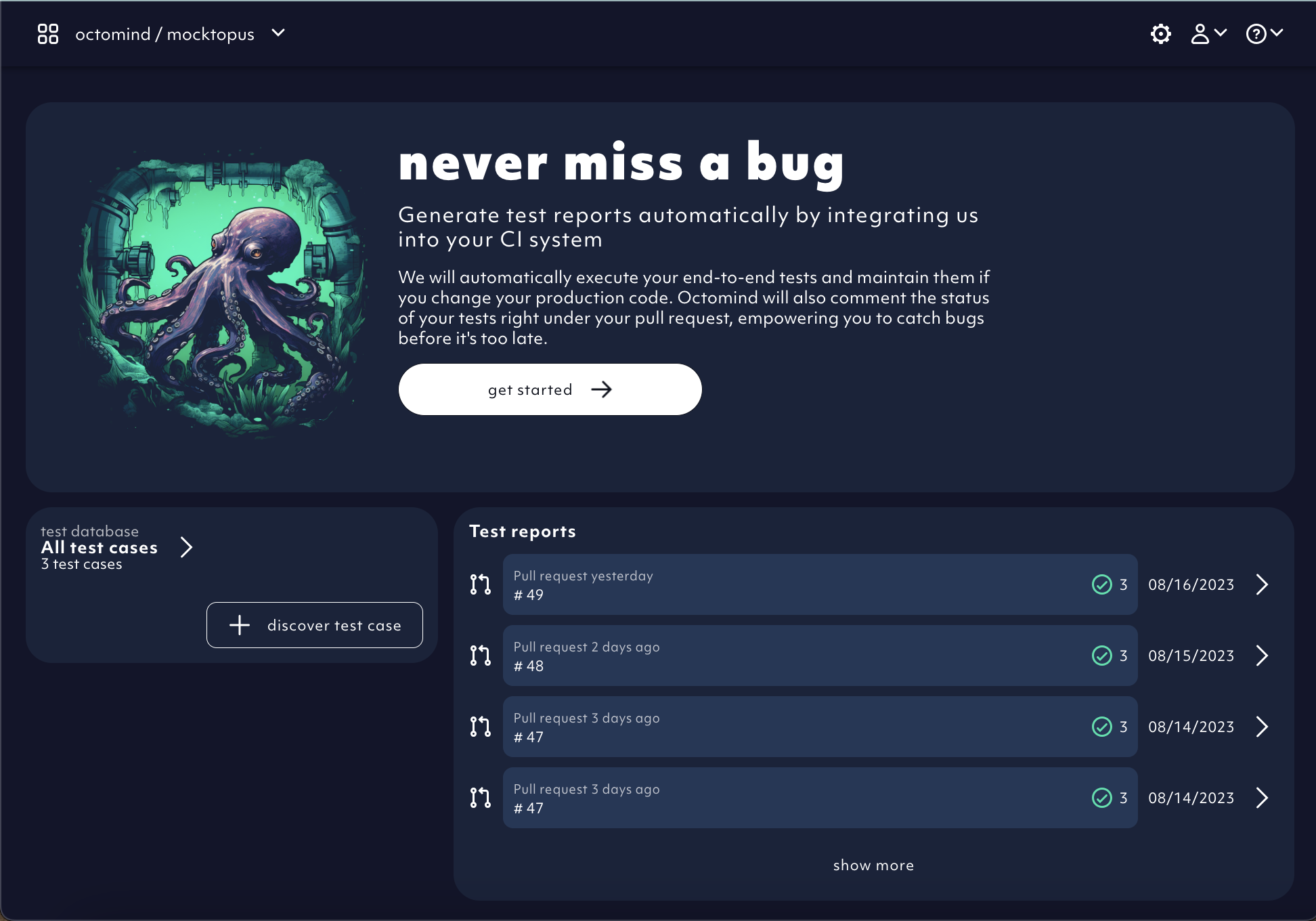
2023-08-09
- Interactible DIVs are correctly detected during discovery
- Display test failure reasons in test overview
2023-08-07
- Bug fix - errored display for empty list of test reports
- Cookie tracking removed from the app. We did’t like them anyways.
- Test database introduced - collection of test cases displayed on the app welcome page: