
We are using cookies for secure log-in and to improve our app.
First party only, no data krakens 🦑 Learn more in our privacy policy.
In the past month, we have been going deep into the very basic workflows of how you create tests in Octomind and interact with the Agent.Octomind grew into a testing platform that offers a lot of features to serve complex test suites.
We had to rethink the way you interact with that multitude of options. The ultimate goal was to improve ease of use and control. We shipped some major updates I will tell you about in the next 3 weeks.
Feature no. 1:
Become the conductor to the orchestra of features to create, run and maintain tests
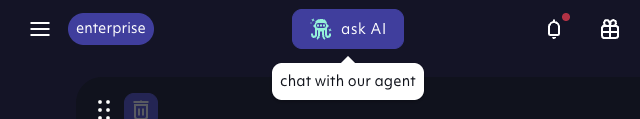
This goes much beyond a glorified AI docs search. Via MCP, we enabled our agent to launch generation workflows, create items, change settings, query and execute tasks directly from the chat window. All the things you might need too much time to figure out and do “manually” in Octomind app.
Orchestrate everything around your test suite lifecycle from a chat window. No need to click around.
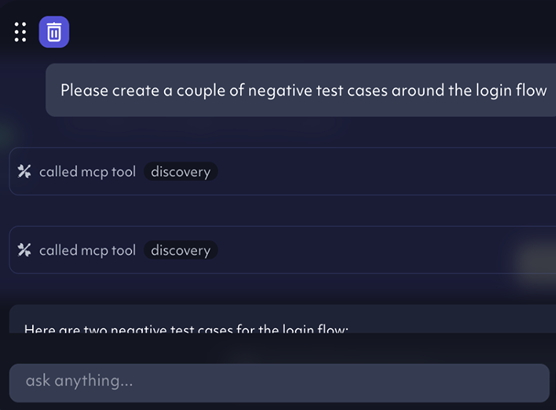
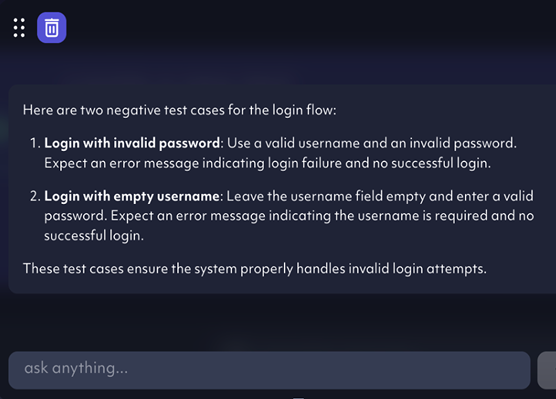
The Agent is able to compose test cases right away. In my example I instructed it to come up with common negative examples for the login flow - to check for the correct behaviour of the login flow. Octomind created these test cases immediately.
It's quite precise with the meaning of "a couple" ;)
Get the agent to help with configurations, test case management or running test cases
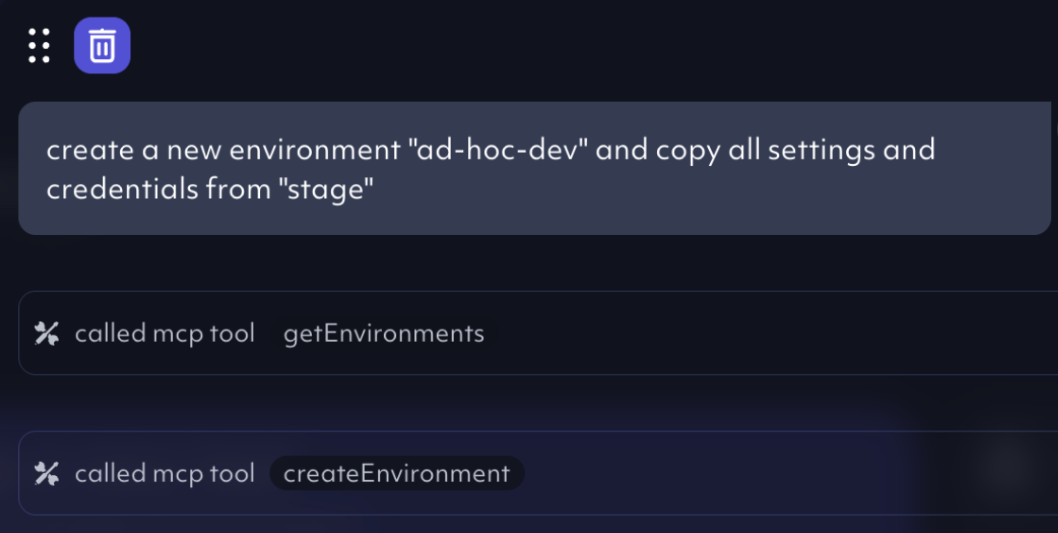
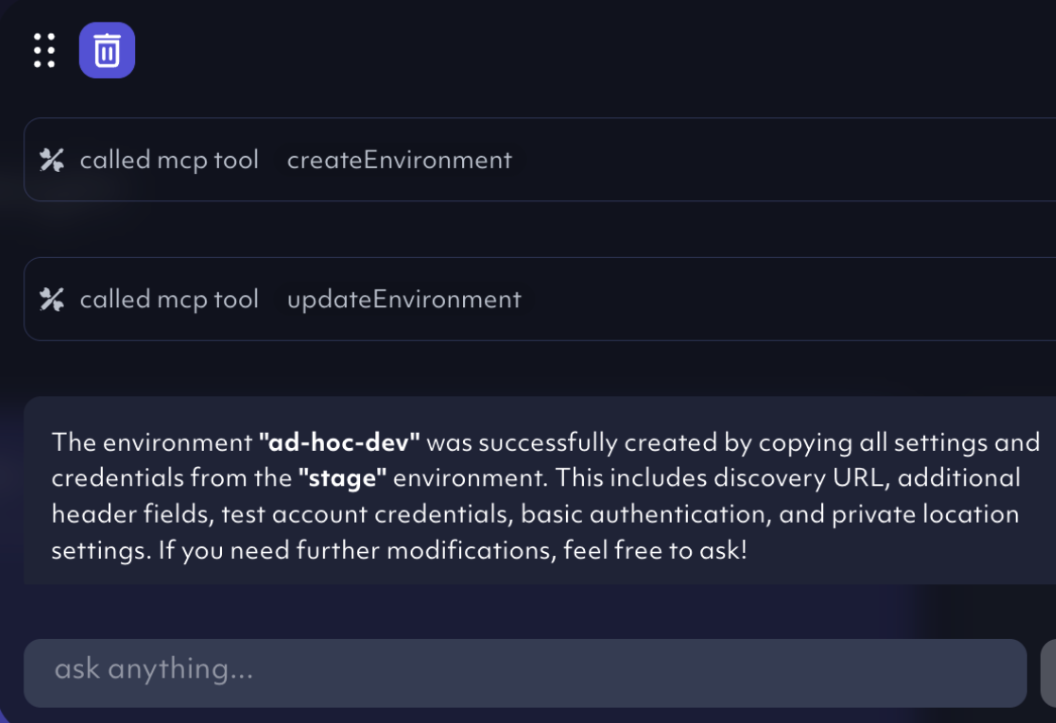
How to test private apps in Octomind? What are the best practices for xyz?
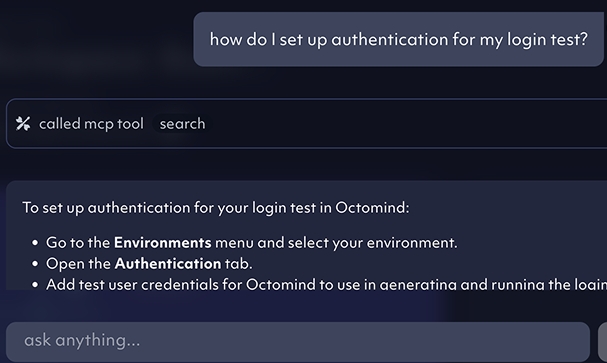
Documenting an increasing number of features can become complicated. For both, the writer and the reader. AI is an excellent tool to pull information from more sources to answer your specific question.
Experiment with the Agent interface or learn more in the docs.
In blog news, we unleashed our Lead Octoneer onto the topic of vibe coding. Daniel gave his ‘dev working on an AI product with AI’ perspective in his latest piece A programmer yelling at the moon about vibe coding.
Trigger warning: contains strong opinions.
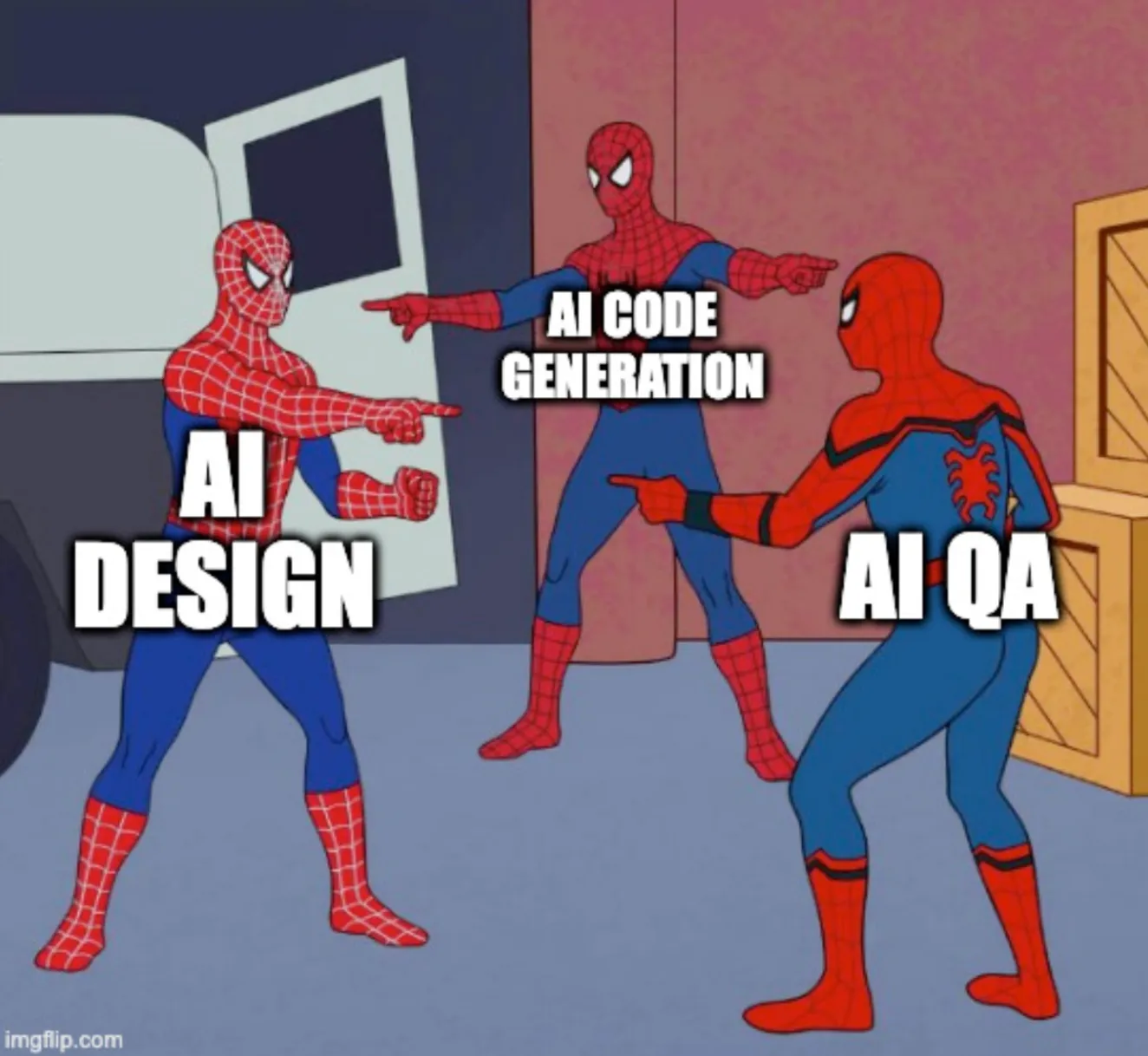
As for the Agent interface, we are fine tuning the feature as you read this. Poke into it and experiment - I’m interested in how it works for you. Looking forward to your notes!
l’ll be sending more updates next week.
